4. capacitance measurement, 5. transistor check, 6. frequency measurement – Prokit's Industries MT-1910 User Manual
Page 6: 7. dc/ac ma/10a measurement, 8. inductance measurement
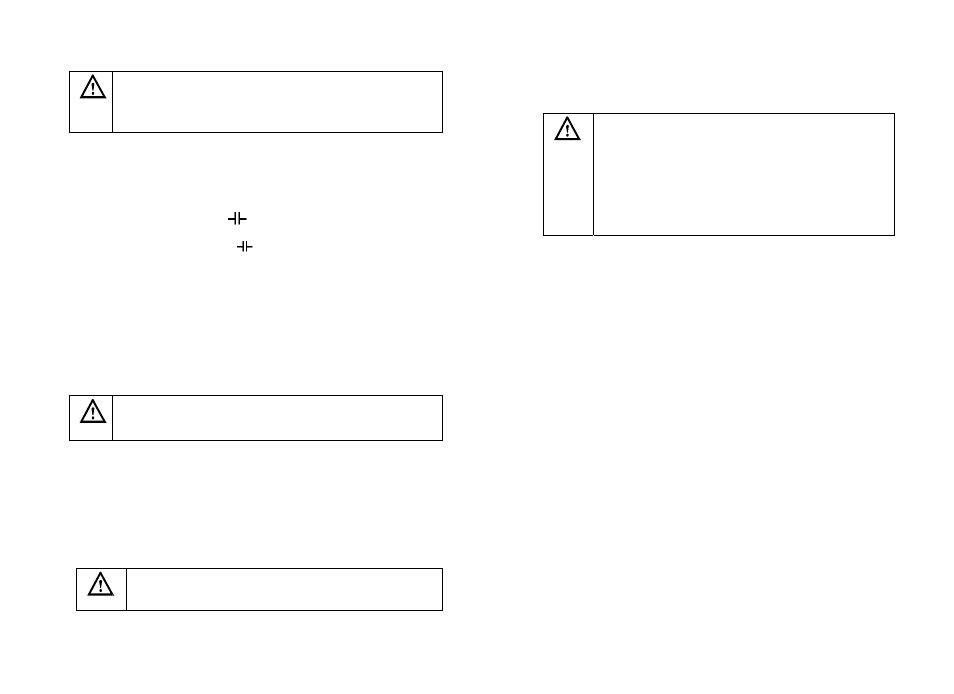
8
9
5-4. Capacitance measurement
To avoid damage to the Meter or to the equipment under
test, disconnect power and discharge all high-voltage
capacitors before measuring capacitance. You can use the
DC voltage function to confirm that the capacitor is
discharged.
Capacitance ranges are 2.000nF, 20.00nF, 200.0nF, 2.000uF, 20.00uF,
200.0uF.
To measure capacitance, connect the Meter as follows:
1. Set the rotary switch to “ F” proper position, according to about
capacitance value of capacitor under measured.
2. For user conveniently, there has a Multi Function Socket as accessory. First,
please insert the Socket to the “
” input terminal and “COM” terminal,
and then insert the capacitor to the two holes on the Socket. The pin marked
“Cx/Lx/Temp” is pointed to the “
” input terminal, and the pin marked
“COM” is pointed “COM” input terminal respectively. The measured value
will be displayed on the LCD.
Note:
z To measuring large capacitance of capacitor, stabilize the reading will take
some time.
z To increase the accuracy of capacitance measurement when measuring
under 5nF capacitance, you can Connecting 0.15uF Capacitor in parallel
with the capacitor be measured , or use relative measurement mode to
automatically subtract the capacitance build-in equalized capacitance and
residual capacitance of PCB lead wire from the result.
5-5. Transistor check
Do not attempt to apply DC/AC voltage more than 250V
between the two ‘COM’ and ‘hFE’ terminal to avoid damage
to the meter from electric shock.
To check and measure transistor please use the Transistor Socket.
1. Set the rotary switch to the hFE position.
2. Use the special multi-function socket, and then it’s ‘hFE’ pin must be
inserted to the “hFE” input terminal and “COM” pin should be inserted to
the “COM” terminal.
3. Transistor( TO-92 package type) 3 pins must be correctly inserted to the
‘e’,’b’,’c’ insert hole of the multi-function socket respectively according
to the NPN or PNP type. The hFE value will displayed on the LCD.
5-6. Frequency measurement
To avoid damage the Mete or electric shock the voltage
must less than 250V DC or AC rms between ”COM” and”
hFE”
1. Set the rotary switch to“20KHz”position.
2. Insert the red test lead into the “Hz” input terminal and the black test lead
into the “COM” terminal.
3. Connect the test leads across with the circuit under testing. The
measured value shown on the LCD display.
Note: Input signal level must be higher than 0.2V (it is sensitivity).
5-7. DC/AC mA/10A measurement
When the voltage more than 250V between open-circuit
and ground, do not try to measure the current. If the
measurements were blown fuse, this may damage the
instrument or injury to yourself. In order to avoid damage
instrumentation or test equipment, before measurement
current, please check the instrument fuse. The input
socket, the functional profile and range should be use
correctly when measure current. When the test leader was
inserted at the current input socket, do not attempt to the
other side of the test leader connect any circuit.
DC Current range: 2.000mA, 20.00mA, 200.0mA, and 10A AC Current
range are2.000mA, 20.00mA, 200.0mA and 10A.
1. Turn off power to the circuit and discharge all high-voltage capacitors
before measuring capacitance, Set the rotary switch to the proper
DC/AC mA position.
2. Break the current path to be tested. Connect the red test lead to the more
positive side of the break and the black test lead to the more negative
side of the break.
3. Turn on power to the circuit the measured value show on the LCD.
4. If the “OL” symbol displayed on the LCD, please set the rotary switch
to the higher range.
5. When the currency between 200mA and 10A , insert the red test lead
into the input terminal marked as “10A”.
6. The measuring procedure is same as that of 1-4 section.
Note:
z
For safety sake, the measuring time for high current should be less than
10 second for each measurement and the interval time between two
measurements should be greater than 5 minutes.
z
When current measurement has been completed, disconnect the
connection between the testing lead and the circuit under test.
5-8. Inductance measurement
The inductance range is 2.000mH, 20.00mH, 200.0mH, 2.000H and 20.00H.
To measure inductance, connect the meter as follows:
1. Insert the red test lead into the ”Lx” terminal and the black test lead into the
COM terminal.
2. Set the rotary switch to proper inductance range.
Connect the test lead across with the inductor being measured. The
inductance value will be displayed on the LCD.
