Buttons basics – Prokit's Industries NT-6580 User Manual
Page 4
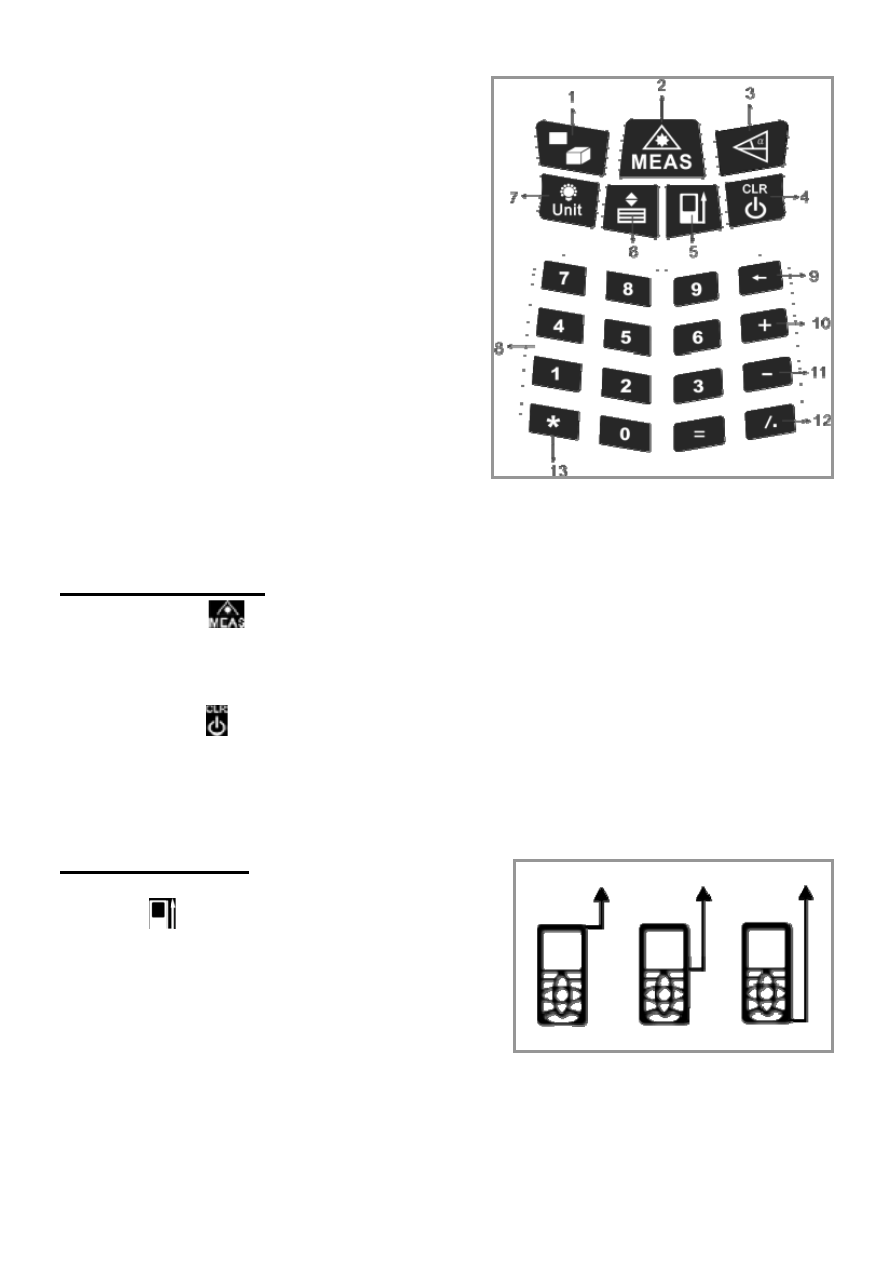
3. Buttons
3
1. Area/Volume/
Pythagoras
2. Power
On/Measuring/Laser
on
3. Tilt/Auto Level/Auto Height
4. Power off /Cancel/Back/Clear
5. Reference
6. Historical
Data
7. Units/LCD
Backlight
8. Numeric
Keypad
9. Backspace
10. Adding/Go up
11. Subtraction/Go down
12. Division/ Decimal Point
13. Multiplication
4. Basics
Power On And Off
Long press
to power on the instrument and activate the laser. The
display is on and shows the battery symbol until the next button is
pressed.
Long press
to power off the instrument.
The instrument will be switched off automatically after three minutes of
inactivity.
Figure (C)
Reference Setup
See Figure (C)
Press
to switch reference point
between tripod thread, the top and the
bottom of the instrument. There is
beep warning tone when reference
pint is changed.
The default reference setting is from the bottom of the instrument. The
reference point will be set to default every time when it’s powered off, I.E.
the measuring reference point is from the bottom of the instrument every
time when it’s powered on.
