Safety instructions – AEG HC411520GB User Manual
Page 24
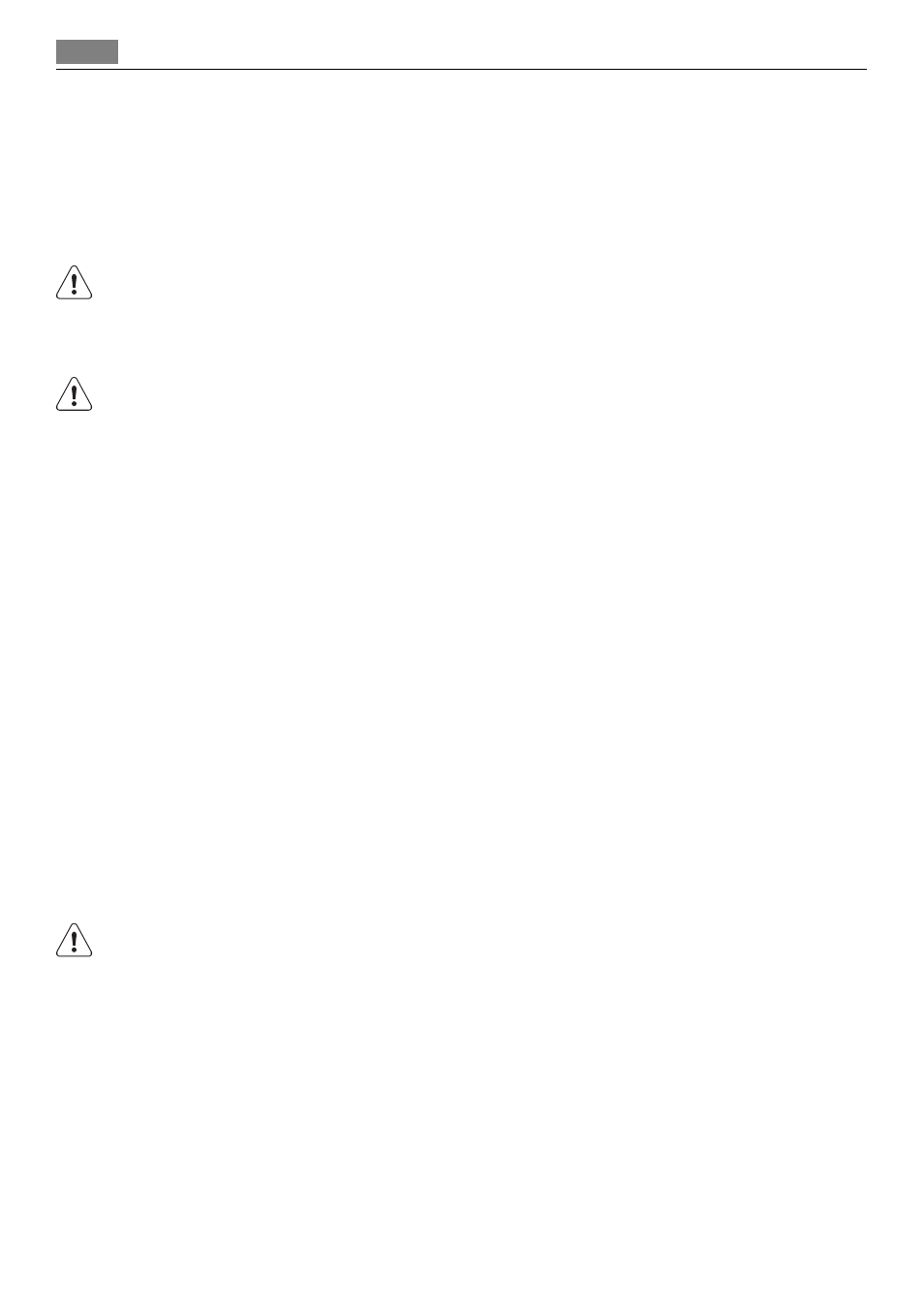
• Metallic objects such as knives, forks, spoons and lids should not be
placed on the hob surface since they can get hot.
• If the glass surface is cracked, switch off the appliance to avoid the
possibility of electric shock.
SAFETY
INSTRUCTIONS
Installation
WARNING!
Only a qualified person must install this appliance.
• Remove all the packaging.
• Do not install or use a damaged appliance.
• Obey the installation instruction supplied with the appliance.
• Keep the minimum distance from the other appliances and units.
• Always be careful when you move the appliance because it is heavy. Always wear safety
gloves.
• Seal the cut surfaces with a sealant to prevent moisture to cause swelling.
• Protect the bottom of the appliance from steam and moisture.
• Do not install the appliance adjacent to a door or under a window. This prevents hot
cookware to fall from the appliance when the door or the window is opened.
• If the appliance is installed above drawers make sure that the space, between the bottom
of the appliance and the upper drawer, is sufficient for air circulation.
• The bottom of the appliance can get hot. We recommend to install a non-combustile
separation panel under the appliance to prevent access to the bottom.
If, you use the accessory frame C-FRAME, first read the instruction supplied with the frame
before you install the appliance.
Electrical connection
WARNING!
Risk of fire and electrical shock.
• All electrical connections must be made by a qualified electrician.
• The appliance must be earthed.
• Before carrying out any operation make sure that the appliance is disconnected from the
power supply.
• Use the correct electricity mains cable.
• Do not let the electricity mains cable tangle.
• Make sure the mains cable or plug (if applicable) does not touch the hot appliance or hot
cookware, when you connect the appliance to the near sockets
• Make sure the appliance is installed correctly. Loose and incorrect electricity mains cable
or plug (if applicable) can make the terminal become too hot.
24
Safety instructions
