1b a c or d, Bf b g – Peerless-AV PSP5-W - Installation User Manual
Page 3
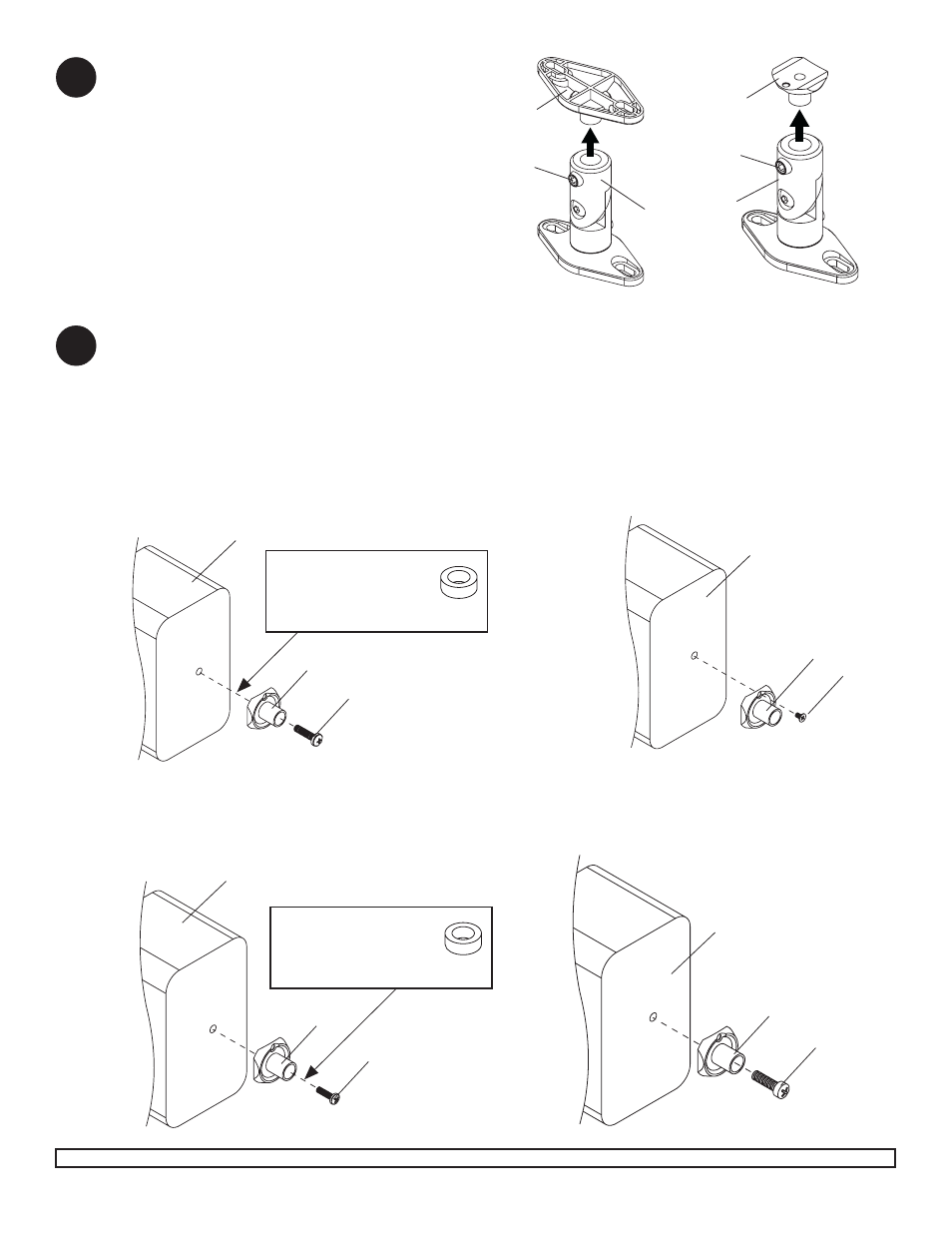
ISSUED:10-23-07 SHEET #: 087-9016-1
Visit the Peerless Web Site at www.peerlessmounts.com
For customer care call 1-800-729-0307 or 708-865-8870.
3 of 18
Single hole threaded insert mounting
Confirm the hole size on back of speaker can use either of the following screws: 8-32 x 5/8" screw (F), M5 x 20 mm phillips
screw (E), 1/4-20 x 7/8" phillips screw (G) or M4 x 8 mm flat head phillips screw (H).
Satellite speakers may require either the single
hole mounting plate (B) or the double hole
mounting plate (A). Remove mounting plates (if
attached) from arm (C or D) by disengaging the
hex set screws a few turns using the allen
wrench (P). Pull mounting plates (A or B) from
arm.
NOTE: Speaker mounts may come
preassembled in different configurations.
Remove Mounting Plate
1
B
A
C or D
SET
SCREW
SET
SCREW
2
Installing Mounting Plate to Speaker
For attachment to speakers with M5 threaded insert:
Attach single hole mounting plate (B) to back of speaker
using M5 x 20 mm screw (E) as shown.
For attachment to speakers with M4 threaded insert:
Attach single hole mounting plate (B) to back of speaker
using M4 x 8 mm flat head phillips screw (H) through the
off-center hole on mounting plate as shown.
For attachment to speakers with 8-32 threaded insert:
Attach single hole mounting plate (B) to back of speaker
using 8-32 x 5/8" phillips screw (F) as shown.
For attachment to speakers with 1/4"-20 threaded
insert:
Attach single hole mounting plate (B) to back of speaker
using 1/4-20 x 7/8" phillips screw (G) as shown.
I
If M5 x 20 mm screw
does not fully secure
mounting plate to
speaker, spacer (I) can
be used.
SPEAKER
B
E
SPEAKER
B
H
I
If 8-32 x 5/8" screw
does not fully secure
mounting plate to
speaker, spacer (I) can
be used.
B
F
B
G
SPEAKER
SPEAKER
