Cg g g – Peerless-AV MSA-301S - Installation User Manual
Page 3
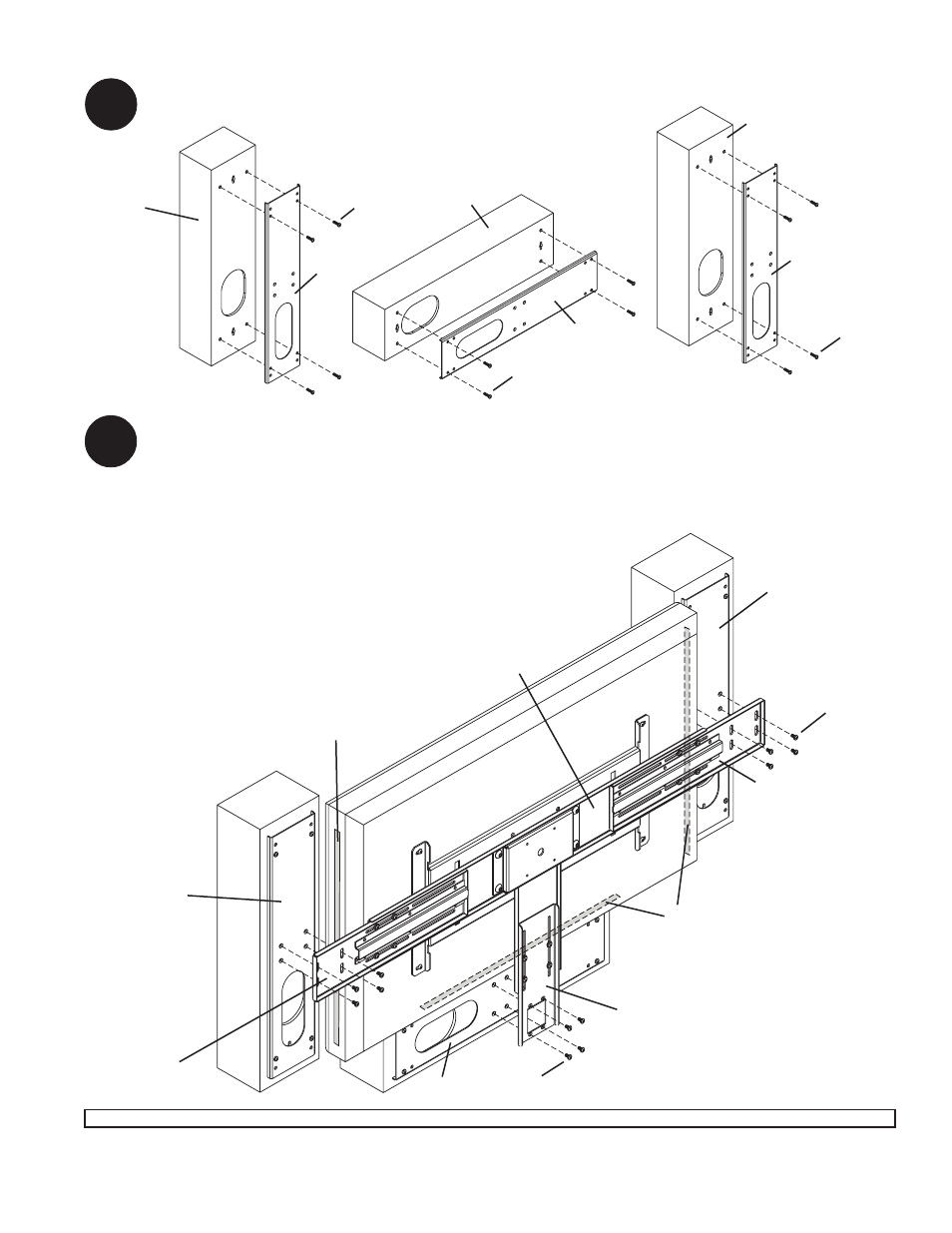
ISSUED: 02-09-07 SHEET #: 087-9014-1
Visit the Peerless Web Site at www.peerlessmounts.com
For customer care call 1-800-865-2112 or 708-865-8870.
3 of 3
3
LEFT
SPEAKER
C
C
C
G
G
G
RIGHT
SPEAKER
CENTER
SPEAKER
Position speaker brackets (C) to speakers using correct hole pattern as shown below and attach using twelve
M5 x 20mm screws (G).
Installation of Speakers
4
Attach speaker brackets (C) to side extension brackets (B) and extension bottom bracket (D) using twelve M5 x 10mm
screws (E). Position speakers to desired location and fully tighten fasteners connecting side extension brackets (B)
and extension bottom bracket (D) to cross support bracket (A).
Note: If positioning speakers against screen, additional support can be achieved using adhesive velcro strips (H).
Place adhesive velcro strips (H) on sides and bottom of screen and firmly press speakers against velcro before
securing side and bottom extension brackets (B, D).
B
E
D
E
C
C
C
B
H
H
A
© 2007, Peerless Industries, Inc. All rights reserved.
All other brand and product names are trademarks or registered trademarks of their respective owners.
