PowerWalker EMD for SNMP Manager User Manual
Page 2
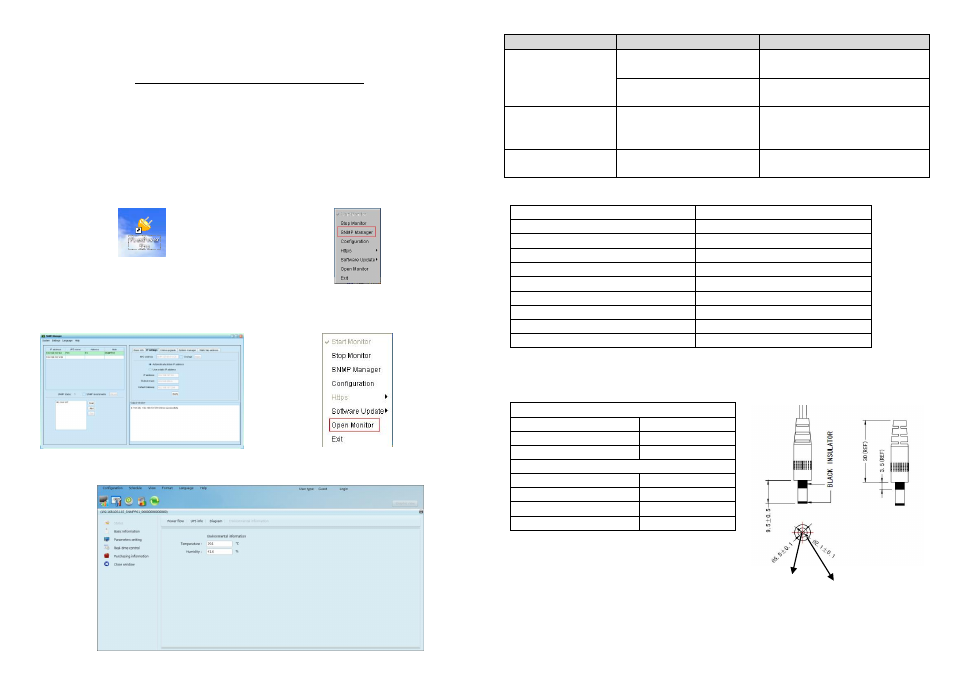
5. Monitoring Software Operation
Software Installation
After unit is connected well, please follow below steps to install monitoring software from the
internet.
1. Go to the website http://www.power-software-download.com
2. Click ViewPower Pro software icon and then choose your required OS to download the
software.
3. Follow the on-screen instructions to install the software.
4. When your computer restarts, the monitoring software will appear as an orange plug icon
located in the system tray, near the clock.
Operation
Step 1: Double click “ViewPower Pro” icon to
launch the software.
Step 2: SNMP manager will be automatically
activated. Select “SNMP manager” by
clicking right button of the mouse.
Step 3: Enter specific IP address to search all
SNMP devices in LAN. The SNMP manager
will automatically collect the IP address from
sever by default via a DHCP server.
Step 4: After SNMP manager is successfully
detected by SNMP manager, select “Open
Monitor” by clicking right button of the
mouse.
Step 5: When launching ViewPower Pro software, click “Environmental information” icon to view
status.
6. Trouble Shooting
Problem
Possible Cause
Solutions
It displays 0 in the
environmental
information section of
software.
SNMP card is not connected
well.
Make sure SNMP card is firmly
connected in the UPS.
Network cable or adapter is not
connected well.
Make sure network cable and adapter
are connected well .
LED is not lighting or
LED is flashing.
Input power is not stable.
Check if adapter is connected firmly
to grid. If the problem persists,
please contact local dealer.
Temperature or humidity
accuracy is out of range.
Temperature or humidity
sensor is broken.
Please contact local dealer directly.
7. Specification of Environmental Monitoring Device
Model
EMD
Nominal DC Input
12VDC
Temperature measurement range
0 ~ 100°C
Temperature measurement accuracy
±
1.5°C
Humidity measurement range
10% ~ 90% RH
Humidity measurement accuracy
±
3%
Communication
RS232 with ASCII protocol
Acceptable cable length
15 m
Dimension (DxWxH) mm
110 x 71.6 x 48.3
Net weight
194 g
8. Specification of Power Adapter
If supplied power adapter is not suitable for local power requirement, you may buy a new one
according to the following specifications.
Output Voltage (@ 0A)
Minimum Output Voltage
11.4 VDC
Nominal Output Voltage
12 VDC
Maximum Output Voltage 12.6 VDC
Output Voltage (@ 1A)
Minimum Output Voltage
11.4 VDC
Nominal Output Voltage
12 VDC
Maximum Output Voltage 12.6 VDC
DC Connector Size
5.5 mm x 2.1 mm
+12V
GND
