4 internal battery installation – PowerWalker VFI 20000TP 3_3 BE User Manual
Page 31
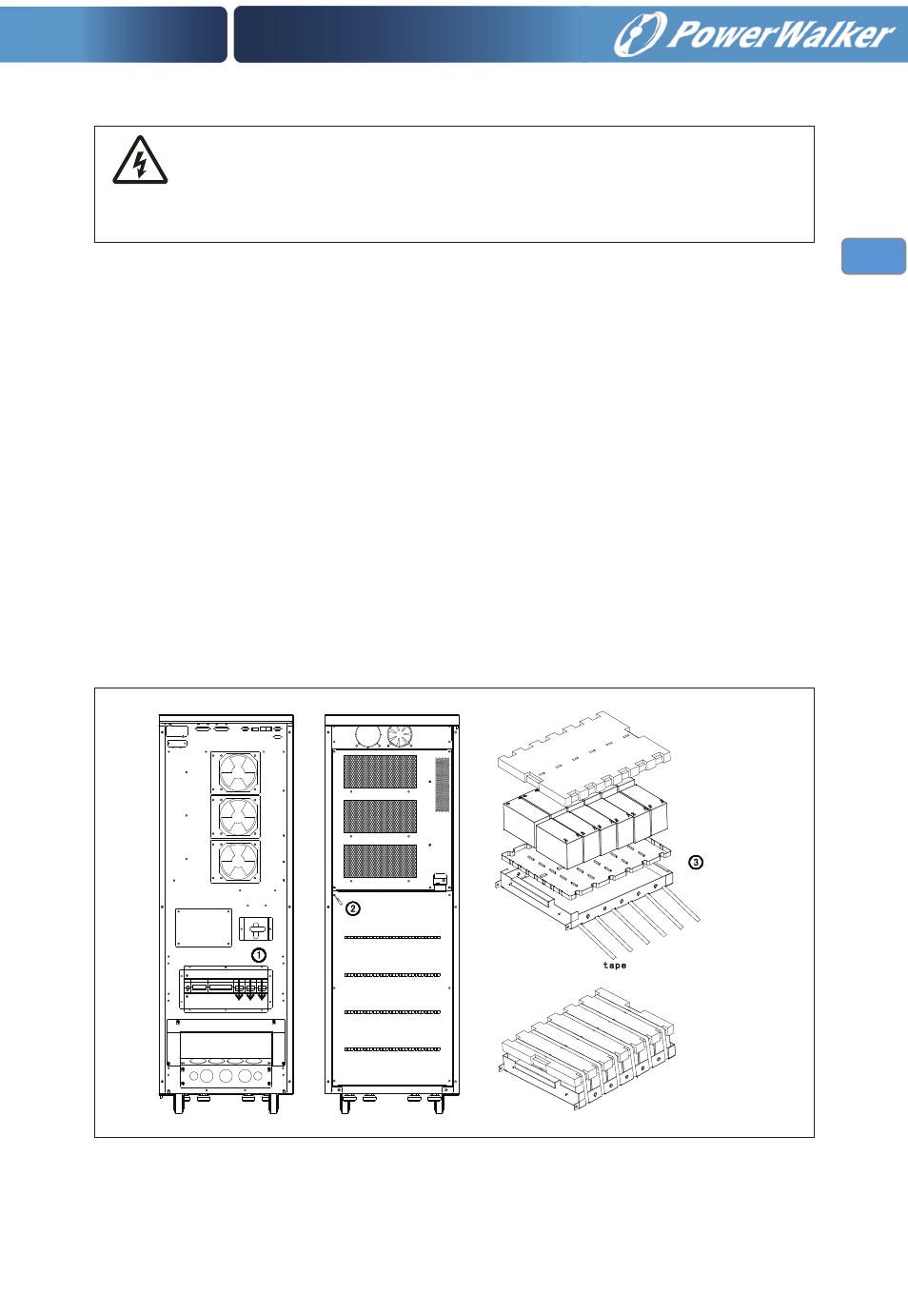
26
EN
Warning!
ENSURE THAT THE UNINTERRUPTIBLE POWER SYSTEM IS ISOLATED BE-
FORE WORKING ON THIS CIRCUIT.
5.4 Internal Battery Installation
Complete the procedure below to install batteries:
1. Make sure that all three battery fuses are on off position (Located in back of the unit).
2. Remove the six screws on the battery cover firstly, take off the battery cover, then remove
another 10 screws on the battery trays (two screws for each tray) and take out the battery
trays.
3. Put 12 batteries in every battery trays, total is 5 shelves(see Fig .1) .
Fig. 1
REMARK: THE FOLLOWING WARNINGS SHOULD BE OBSERVED DURING THE OP-
ERATION:
-The batteries may contain potential electric shock danger because of high voltage.
-Wear safety goggles.
-Make sure to verify battery polarity before connecting.
-Make sure to keep wires away from the adjacent legs and sharp edges of shelves handles.
