Features, Clp-970a – Yamaha CLP-970A User Manual
Page 15
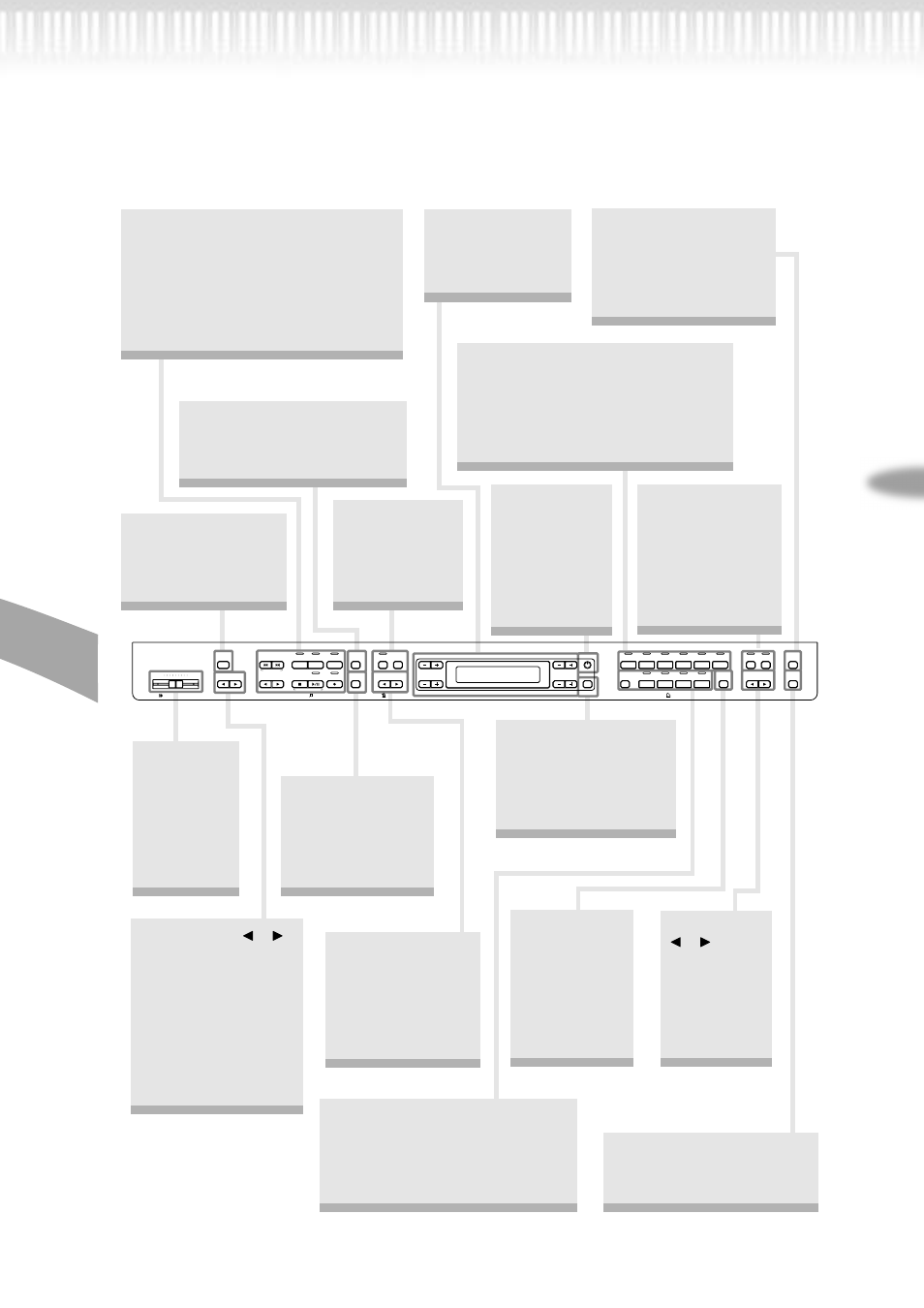
CLP-970A
15
Features
[OTHER SETTING]
Fine-tune the touch response
and pitch, etc. (page 81)
The Clavinova includes 50 preset
songs.
This section enables you to listen to
these songs, practice using a
convenient practice function, record
and play back your performance.
(page 24, 39, 53)
The display allows
accurate control
and operation.
(page 21)
[MIDI SETTING]
Make detailed MIDI
settings, such as MIDI
receive/transmit
channels. (page 77)
[FILE]
Save recorded songs and
manage song files. (page 48)
MAIN voice gruop buttons
Select voices from 25 internal sounds
including Grand Piano 1. (page 28)
You can also combine two voices at a
time. (page 33)
[DEMO]
Demonstration playback
is available for each
voice. (page 22)
[METRONOME]
Use the
metronome
functions.
(page 38)
[CONTRAST]
Adjust the
brightness of
the display
using this
control.
(page 18)
[REVERB]/
[CHORUS]
Add reverb
(reverberation) and
spread (chorus) to
the sound.
(page 31)
[MASTER
VOLUME]
Adjust the
volume level
using this
slider.
(page 18)
[SONG SETTING]
Make detailed
settings for song
recording and
playback. (page 68)
[EXIT]
The screen returns to
its main display when
you press this button.
(page 21)
TRANSPOSE [ ] [ ]
You can shift the pitch
of the entire keyboard
up or down so that the
pitch will match that of
another instrument or
singer, while you play
the same keys.
(page 32)
TEMPO [DOWN]
[UP]
You can change the
song tempo
(speed).
(page 25, 38, 40, 54)
[VOICE
SETTING]
You can make
detailed settings
for tone and
effects.
(page 72)
BRILLIANCE
[ ] [ ]
Adjust the
brightness of
the tone using
these buttons.
(page 30)
LEFT voice group buttons/
[SPLIT POINT]
You can play different voices on
the left- and right-hand sections of
the keyboard. (page 35)
MIDI
SETTING
OTHER
SETTING
EFFECT
BRILLIANCE
VOICE
SETTING
CHORUS
REVERB
STRINGS/
CHOIR
ORGAN
BASS
MALLET
ORGAN/
STRINGS
VOICE
E. PIANO/
BASS
PIANO
MAIN
LEFT
PIANO/
E. PIANO
SPLIT
POINT
HARPSI-
CHORD
HARPSI/
MALLET
CONTRAST
B
D
YES
EXIT
NO
A
C
TEMPO
METRONOME
UP
DOWN
FILE
SONG
SETTING
SETTING
START/STOP
TRACK
1
SONG SELECT
DEMO
TRANSPOSE
MAX
MASTER VOLUME
MIN
CLP-970
SONG BALANCE
NEW SONG
TRACK
2
EXTRA
TRACKS
STOP
SONG
SYNCHRO START
START/
PAUSE
REC
