Dvd operation, Xdvd3101 operation – Dual Electronics XDVD3101 User Manual
Page 31
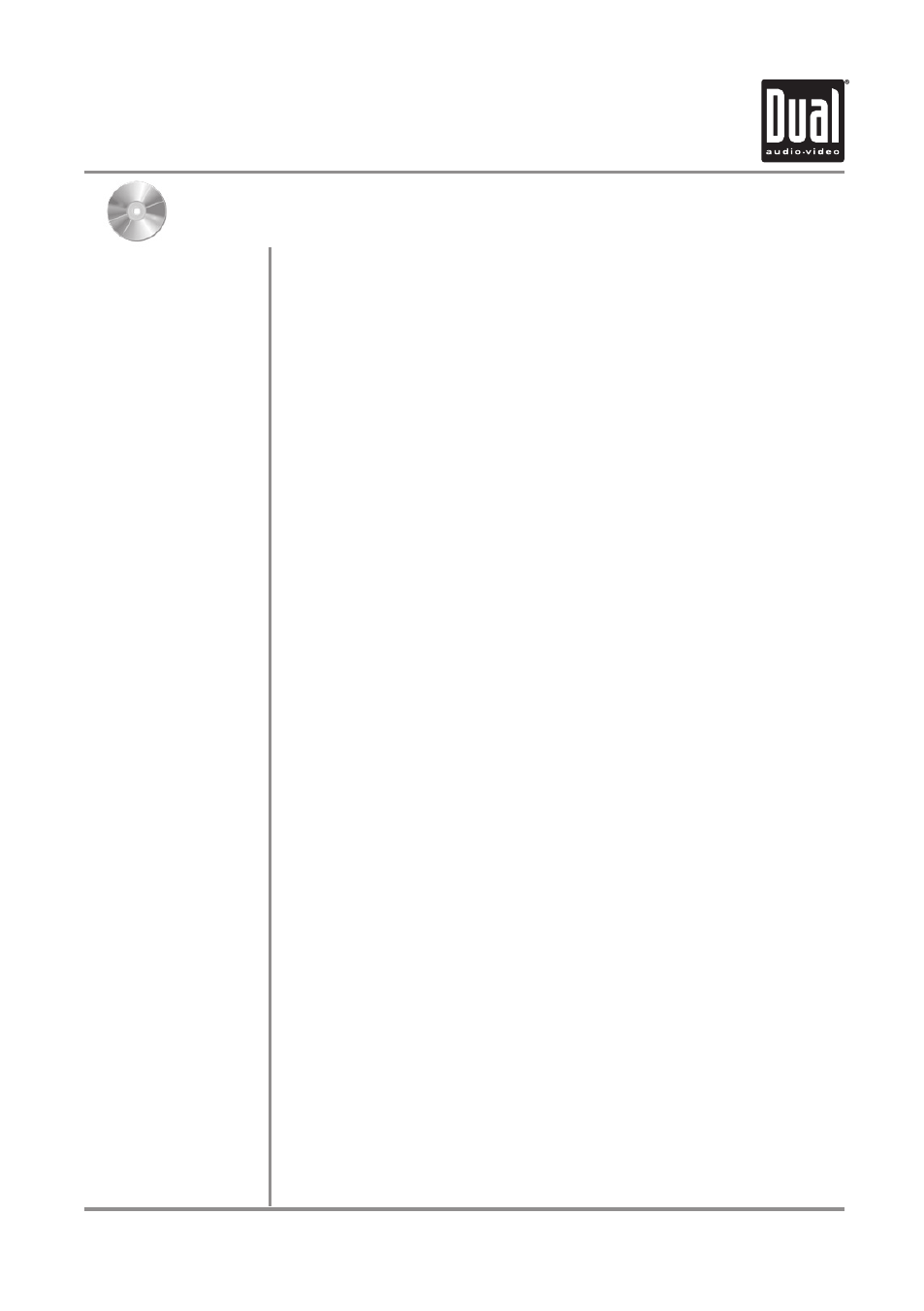
30
DVD Operation
Many DVD features and functions can be accessed using the remote control.
Stop, Fast Reverse, Pause, Fast Forward, Title, Audio, Subtitle and Repeat functions,
are accessed by pressing the button on the remote control that corresponds to the
same button on the DVD touch screen controls (see page
28
for more information).
The Search function is accessed by pressing SRCH on the remote control.
Press ZOOM on the remote control to enlarge the video image using the following
zoom options: 1, 2, 3 and OFF. When the zoom is activated, the arrows buttons can
be used to pan the video image up, down, left and right.
Some DVDs contain scenes that have been shot from different angles. For DVDs
recorded with multiple angles, press ANGLE on the remote control to toggle
available angles.
Press ROOT on the remote control to return to the DVD's root menu.
Not all DVD's have sub-titles and when they do, some will only have 1 language.
Therefore this function may be disabled or limited. The sub-title can only be changed
while the DVD is playing.
Not all DVD's have multiple languages, therefore this function may be disabled or
limited. The audio stream can only be changed while the DVD is playing.
On some DVD's the TITLE and ROOT functions may be reversed.
Remote Control
Zoom
Angle
Root Menu
Notes:
XDVD3101
OPERATION
