Dvd operation, Xdvd3101 operation – Dual Electronics XDVD3101 User Manual
Page 28
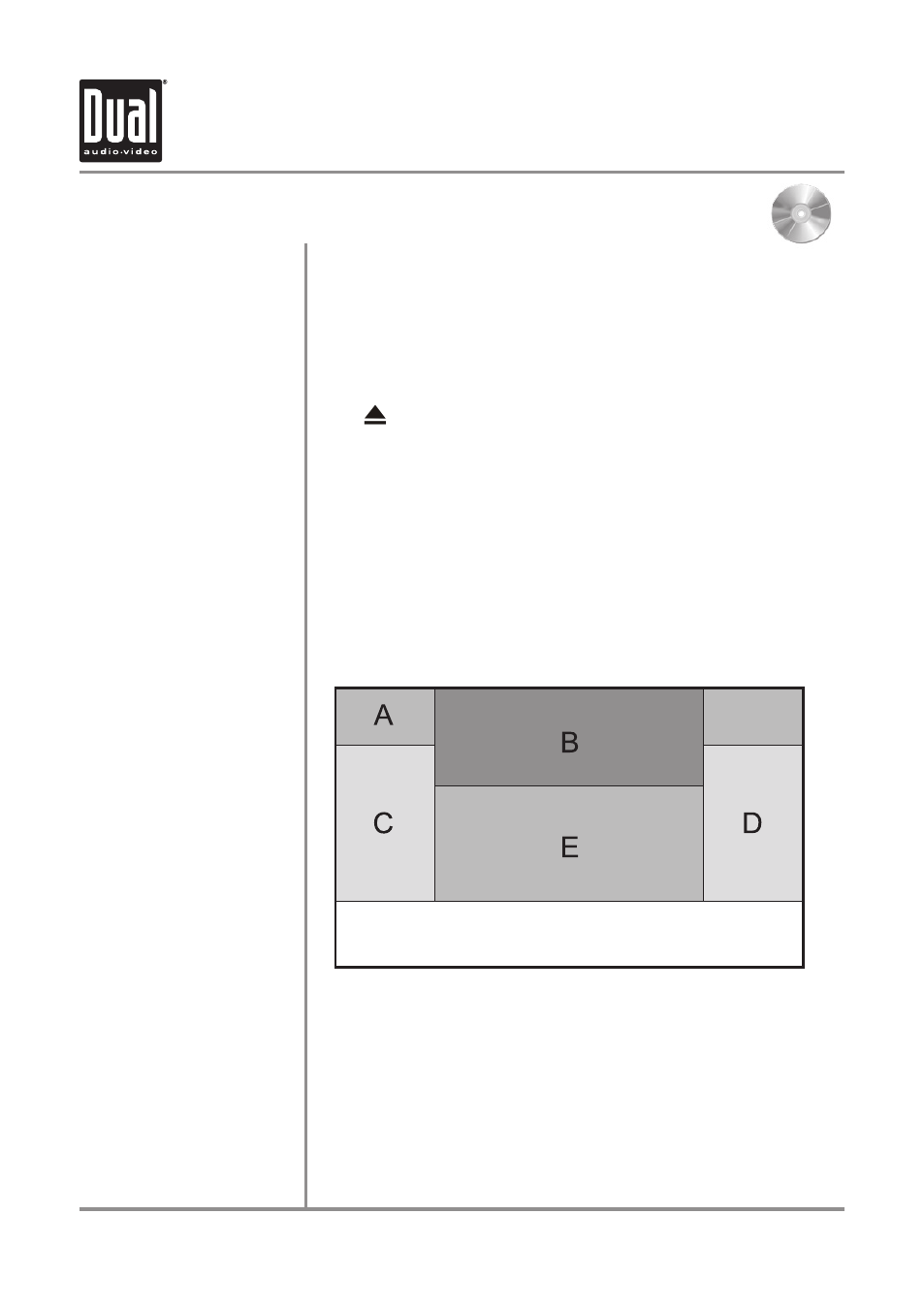
27
Inserting a Disc
Note
Ejecting the Disc
Touchscreen Controls
Insert disc into the slot, and playback will begin automatically. Sub-menus
may have to be pressed to access the DVD content. Read the directions of your
specific DVD disc for other features.
If parental controls are activated and the disc inserted is not authorized, a
4-digit password must be entered to continue playback.
See DVD Rating
instructions on page 11 for details.
Press
to eject the disc.
In DVD mode, six hidden touchscreen controls enable various functions during
playback. A DVD disc must be inserted to access these functions and features.
Area A - Displays MAIN menu.
Area B - Displays DVD disc information, including current time, title,
chapter audio, subtitle languages and angle.
Area C - Selects PREVIOUS chapter.
Area D - Selects NEXT chapter.
Area E - Displays the DVD transport controls.
Note: During DVD playback, use the on-screen DVD transport controls to
perform additional functions as outlined on page 28.
DVD Operation
XDVD3101
OPERATION
