General operation, Xdvd3101 operation – Dual Electronics XDVD3101 User Manual
Page 11
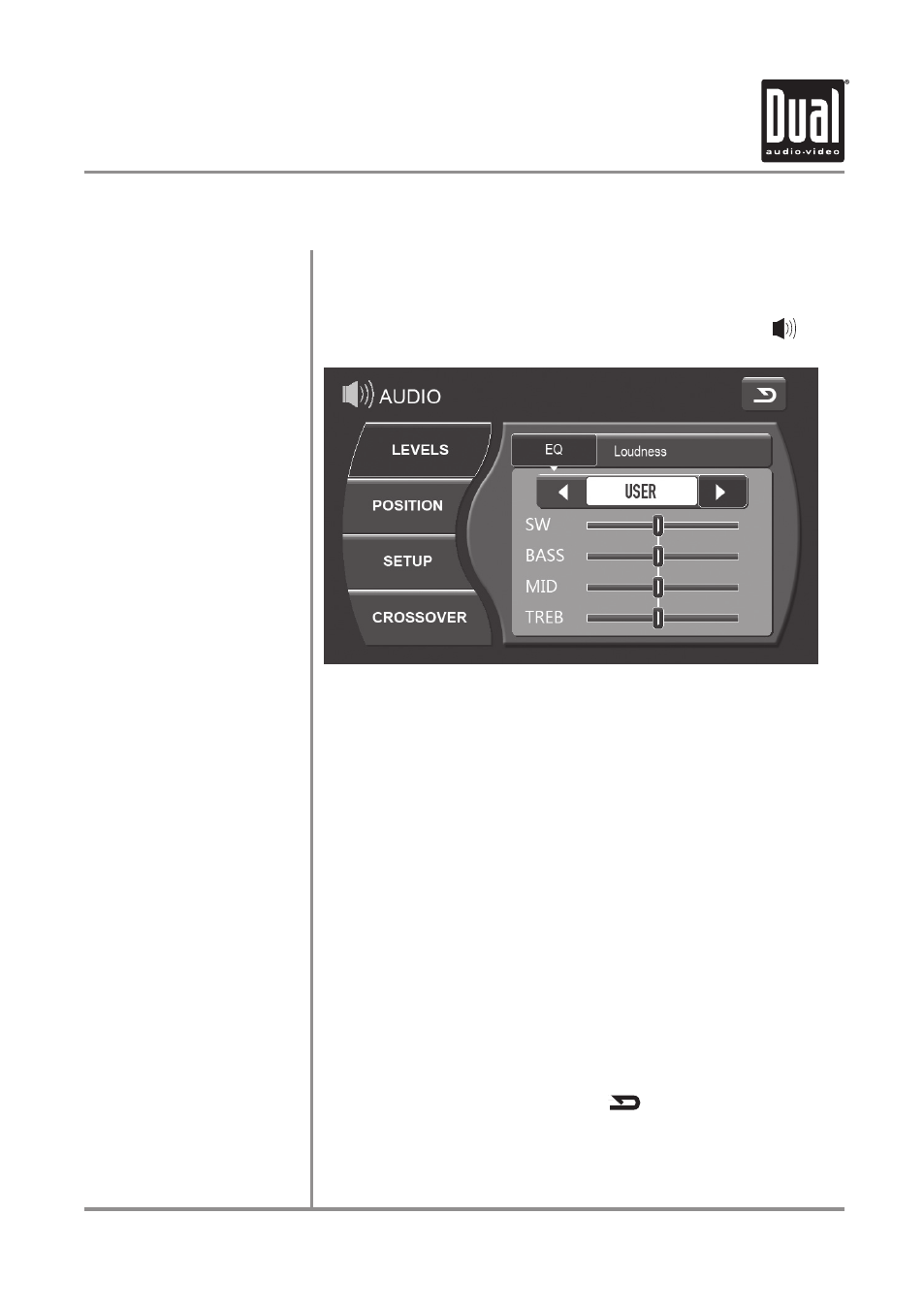
10
To resolve abnormal operation or if the unit is inoperable, use the tip of a pen
to press the RESET button (located on the front panel to the left of the OPEN
button).
The unit will reset the main processor to the default settings.
From any operational mode (except when viewing video), press the
icon
in the bottom left corner of the screen to access the Audio menu.
Levels
• EQ - Press or
to s
elect between the preset equalization curves
(User, Flat, Jazz, Pop, Rock, Soft, Vocal, Classic, Dance, Movie and
Hip-Hop), or manually adjust the subwoofer (SW), bass (BASS),
midrange (MID) or treble (TREB) levels by manually dragging the
slider bar right or left.
• Loudness - Press Off or On to deactivate or activate the Loudness
feature.
Position
• Balance - Drag the slider bar to adjust Balance Left or Right.
• Fader - Drag the slider bar to adjust Fader Front or Rear.
Setup
• Bass - Select a Bass setting: 60Hz, 80Hz, 100Hz, or 200Hz.
• Midrange - Select a Midrange setting: 500Hz, 1KHz, 1.5KHz or 2.5KHz.
• Treble - Select a Treble setting: 10KHz, 12.5KHz, 15KHz or 17.5KHz.
Crossover
• Select setting for the Subwoofer Low-Pass Filter: 80Hz, 120Hz or 160Hz.
After audio adjustment is complete, press
to return to the previous
screen.
General Operation
Reset
Audio Setup
Exit Audio Setup
XDVD3101
OPERATION
