Setting examples – Yamaha DG60-112 User Manual
Page 8
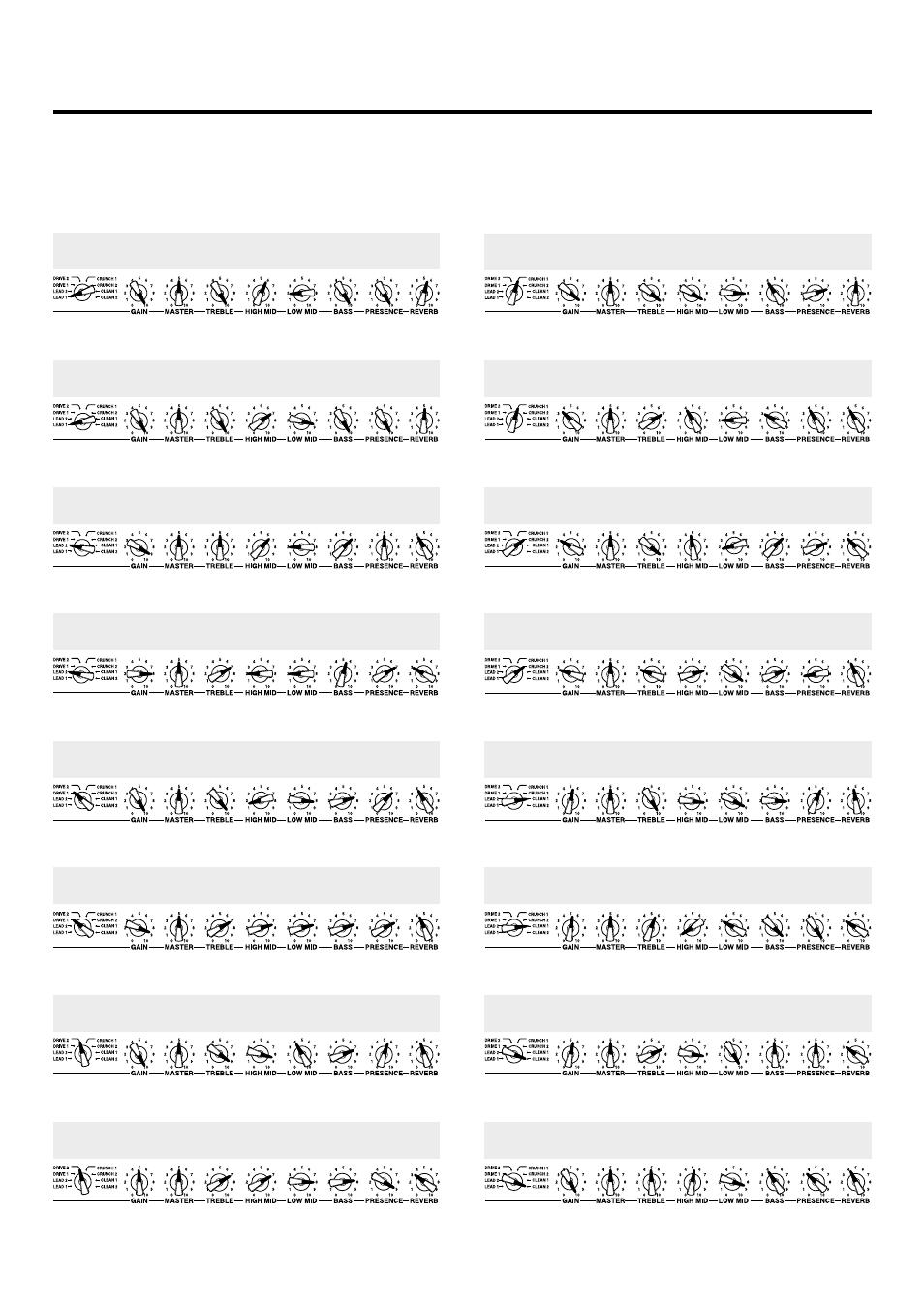
8
Setting Examples
To help you start enjoying the fantastic sound of the DG60-112, here are some examples of common settings.
Use these as a starting point in creating your own original sounds.
* Set the Master Volume control to a suitable level.
* The setting can be changed to suit the guitar you use. Find your optimum setting by referring to the sample settings.
LEAD1
10.0
–
10.0
6.8
8.7
10.0
10.0
5.1
LEAD2
9.0
–
5.0
6.4
2.0
6.5
5.0
4.0
LEAD2
3~8
–
7.0
2.0
2.0
5.5
7.0
3.0
DRIVE1
10.0
–
9.7
1.5
8.2
7.5
6.5
4.0
DRIVE1
8.7
–
7.0
7.5
7.5
7.4
7.1
4.2
DRIVE2
10.0
–
9.2
8.5
4.0
7.3
5.6
4.4
DRIVE2
4.9
–
7.0
7.0
8.1
7.7
9.0
3.2
CRUNCH1
9.3
–
9.3
9.0
8.1
3.9
7.4
5.1
CLEAN2
10.0
–
4.9
5.3
8.6
3.9
3.6
4.1
CLEAN2
5.4
–
7.2
8.3
10.0
4.9
5.0
3.2
CLEAN1
5.3
–
5.7
0.9
3.0
9.5
9.9
3.1
CRUNCH2
2.6
–
2.7
7.5
9.2
7.3
1.7
4.2
CRUNCH2
3.0
–
9.3
4.7
1.6
6.5
7.3
3.4
CRUNCH1
3.5
–
7.0
4.0
2.0
3.0
4.0
4.0
CLEAN1
5.4
–
10.0
8.2
8.9
8.1
5.8
4.7
LEAD1
10.0
–
10.0
5.8
1.9
10.0
10.0
5.5
A typical distortion sound often used in British hard rock.
Ideally smooth lead sound for solos with sustains using
the front pickup.
A brilliant sound suitable for hard rock and heavy metal.
Optimum distortion for heavy riffs with the gain up, crisp
overdrive with the gain down.
Tight overdrive sound.
A punchy overdrive sound with rich overtones in the mid
range.
A hard overdrive sound emphasizing the low and high
ranges.
Texas blues type sound with slight overdrive.
All-round crunch sound.
The warm and clean sound of a crunch amp. Can be used
for all genres from jazz to rock.
Crunch sound like a low-power vintage amp with the vol-
ume turned up all the way.
Contemporary jazz sound. Can be used to obtain a clean
sound without using the CLEAN channel.
Country sound with a punch.
A rich and clean bass sound used in hard rock.
A bright, clean sound. Can be used widely in a number of
scenes.
The natural, light crunch sound of a clean amp with the
volume up.
