Usage example – Rainbow Electronics DS2409 User Manual
Page 14
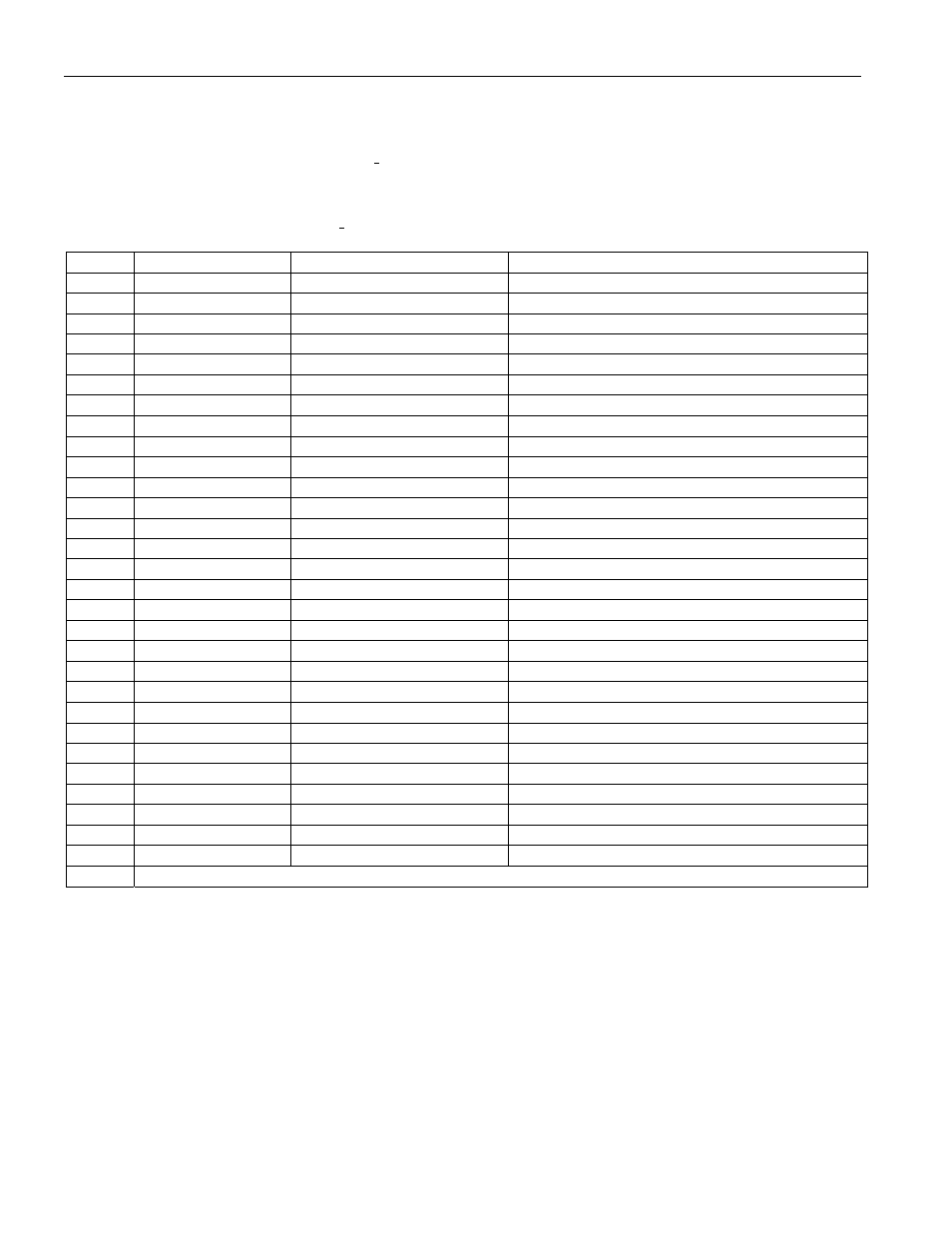
DS2409
14 of 18
USAGE EXAMPLE
Configuration: A bus master controls a MicroLAN consisting of a trunk with many DS2409s that create
branches. Each of the DS2409s has a DS2430A connected to its auxiliary output to label its physical
location in the network (see Figure 10). iButton devices are constantly arriving at or departing from the
branches.
Task: Identify one branch where an iButton has arrived and get the branch’s physical location. Determine
the population on that particular branch.
STEP
MASTER MODE
DATA (LSB FIRST)
COMMENTS
1
TX
Reset
Reset pulse (480µs to 960µs)
2
RX
Presence
Presence pulse
3
TX
ECh
Issue “conditional search ROM” command
4
RX/RX/TX
for each of the 64 ROM bits
Identify and access one of the qualifying devices
5
TX
33h
Issue Smart-On Auxiliary command
6
TX
FFh
Send reset stimulus
7
RX
*
Get reset response byte with presence info
8
RX
33h
Get confirmation byte
9
TX
CCh
Issue “skip ROM” command
10
TX
F0h
Issue “read memory” command
11
RX
<32 data bytes>
Get branch location information (DS2430A)
12
TX
Reset
Reset pulse
13
RX
Presence
Presence pulse
14
TX
55h
Issue “Match ROM” command
15
TX
<8 byte ROM ID>
Access the previously identified coupler
16
TX
CCh
Issue Smart-On Main command
17
TX
FFh
Send reset stimulus
18
RX
*
Get reset response byte with presence info
19
RX
CCh
Get confirmation byte
20
TX
F0h
Issue “search ROM” command
21
RX/RX/TX
for each of the 64 ROM bits
Identify one of the devices connected
22
TX
Reset
Reset pulse
23
RX
Presence
Presence pulse
24
TX
55h
Issue “Match ROM” command
25
TX
<8 byte ROM ID>
Access the previously identified coupler
26
TX
66h
Send all lines off command
27
RX
66h
Get confirmation byte
28
TX
Reset
Reset pulse
29
RX
Presence
Presence pulse
repeat steps 12 to 21 for each of the remaining devices on the branch of the identified coupler
* 00h or 01h if presence pulse, FFh if no presence pulse
NOTE:
The sequence of steps 12 to 21 logically decouples all other devices residing on the trunk from
responding to the search ROM command. The All Lines Off command is required to clear the event flag
that made the device respond to the conditional search command.
