Apr9600, Integrated circuits inc – Rainbow Electronics APR9600 User Manual
Page 4
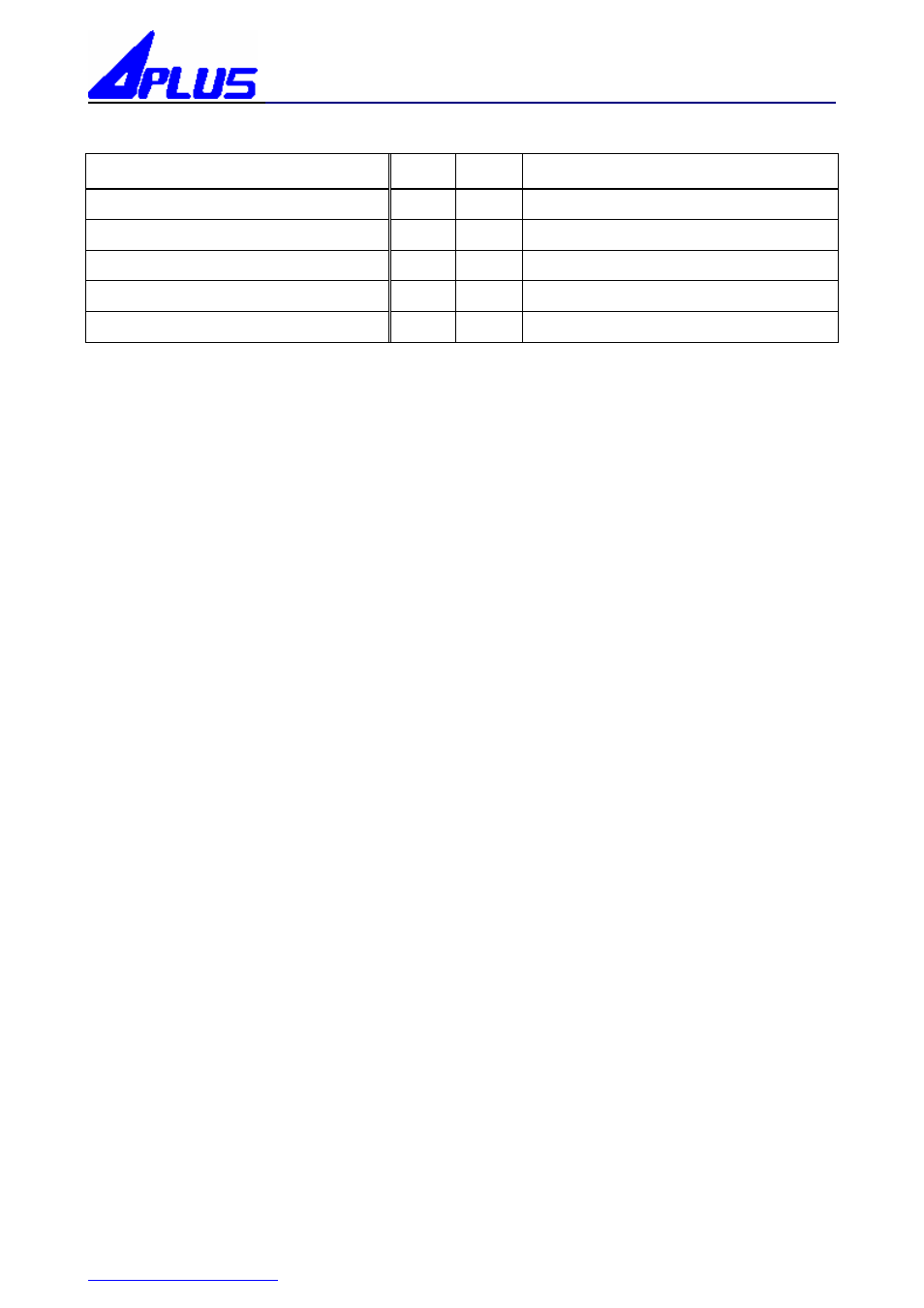
INTEGRATED CIRCUITS INC.
-
APR9600
http://www.aplusinc.com.tw
Page / 17 Ver2.1
4
Table 1
Mode
MSEL1 MSEL2
/M8_OPTION
Random Access 2 fixed duration messages
0
1
Pull this pin to VCC through l00K resistor
Random Access 4 fixed duration messages
1 0
Pull this pin to VCC through l00K resistor
Random Access 8 fixed duration messages
1 1
The /M8 message trigger becomes input pin
Tape mode, Auto rewind operation
0 0
0
Tape mode, Normal operation
0 0
1
3.1.2 Random Access Mode
Random access mode supports 2, 4, or 8 Message segments of fixed duration. As
suggested recording or playback can be made randomly in any of the selected messages.
The length of each message segment is the total recording length available (as defined by
the selected sampling rate) divided by the total number of segments enabled (as decoded
in Table1). Random access mode provides easy indexing to message segments.
3.1.2A Functional Description of Recording in Random Access Mode
On power up, the device is ready to record or playback in any of the enabled message
segments. To record,/CE must be set low to enable the device and /RE must be set low to
enable recording. You initiate recording by applying a low level on the message trigger pin
that represents the message segment you intend to use.The message trigger pins are
labeled /M1_MESSAGE - /M8_OPTION on pins 1-9 (excluding pin 7) for message
segments 1-8 respectively.Note: Message trigger pins of M1_MESSAGE,/M2_NEXT,
/M7_END, and /M8_OPTION, have expanded names to represent the different functionality
that these pins assume in the other modes.In random access mode these pins should
be considered purely message trigger pins with the same functionality as /M3, /M4, /M5,
and /M6. For a more thorough explanation of the functionality of device pins in different
modes please refer to the pin description table that appears later in this document.
When actual recording begins the device responds with a single beep (if the BE pin is high
to enable the beep tone) at the speaker outputs to indicate that it has started recording.
Recording continues as long as the message pin stays low. The rising edge of the same
message trigger pin during record stops the recording operation (indicated with a single
beep).If the message trigger pin is held low beyond the end of the maximum allocated
duration, recording stops automatically (indicated with two beeps), regardless of the state
of the message trigger pin. The chip then enters low-power mode until the message trigger
pin returns high. After the message trigger pin returns to high, the chip enters standby
mode. Any subsequent high to low transition on the same message trigger pin will initiate
recording from the beginning of the same message segment. The entire previous message
is then overwritten by the new message, regardless of the duration of the new message.
Transitions on any other message trigger pin or the /RE pin during the record operation are
ignored until after the device enters standby mode.
