Table 1. time, calendar, and alarm data modes – Rainbow Electronics DS17887 User Manual
Page 8
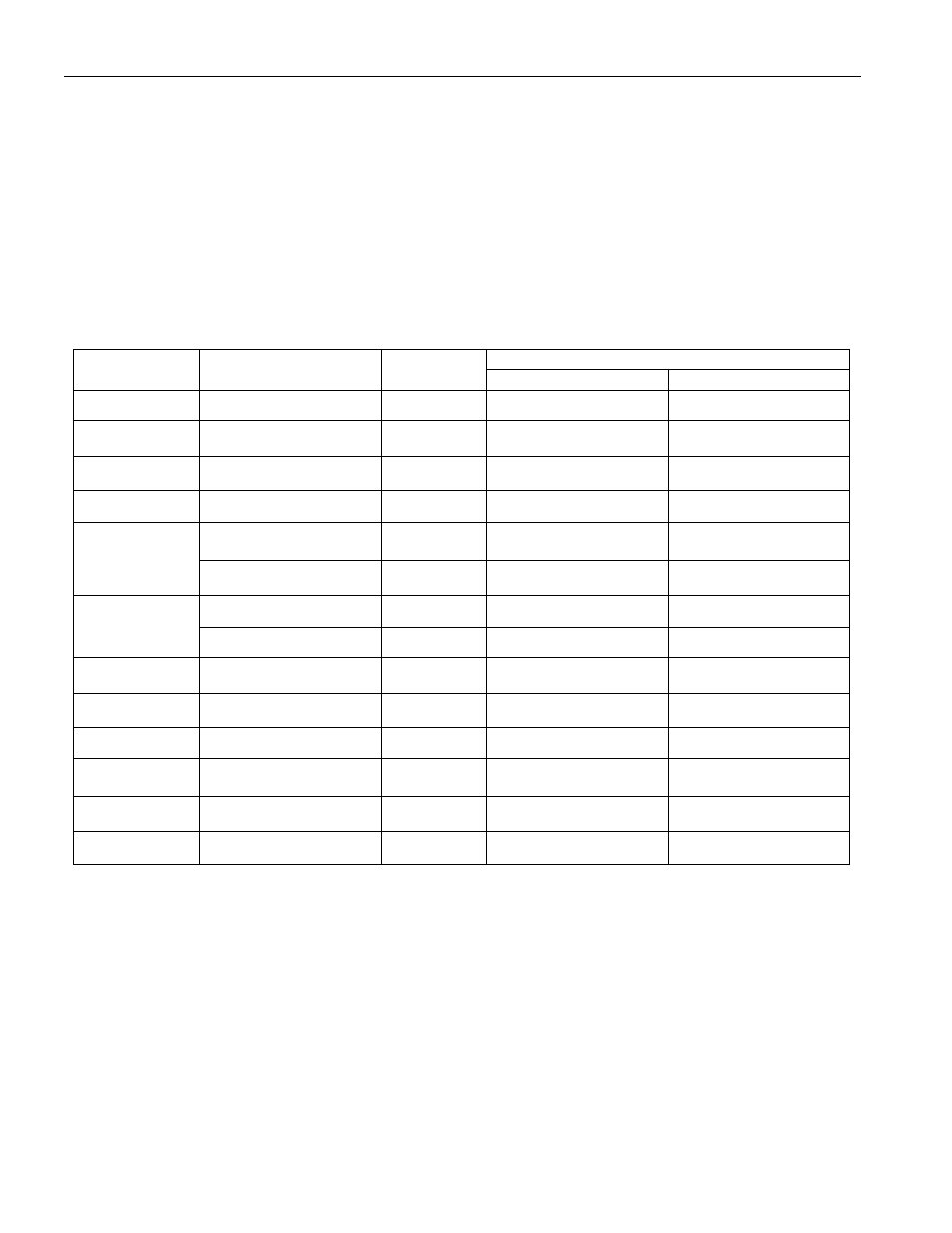
DS17885/DS17887
8 of 38
The three time alarm bytes can be used in two ways. First, when the alarm time is written in the
appropriate hours, minutes, and seconds alarm locations, the alarm interrupt is initiated at the specified
time each day if the alarm enable bit is high. The second use condition is to insert a “don’t care” state in
one or more of the three time alarm bytes. The “don’t care” code is any hexadecimal value from C0 to
FF. The two most significant bits of each byte set the “don’t care” condition when at logic 1. An alarm is
generated each hour when the “don’t care” bits are set in the hours byte. Similarly, an alarm is generated
every minute with “don’t care” codes in the hours and minute alarm bytes. The “don’t care” codes in all
three time alarm bytes create an interrupt every second. The three time-alarm bytes can be used with the
date alarm as described in Wake-Up/Kickstart. The century counter is discussed later in this text.
Table 1. TIME, CALENDAR, AND ALARM DATA MODES
RANGE
ADDRESS
LOCATION
FUNCTION
DECIMAL
RANGE
BINARY DATA MODE
BCD DATA MODE
OOH
Seconds
0 to 59
00 to B
00 to 59
01H
Seconds Alarm
0 to 59
00 to 3B
00 to 59
02H
Minutes
0 to 59
00 to 3B
00 to 59
03H
Minutes Alarm
0 to 59
00 to 3B
00 to 59
Hours 12-hour Mode
1 to 12
01 to 0C AM, 81 to 8C PM
01 to 12 AM, 81 to 92 PM
04H
Hours 24-hour Mode
0 to 23
00 to 17
00 to 23
Hours Alarm 12-hour Mode
1 to 12
01 to 0C AM, 81 to 8C PM
01 to 12 AM, 81 to 92 PM
05H
Hours Alarm 24-hour Mode
0 to 23
00 to 17
00 to 23
06H
Days of the Week Sunday = 1
1 to 7
01 to 07
01 to 07
07H
Date of Month
1 to 31
01 to 1F
01 to 31
08H
Month
1 to 12
01 to 0C
01 to 12
09H
Year
0 to 99
00 to 63
00 to 99
BANK 1, 48H
Century
0 to 99
00 to 63
00 to 99
BANK 1, 49H
Date Alarm
1 to 31
01 to 1F
01 to 31
