TC Electronic TouchMonitor User Manual
Page 16
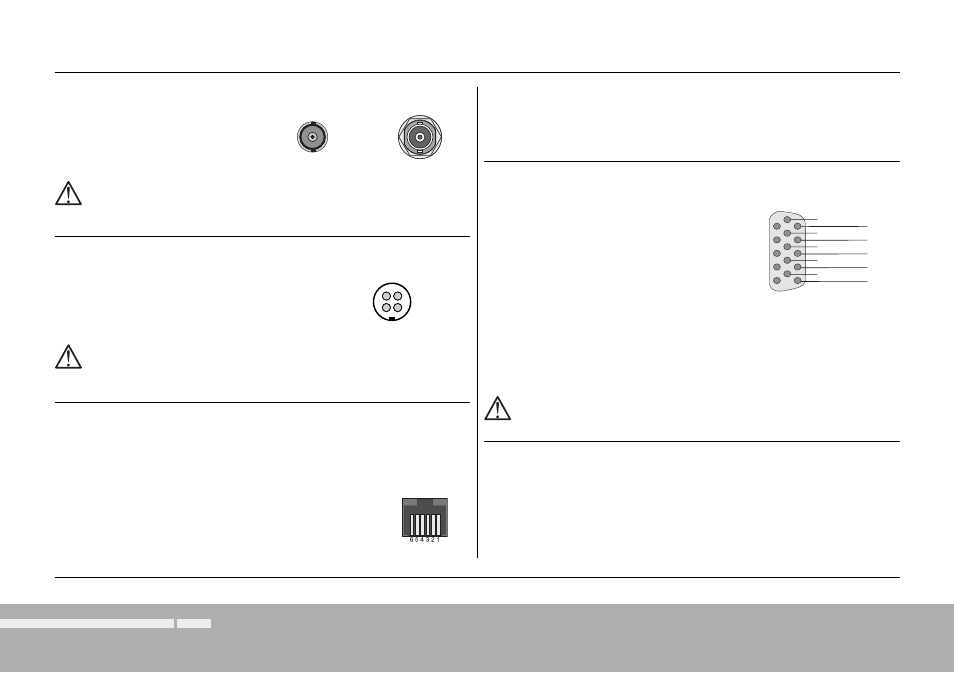
Installation | Pin Assignment
EN-16
Manual | TouchMonitor TM7/TM9
VGA (15-pin Sub-D-F)
Pin: Function:
1
R
| Video signal
2 G |
3 B |
4 - 8
GND
9 +5
V
10 - 11 GND
12 SDA
13 H-sync
14 V-sync
15 SCI
NOTE - The VGA cable shell not exceed 15 m lenght!
AES3id In/Out 1 - 4, AES3id In/Out 5 - 8, 3G-SDI (unbal., BNC-F)
Pin: Function:
Pin: Signal
Ring: Shield/chassis
NOTE - The AES3id inputs and the 3G-SDI inputs are permanently
terminated with 75 .
Pin 2
Pin 1
Pin 3
Pin 4
(External view of the mounted connector)
P i n 1
P i n 2
P i n 3
P i n 4
P i n 5
P i n 6
P i n 7
P i n 8
P i n 9
P i n 1 0
P i n 1 1
P i n 1 2
P i n 1 3
P i n 1 4
P i n 1 5
(External view of the connector)
Pin Assignment (continued)
(External view of the
AES3id connector)
(External view of the
3G-SDI connector)
(External view of the connector)
24 V - 1 A (4-pin locking low voltage connector, Typ Binder 710)
Pin: Function:
1 - 2
+24 V DC
3 - 4
0 V
NOTE - An external overcurrent protective device (2 A max.) shall be
installed when using an external 24 V DC power supply!
GP IO (RJ-11 6P6C socket)
External control of functions defi ned in the Global Keyboard menu. The inputs
defi ned as „active low“ have to be switched against 0 V (Pin 1).
Pin: Function:
1
GND (0 V)
2 - 6
Function acc. to defi nition in the menu
USB-A
2 Full Speed USB 2.0 interfaces for the connection of USB sticks (Licence
handling, presets, updates) and an external mouse or Wacom® tablet.
LAN
RJ-45 standard network connector (10/100 MBit)
