TC Electronic TonePrint Editor User Manual
Page 24
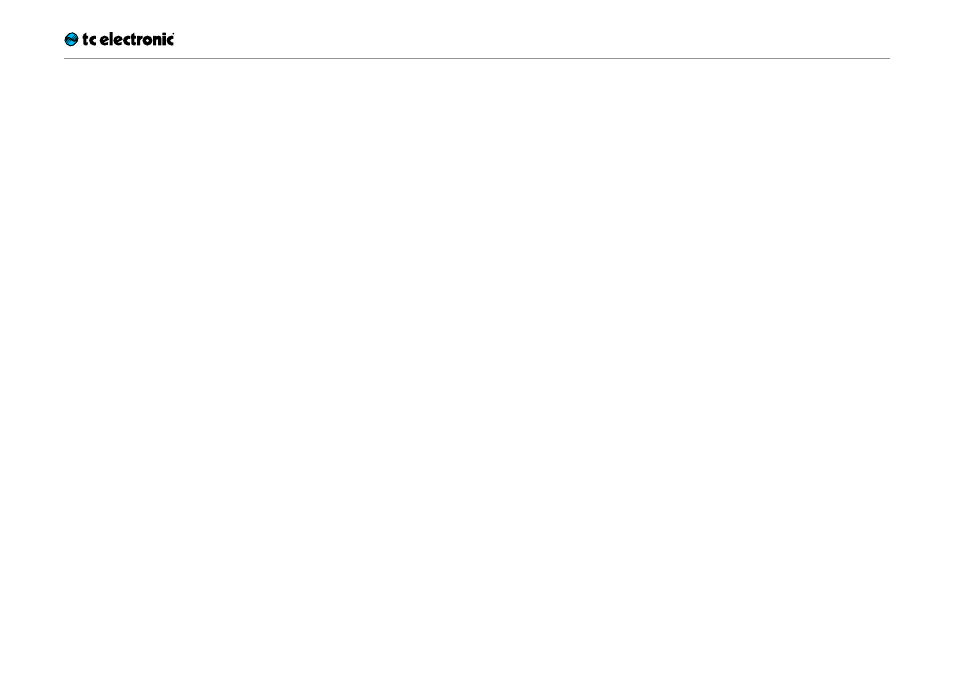
Reverb parameters
TonePrint Editor 2.0 22
Early parameter
Parameter range:
-24.5 to 0.0 dB
Use the Early parameter to set the output level
of the “early reflections” part of the reverb algo-
rithm.
– Increase the Early parameter’s value to em-
phasize the definition of the simulated room.
– Decrease the Early parameter’s value to set
focus on the diffuse part of the algorithm.
When Early is set to a low value, the reverb ef-
fect will mainly consist of the reverb “tail”.
Reverb parameter
Parameter range:
-24.5 to 0 dB
Use the Reverb parameter to set the Output level
of the diffuse field part of the reverb algorithm.
Decrease the Reverb parameter’s value to em-
phasize the early reflections and thereby the
definition of the simulated room.
Dynamix Mode switch
Parameter settings:
Off / Positive / Inverse
Dynamix
is a unique feature inherited from the
legendary TC 2290 delay. Dynamix allows you to
control the level of the reverb via the dynamics
of the input signal. This creates a very vivid ef-
fect that interacts with your style of playing and
choice of dynamics.
Using the Dynamix Threshold parameter (see
below), you can set a “level limit” for your input
that will help control the reverb level in two dif-
ferent modes – Positive and Inverse.
Off setting
Disables the Dynamix Mode and gives you a reg-
ular Reverb setting as you know it.
Positive mode
When you set the Dynamix Mode switch to Posi-
tive and the level of the input signal exceeds
the Dynamix Threshold limit, the reverb will be
dampened. If the input signal falls below the Dy-
namix Threshold limit, the reverb will return.
Inverse mode
When you set the Dynamix Mode switch to In-
verse and the level of the input signal exceeds
the Dynamix Threshold limit, the reverb will be
audible. If the input signal falls below the Dyna-
mix Threshold limit, the reverb will be dampened.
Dynamix Threshold parameter
Parameter range:
-50 to 0 dB
This parameter is only applicable when Dynamix
Mode is set to Positive or Inverse.
The Dynamix Threshold acts as a “level limit”.
When the threshold is crossed, the reverb will
either appear or dampen in accordance with the
following parameters: Dynamix Mode, Dynamix
Damp, Dynamix Attack and Dynamix Release.
Dynamix Damp parameter
Parameter range:
-60 to 0 dB
This parameter is only applicable when Dynamix
Mode is set to Positive or Inverse.
Use the Dynamix Damp parameter to set the at-
tenuation that will be applied to the reverb when
the input signal rises above (Positive mode) or
falls below (Inverse mode) the Dynamix Thresh-
old setting.
Dynamix Attack parameter
Parameter range:
0 to 1.000 s
This parameter is only applicable when Dynamix
Mode is set to Positive or Inverse.
Use the Dynamix Attack parameter to set the
attack time (the build-up phase) of the Reverb
Envelope.
Dynamix Release parameter
Parameter range:
0 to 1.000 s
This parameter is only applicable when Dynamix
Mode is set to Positive or Inverse.
Use the Dynamix Release parameter to set the
release time (the decay) of the Reverb Envelope.
The most gated and unnatural effects are ob-
tained using short Release settings. For a typical
eighties-style sound, Dynamix Release should
be set between 0 and 100 ms.
