Using toneprint editor – TC Electronic TonePrint Editor User Manual
Page 13
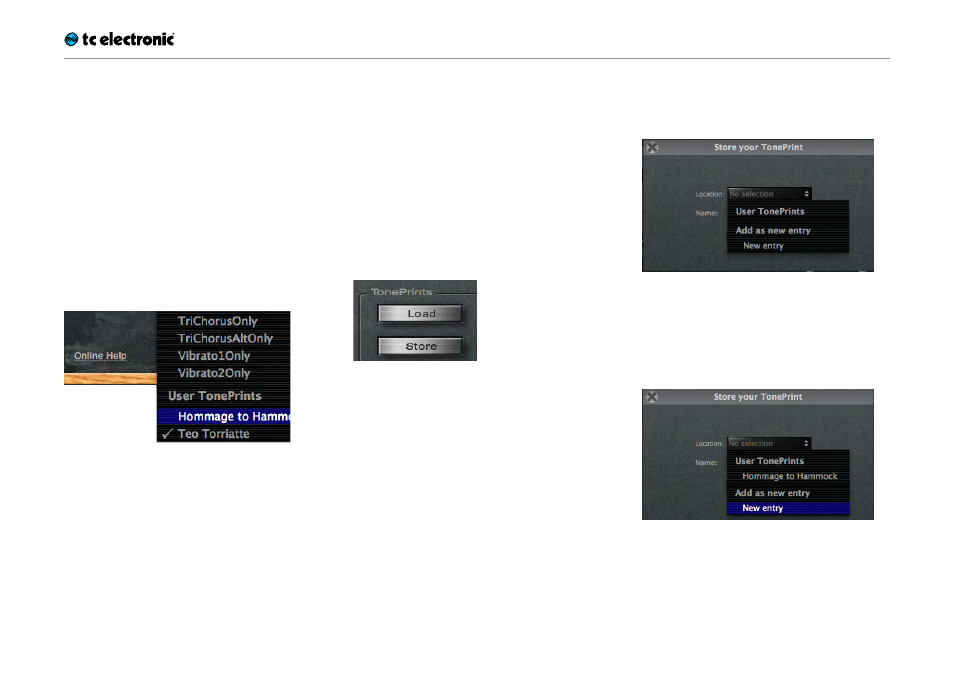
Using TonePrint Editor
TonePrint Editor 2.0 11
Using TonePrint Editor
Load, Store and the TonePrints
drop-down menu
The TonePrint Editor allows you to create your
own TonePrints and store them either in the cur-
rently connected TonePrint-enabled pedal or on
your computer.
When storing TonePrints on your computer, you
don’t need to fiddle with dialog boxes and the
folders on your hard disk: Your TonePrints are
stored at the bottom of the TonePrints drop-
down menu, so they are easily accessible.
User TonePrints in the TonePrints
drop-down menu
Storing TonePrints on
your computer
When you have created a TonePrint or modified
an existing TonePrint as described on the follow-
ing pages of this manual, you will probably want
to save your masterpiece.
To save the current TonePrint to your computer,
press the “Store” button in the TonePrints sec-
tion.
The “Store” button in the TonePrints
section of the TonePrint Editor
A dialog box will allow you to select either an ex-
isting User TonePrint to overwrite or store your
creation under a new name.
You can store and access up to 100 TonePrints
in the User TonePrints part of the TonePrints
drop-down menu.
The “Store your TonePrint” dialog
Either select the name of an existing User Tone-
Print from the list to overwrite it or enter a new
name, then click the “Store” button.
Storing a TonePrint as a new entry
