Routings, Parallel/serial, Serial – TC Electronic M-One XL User Manual
Page 16: Dual effects processor
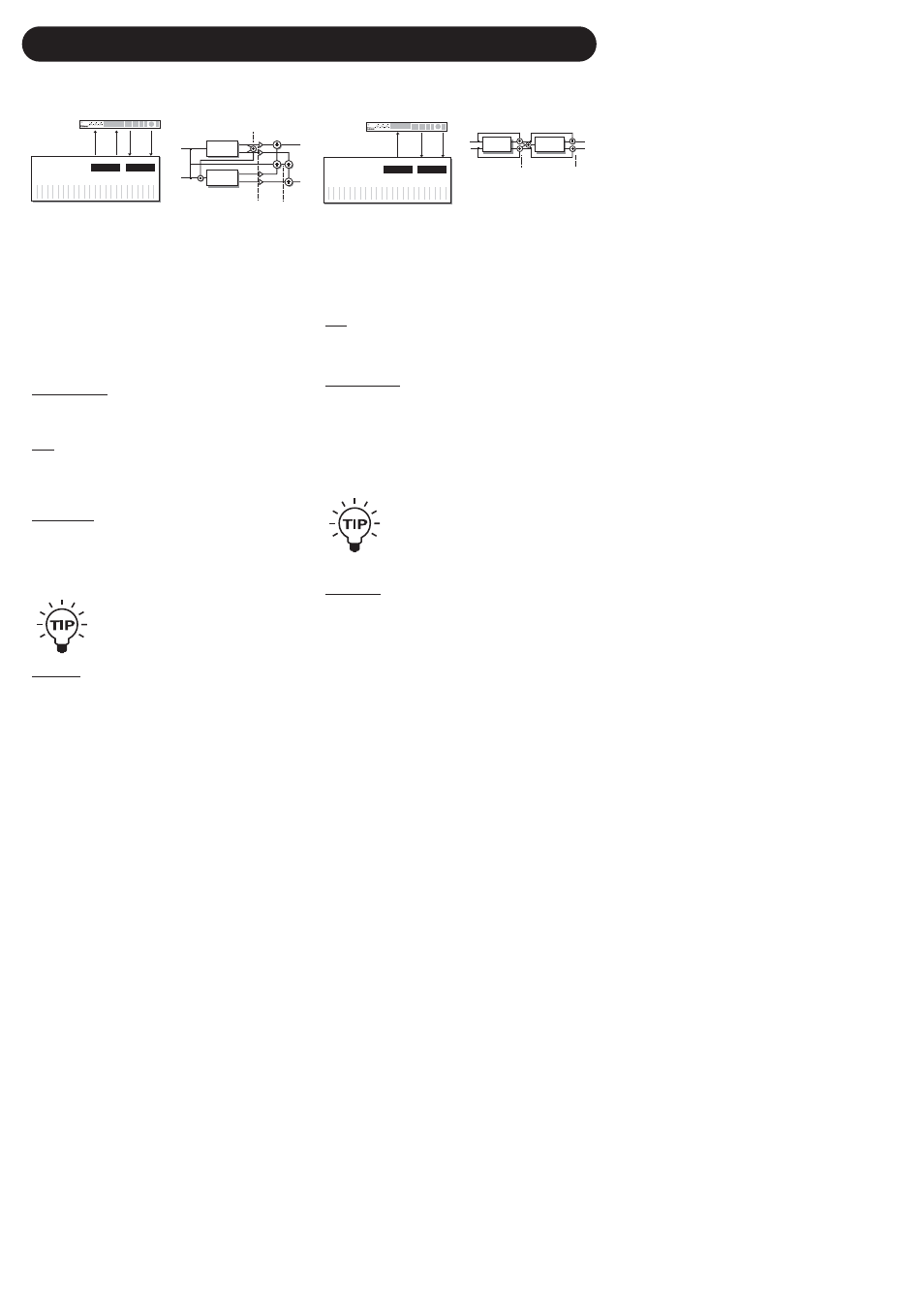
14
L
L
R
R
MIX
ENG 2 FEED
FX BAL
ENG1
ENG2
Parallel-Serial
The Parallel-Serial routing is similar to the
Dual Input routing except for one thing: The
Output of Engine 1 can be fed back to Engine
2's Input. This enables you to e.g. add reverb
to the repeats of a delay. The amount of signal
that is fed to Engine 2 is controlled by the Eng
2 Crossfeed parameter. The Eng 2 Crossfeed
parameter is found in the Routing menu and is
part of the preset.
EFFECT BAL
Controls the balance between the two Engine’s
FX Outputs.
MIX
Controls the amount of dry signal passed
around the two Engines. Dry signal is passed
in mono.
Eng2 Feed
Controls the amount of signal passed from the
Output of Eng 1 to the Input of Eng 2. This
parameter is only active in the Parallel-Serial
routing.
The Parallel-Serial can be used
when you want separate Inputs on
the two Engines, but still want the
two effects to be partially combined.
Example:
You have a long Delay running in Engine 1,
and a large Hall Reverb on Engine 2. Both
effects are used for the lead vocal. The level of
the two effects are determined by two
independent auxiliary sends from your mixing
console. The repeats from the Delay seams
kind of dry when compared the reverberated
vocal, so now you bleed a bit of the Delay
repeats from Engine 1 into the Reverb in
Engine 2 by turning up the Eng 2 Feed
parameter. Now both the Vocal and the Delay
repeats are reverberated.
L
L
R
R
FX BAL
MIX
ENG 1
ENG 2
Serial
In Serial mode the signal always passes
Engine 1 before Engine 2. On the front panel
the EFFECT BAL knob and the MIX knob
works as follows:
MIX
In Serial routing, the MIX knob work as the Mix
control of Engine 1.
EFFECT BAL
Controls the level of dry signal passed around
Engine 2. Please note that the "Dry" signal that
passes Eng 2 is picked up after Engine 1.
This makes it possible to emulate two stand
alone effects in a serial setup. Dry signal is
passed in stereo.
Use the Serial mode when you
want to combine the Engines to
one effect.
Example:
Select the De-esser in Engine 1, and a bright
Reverb in Engine 2. The De-esser will now
suppress the “Sss” sounds of a vocal, enabling
you to use bright and open Reverbs without
getting too much sibilance.
M•ONE
MIXER
L
1
R
2
RETURNS
SENDS
DUAL EFFECTS PROCESSOR
Parallel/Serial
MIXER
L
1
R
RETURNS
SENDS
M•ONE
DUAL EFFECTS PROCESSOR
Serial
ROUTINGS
