Modulation parameters, Modulation type selector, Classic chorus setting – TC Electronic TonePrint Editor User Manual
Page 12: Advanced chorus setting, Classic flanger setting, Advanced flanger setting, Vibrato setting, Trichorus setting, Trichorus alternative setting, Tzflanger (“through zero”) setting
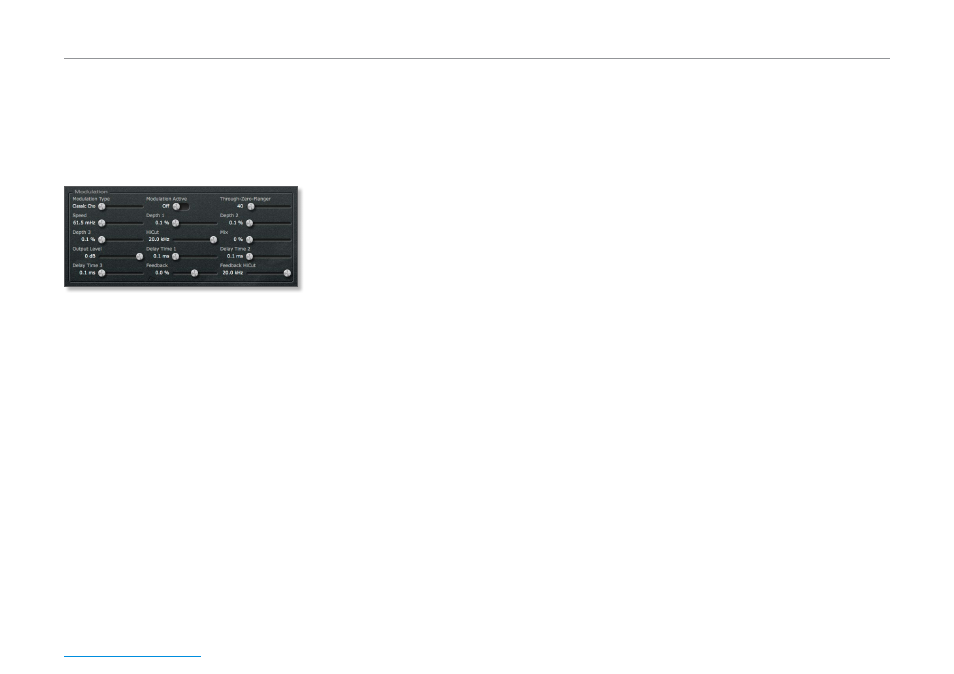
Modulation parameters
■
Manual for software version 1 .0
10
Modulation parameters
Use the parameters in the
Modulation
part of the
TonePrint Editor window to configure the modula-
tion effect .
Modulation Type selector
Use the Modulation Type selector to select be-
tween the following types of modulation effects:
Classic Chorus setting
This is the standard chorus inspired by the le-
gendary TC Stereo Chorus Flanger .
The basic idea of a chorus effect is to split the sig-
nal and pitch-modulate one of the signals slightly,
and then mix the two signals again .
Advanced Chorus setting
The Advanced Chorus setting is a variation of the
Chorus setting where the parameters defining the
chorus effect are tuned slightly differently .
Classic Flanger setting
The flanger belongs to the same “family” of mod-
ulation effects as the chorus effect . The signal is
split, and one of the signals is pitch modulated .
The characteristic “flanging” sound occurs when
part of the signal is slightly delayed and fed back
to the input of the effect algorithm . Experiment
with the Feedback parameter to get a feeling for
the achievable effects .
Advanced Flanger setting
The Advanced Flanger setting is a variation of the
Flanger setting where the parameters defining the
flanger effect are tuned slightly differently .
Vibrato setting
A vibrato effect modulates the pitch of the incom-
ing signal . The result is similar to the vibrato tech-
nique used by vocalists .
As opposed to a chorus effect, no direct signal is
combined with the vibrato effect’s pitch-modulat-
ed signal .
TriChorus setting
The TriChorus is a variation of the regular cho-
rus that uses three stereo chorus modules with
various offsets for the Depth, Speed, Phase and
Chorus Delay time parameters . The result is a
unique, very broad and lush sound . Speed, Depth
and Time parameters are identical to those in the
standard Chorus .
TriChorus Alternative setting
The TriChorus Alternative setting is a variation of
the TriChorus setting where the parameters defin-
ing the modulation parameters of the three cho-
rus modules are tuned to produce a wilder and
“less controlled” Chorus effect .
TZFlanger (“Through zero”) setting
The TZF Mode Flanger emulates the original way
of creating a flange effect where two identical
pieces of audio material were played back simul-
taneously on two tape decks and then mixed on
a third deck . The “flanging” effect was achieved
by slowing down and speeding up the two decks
at different times . An essential part of this setup
is the unique phase cancellation occurring when
the two signals pass each other in time (the “zero
point”) .
When you set the Modulation Type parameter
to TZFlanger, the input signal is split up so that
delay line 1 becomes the “dry” part of the signal .
This is why you should set the Kill dry parameter
to On when setting the Modulation Type param-
eter to TZFlanger .
Modulation Active parameter
Settings: On/Off
Use the Modulation Active parameter to switch
the modulation effect on or off . This is especially
useful for activating the modulation engine when
working with delay and reverb TonePrints . How-
ever, you also need to set this parameter to On
for regular modulation effects .
