Closed captioning, Closed captioning -36, 9062 function submenu list and descriptions – Cobalt Digital COMPASS 9062 Up_Down_Cross Converter User Manual
Page 68
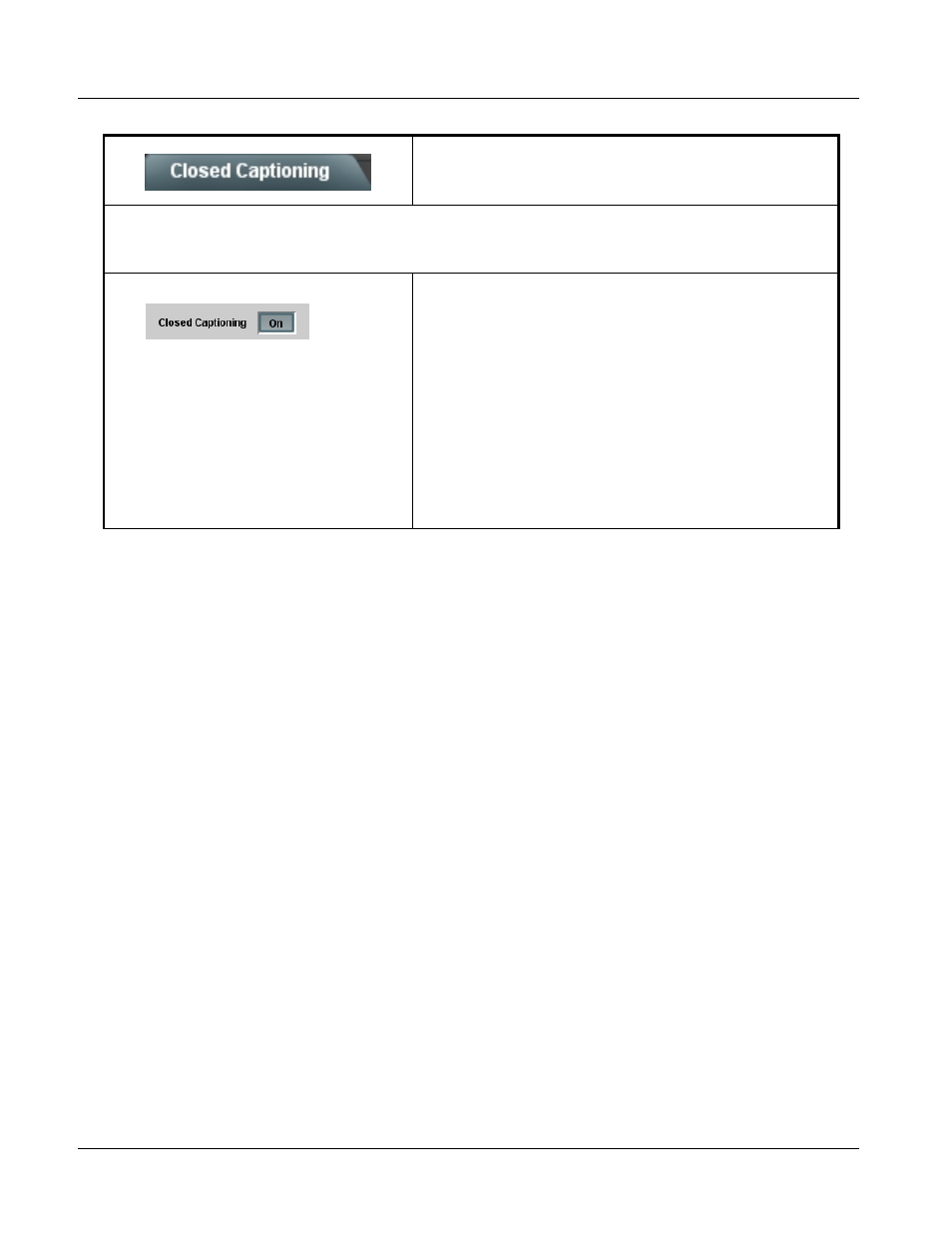
3
9062 Function Submenu List and Descriptions
3-36
9062 PRODUCT MANUAL
9062-OM (V4.6)
Provides support for closed captioning setup.
Closed Captioning
Note: When receiving HD-SDI, both CEA 608 and CEA 708 are supported, with CEA 608 and CEA 708 (containing CEA 608
packets) converted to line 21 closed captioning on outputs down-converted to SD (on up-convert of SD, only CEA 608
closed captioning is generated).
• Closed Captioning On/Off
Turns on or turns off the Closed Captioning on the output.
Note: • When set to On, closed captioning is set to standard default line
number. See Ancillary Data Line Number Locations and Ranges
(p. 3-8).
• The card does not check for conflicts on a given line number.
Make certain selected line is available and carrying no other data.
• Closed captioning line may contain active unintended data even if
closed captioning is set to Off. If closed captioning is not to be
used, it is recommended to use the Top Line Suppression
control to eliminate the possibility of this unintended data from
appearing in the active video area. (See Scaler tab Top line
suppression control for more details.)
• Closed captioning On/Off will not remove existing packets unless
the Scaler is enabled. To remove packets without changing output
format, set Scaler to Enabled and HD:Convert to: to Same as
Input. (See Scaler tab Top line suppression control for more
details.)
Table 3-2
9062 Function Submenu List — continued
