Setup page – Moog Music Animoog for iPhone User Manual
Page 23
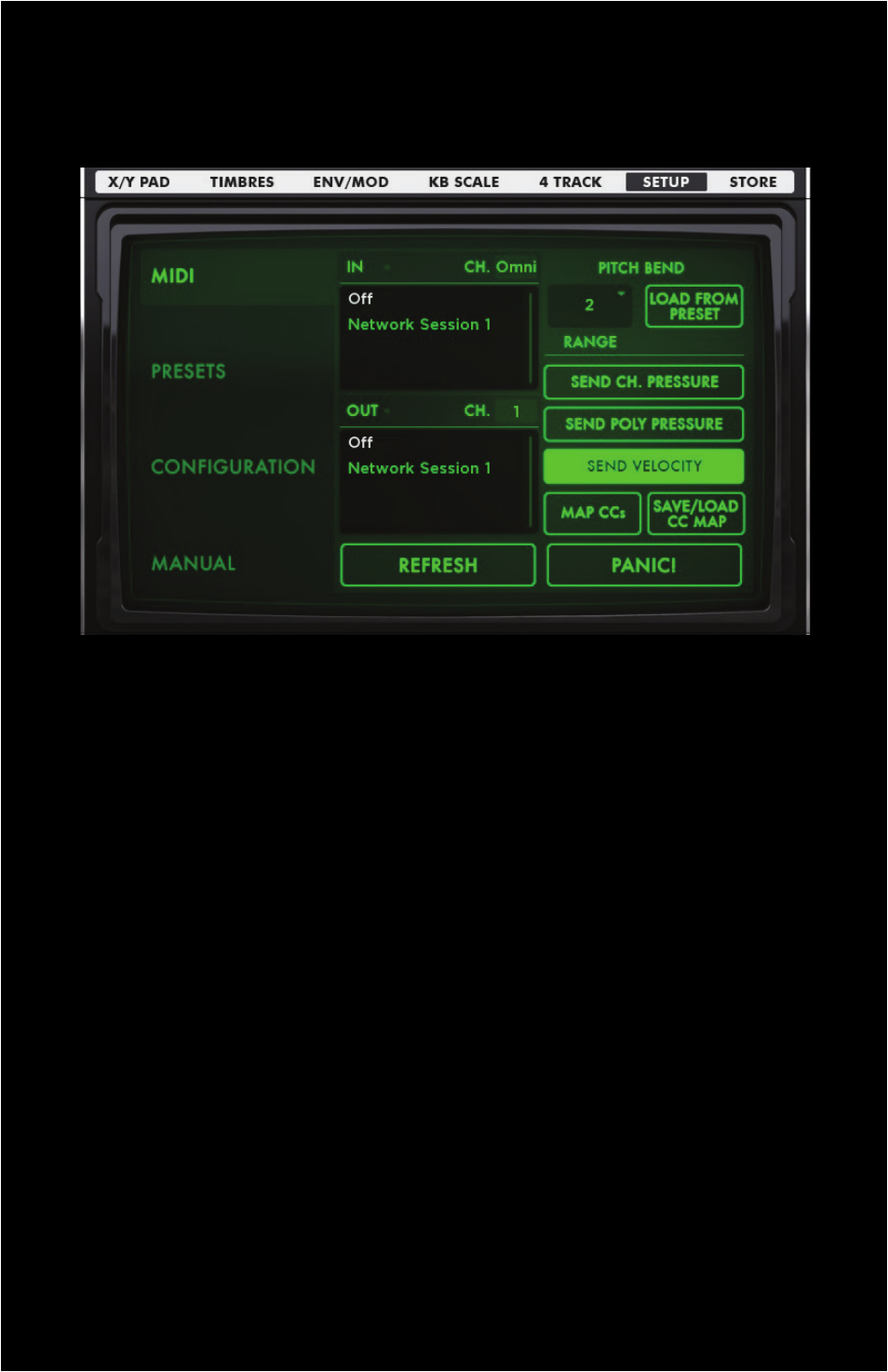
SETUP PAGE
mIDI TAb
SELECTING A mIDI CHANNEL
To control Animoog from an external MIDI device, specify a MIDI input channel
that corresponds to the MIDI output source. If
mIDI IN is set to OmNI Animoog
will receive all messages sent on any MIDI channel.
NOTE: An iPad appropriate MIDI connection device is required.
PITCH bEND
RANGE: Sets the Pitch Bend range to 2, 3, 4, 5, 7, or 12 semitones.
LOAD FROm PRESET: Allows Animoog to load new Pitch Bend ranges as de-
fined within a preset.
SENDS
-
CH. PRESSURE, POLY PRESSURE AND VELOCITY
Touch to enable/disable the associated MIDI messages.
NOTE: Only available as part of the MIDI Expansion Pack.
REFRESH: Touch to refresh the list of connected MIDI devices.
PANIC!: Touch to reset a stuck MIDI note.
