User's guide, Exploring the moog guitar – Moog Music Moog Guitar (User's Guide) User Manual
Page 5
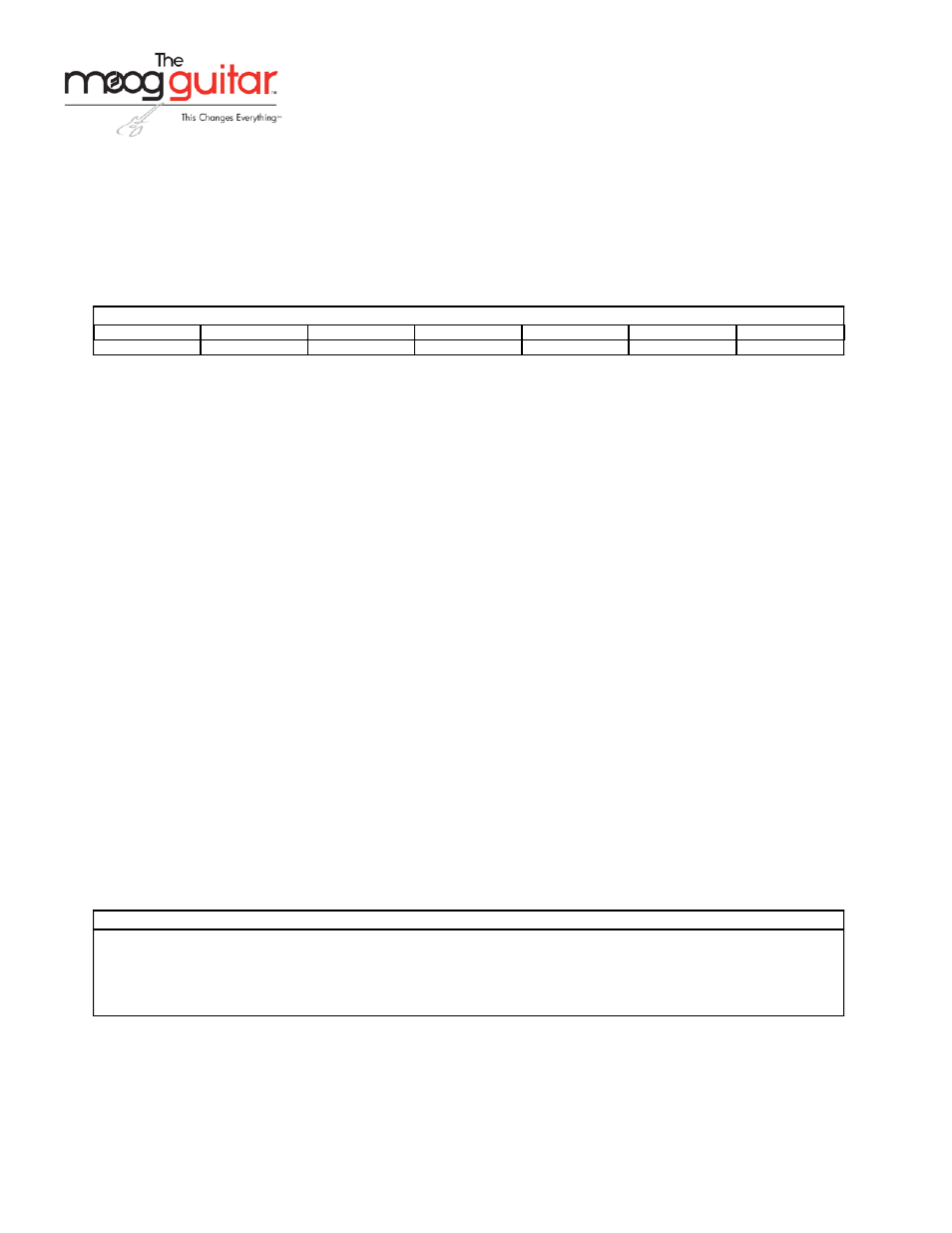
User's Guide
_______________________________________________________
Exploring the Moog Guitar
This section provides suggestions for exploring the many innovations of The Moog Guitar. They are just starting points
and many other expressive variations are possible. You may find that while maximum Vo Power is useful for illustrating
many of the innovations, setting it to a lesser amount provides a result more suited to your playing situation. Use these
examples as a starting point and explore!
Basic Starting Position
Vo Power
Master Volume
Piezo Blend
Tone/Filter
Filter Toggle
Harmonic Bal.
Control Pedal
Full Clockwise
Full Clockwise
Approx. 50%
Full Clockwise
Tone (Pos. 1)
N/A
Midway
Full Sustain Mode – Place the Mode Selector Switch in Full Sustain position (position #3). Adjust the Vo Power Knob for
maximum power. Place the Filter Toggle Switch into the tone position. Strum a full six-stringed chord. All notes sustain
clearly and powerfully. You can also hold a chord with your left hand and tap new notes on the fretboard with your right.
Mute Mode – Place the Mode Selector Switch in Mute position (position #1). Adjust the Vo Power Knob for maximum
power. Place the Filter Toggle Switch into the tone position. Set the Control Pedal midway between heel and toe. Play
individual notes, intervals or chords (high on the neck sounds particularly nice). Notes are physically muted, resulting in
more staccato timbres. The instrument actually feels different! Great for traditional blues, world music and beyond.
Controlled Sustain Mode - Place the Mode Selector switch in Controlled Sustain position (position #2). Adjust the Vo
Power Knob for maximum power. Play single note lines or several strings at once.
In Controlled Sustain Mode several tests are applied to bias a string either towards being muted or being driven.
Deliberately played strings cross an amplitude threshold that varies according to a proprietary algorithm. The strings are
not either "on" or "off"; it does not work like that. Everything is gradual. A tendency towards sounding louder is "rewarded"
with more energy; a tendency towards being muted is encouraged with active muting, resulting in a more natural feeling
playing experience.
The muting is not absolute; The Moog Guitar will still allow sympathetic vibrations when they are strongly related to the
basic pitch of the played string or strings; resulting in a very natural feel. With Controlled Sustain, it’s about as easy to
govern the strings in the presence of strong sustain as it is to play an ordinary guitar that doesn't have sustain.
Harmonic Blends – Set Mode Selector switch to Full Sustain. Place Filter Toggle Switch into the tone position. Strum
and hold a chord, then slowly move the foot pedal from heel to toe position and back.
During Harmonic Blends, one pick-up supplies sustaining energy while the other attempts to mute the strings. The pedal
pans the sustaining and muting energy between the neck and bridge pick-ups. This results in natural, shifting harmonic
overtones that are actually occurring on the strings.
Filter Modes Starting Position
Use same starting position as above except Filter Toggle is now in position 2 or 3.
Note: Harmonic Blend is now controlled by the Harmonic Balance knob. Maximum Sustain and Mute will occur at the center detent
position.
Moog Filter – Set the Filter Toggle Switch to Moog Filter (position 3). Set the Mode Selector Switch to Full Sustain.
Place the Control Pedal into heel position. Strum and hold a chord. Move the Control Pedal towards the toe position.
The Control Pedal controls the cutoff frequency of the Moog Filter, much like a sophisticated wah-wah pedal. In this
mode, the Tone/Filter knob controls the filter resonance.
© 2009 Moog Music Inc
Specifications subject to change without notice
www.moogmusic.com
