User's guide – Moog Music Moog Guitar (User's Guide) User Manual
Page 4
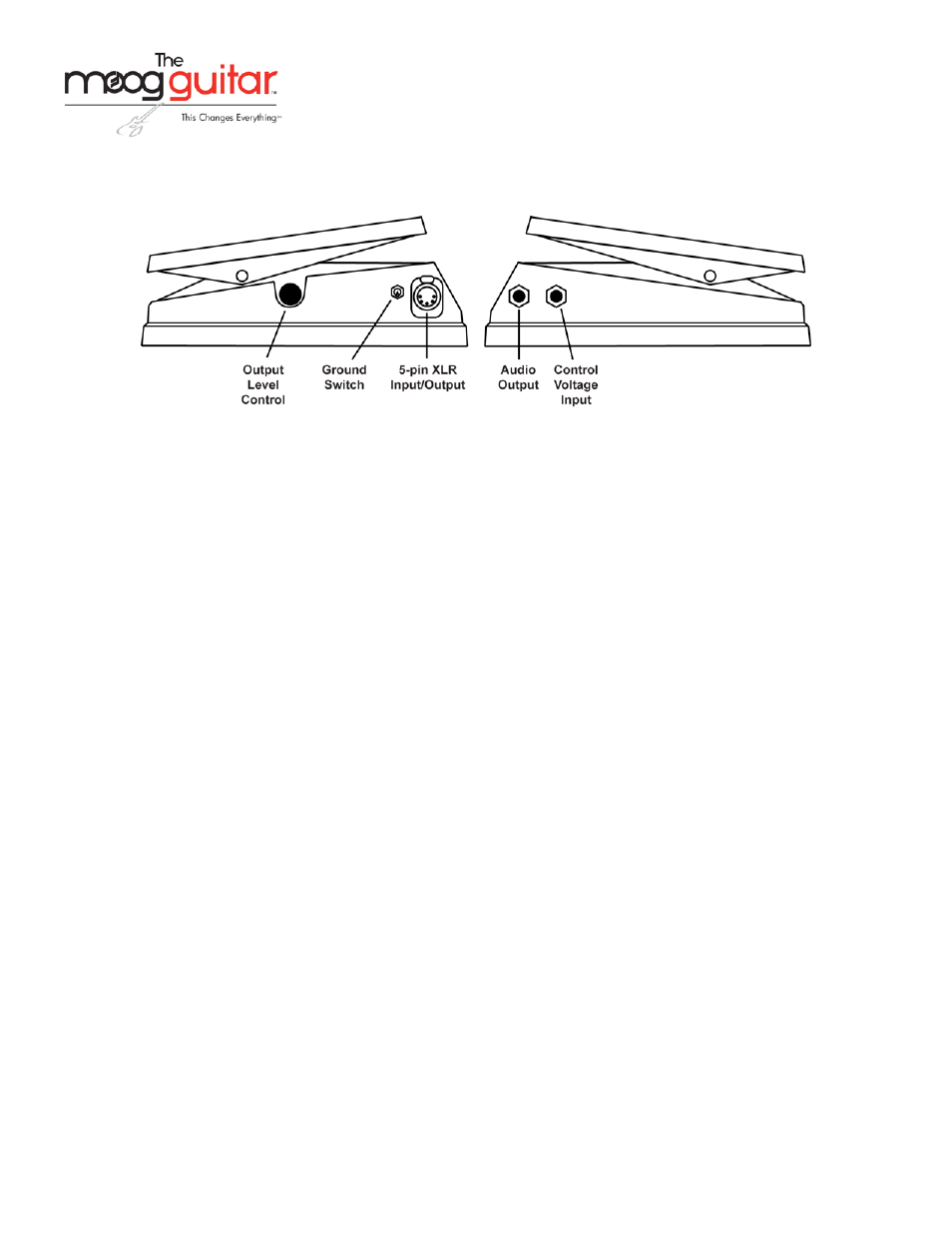
User's Guide
_______________________________________________________
Control Pedal
Audio Output – Connect to your amplifier, effects pedal, P.A. etc.
Output Level Control – Adjusts the output level of The Moog Guitar from zero to approximately line level. Mid-position is
the suggested starting point.
Ground Switch – The Moog Guitar is designed to be hum-free when used with properly grounded equipment. If hum is
experienced, check the entire rig to make sure equipment is properly connected to earth ground. If hum is still present,
the Ground Switch may resolve it.
Caution: Safe wiring practices and national electrical codes mandate that every piece of equipment be
connected to a proper earth ground to prevent potentially lethal electrical shocks. If you experience hum
with the Moog Guitar, check your entire rig to make sure all equipment is properly connected to earth
ground. If not, have your AC wiring updated by a qualified, licensed technician.
Control Voltage (CV) Input – Bob Moog’s concept of voltage control has been incorporated into The Moog Guitar. In this
implementation, a control voltage routed to the Control Voltage Input will modulate whatever function the Control Pedal is
currently affecting. If the Control Pedal is affecting the cutoff frequency, this control voltage will have a dramatic effect on
the filter in The Moog Guitar.
The effect of the CV Input and control Pedal position are additive. The maximum CV modulation occurs with the Control
Pedal in the heel position.
If the Control Pedal is controlling the Harmonic Blend, the CV Input requires time to overcome the inertia of the strings.
Therefore, a slowly changing CV signal will yield more noticeable results.
© 2009 Moog Music Inc
Specifications subject to change without notice
www.moogmusic.com
