Flow of setups – Sunpak auto 16R pro User Manual
Page 7
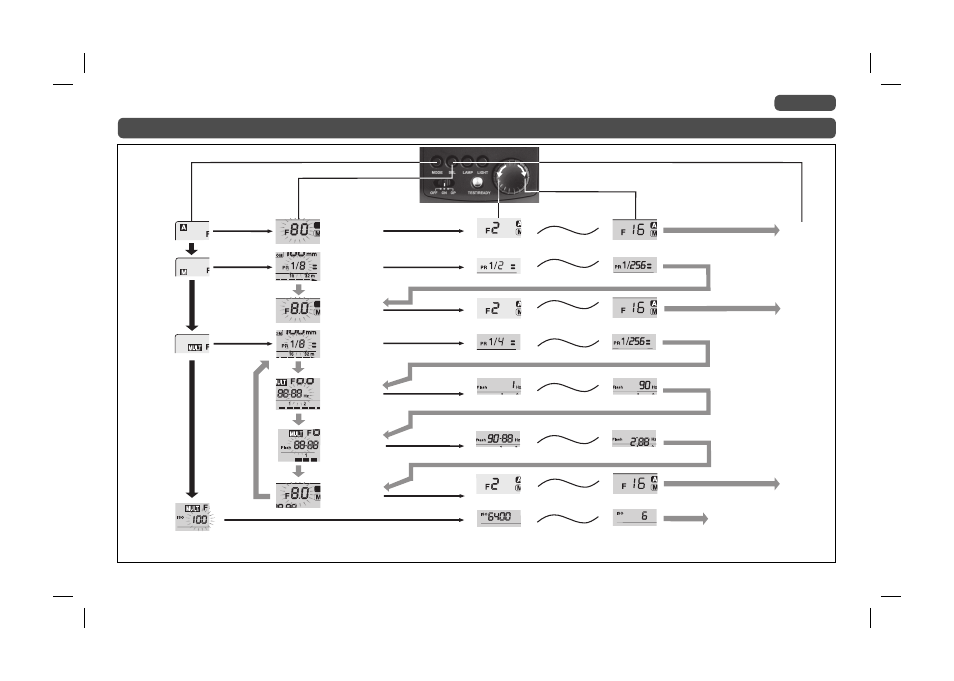
19
Flow of Setups
(After setting the power switch ON, press the MODE button and follow the following steps to set up the desired functions.)
Press MODE button.
Press SEL button.
Press SEL button.
(After a certain period of time, blinking stops and
the option is set automatically.)
A (Auto EV
control)
mode
M (Manual)
mode
MULT (Multi-
fi ring) mode
ISO value
blinks.
• The above setups are held in memory even after the power switch is set to OFF then ON again.
f-value blinks.
PR value
blinks.
f-value
blinks.
PR value
blinks
Frequency
value blinks.
Number
of fl ashes
blinks.
f-value
blinks.
Increases f-value toward the max. value
Increases light intensity in 1/3 steps.
Decreases f-value toward the min. value
Decreases light intensity in 1/3 steps.
Setup
complete
Setup
complete
Setup
complete.
Set to the mode to be used
(A, M or MULT)
Increases f-value toward the max. value Decreases f-value toward the min. value
Increases light intensity in 1/3 steps.
Decreases light intensity in 1/3 steps.
Increases recycling time.
Decreases recycling time.
Increases number of fl ashes
Decreases number of fl ashes.
Increases f-value toward the max. value Decreases f-value toward the min. value
Increases ISO value.
Decreases ISO value.
English
