Assembly instructions – Wilwood Combination Parking Brake Caliper Rear Brake Kit User Manual
Page 4
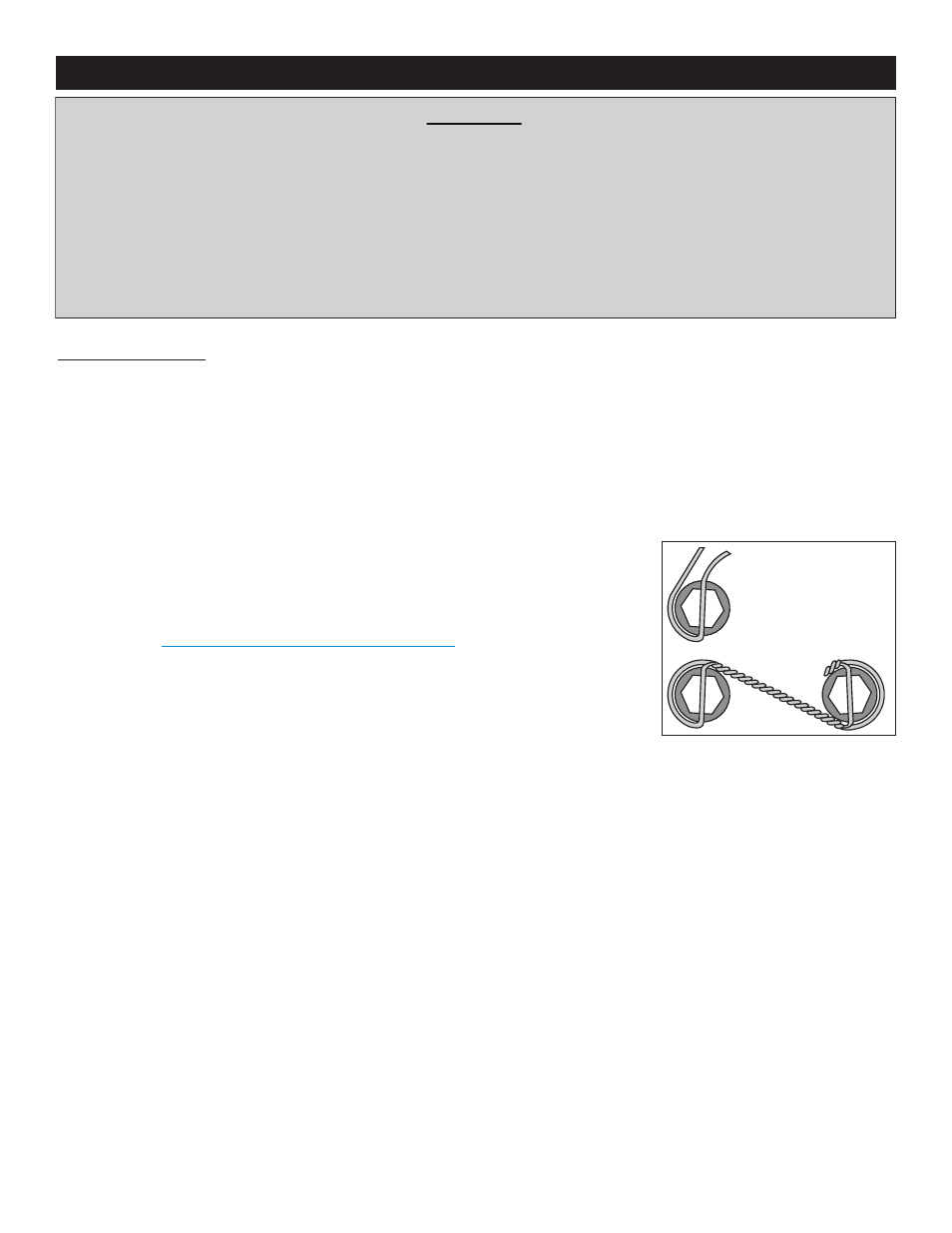
Assembly Instructions (numbers in parenthesis refer to the part list/diagram on the preceding page):
•The caliper mounting bracket (1) should be installed first with clean, dry threads on the mounting bolts. NOTE: Caliper bracket provided
has mount points to allow mounting to rear ends that use either 11.66” diameter or 10.51” diameter rotors. Mount point (A) is for rear
ends with 11.66” OE rotors, mount point (B) is for rear ends with OE 10.51” rotors. Install the bracket (1) on the outboard side of the
stock bracket by sliding bolt (2) from the inboard side of the hub assembly through washer (3) and the sleeve (4) which is inserted
inside the existing OEM caliper mounting holes. Place two shim washers (16) between the hub and the caliper mounting bracket (1).
The mounting bracket (1) must tighten squarely against the outboard side of the stock bracket face. Inspect for interference from
casting irregularities, machining ridges, burrs, etc. Use two shims (16) between the mounting bracket (1) and stock bracket during initial
trial fitting.
• With the larger I.D. side of the rotor (6) facing away from the hat (7), bolt rotor (6) to hat (7)
through the backside of the rotor using washers (8), and bolts (9). Using an alternating
sequence, apply red Loctite® 271 to the threads and torque bolts to 155 in-lb. For an added
measure of security, the bolts may be safety wired using standard 0.032 inch diameter
stainless steel safety wire as shown in Figure 3. Please refer to Wilwood’s data sheet DS-386
(available at
www.wilwood.com/Pdf/DataSheets/ds386.pdf
) for complete safety wire
installation instructions.
• Install the hat and rotor assembly onto the hub. Check to be sure the hat seats squarely
against the hub. The hub must be free from any rust, debris, casting burrs, machining
irregularities, etc. Use several lug nuts to hold the rotor and hat firmly against the hub during
the next phases of the installation and clearance checking procedures.
• Slide the brake pads (15) up into the caliper (10) from the bottom until the “v” spring clip snaps
into place against the anvil. They should install easily without interference.
• Lubricate caliper mounting studs and nuts with lightweight oil. Install two shims (14) over
each stud (13) on the radial mount bracket (2). Slide the caliper (10) in place over the studs
and rotor and install the washer (12) and lock nut (11) to hold the caliper in place. The caliper
bleed screw should be pointing toward the rear of the vehicle. Snug the lock nuts (11) and
check that the caliper (10) is centered over the rotor (6). Add or subtract .016" shims (5) and/or
.030 shims (16) as necessary between the caliper mounting bracket (1) and the stock bracket
to center the caliper (10) on the rotor (6).
• Check that the outside radius of the brake pad (15) is aligned with the outside diameter radius of the rotor face. Add or subtract shims
(14) between the caliper (10) and caliper mounting bracket (1) to gain the proper alignment.
• Remove the lug nuts that were holding the hat/rotor in place. Install the wheel and torque the lug nuts to manufacturer’s specification.
Check to see that the wheel rotates freely without interference.
• Once all clearances have been checked, remove the wheel, caliper and rotor from the axle flange. Secure the caliper mounting bracket
(1) to the spindle face while applying red Loctite
®
271 on the bolt threads (2). Torque the bolts (2) to 35 ft-lbs.. Reinstall the rotor and
again use several lug nuts to hold it in place. Reinstall the caliper, torque the caliper nuts (11) to 30 ft-lbs.
BEGIN BY SLIDING THE 0.032"
DIAMETER WIRE THROUGH TWO OF
THE HOLES (LEFT) THAT ARE 180°
APART. TWIST THE WIRE AS
SHOWN (BELOW) USING SAFETY
WIRE PLIERS. NOW SLIDE ONE
WIRE THROUGH TWO OF THE
HOLES (180° APART) AND WRAP THE
OTHER WIRE AROUND THE BOLT.
TWIST THE WIRES TOGETHER TO
FORM A PIGTAIL. SEE DS-386 FOR
COMPLETE DETAILS.
Figure 3. Safety Wire Diagram
Page 4
Assembly Instructions
