Banks Power Chevy_GMC Trucks: Duramax LLY (Diesel ’04 - 05 6.6L) Speed Control- SpeedBrake, Advance User Manual '04-05 For use with PowerPDA User Manual
Page 5
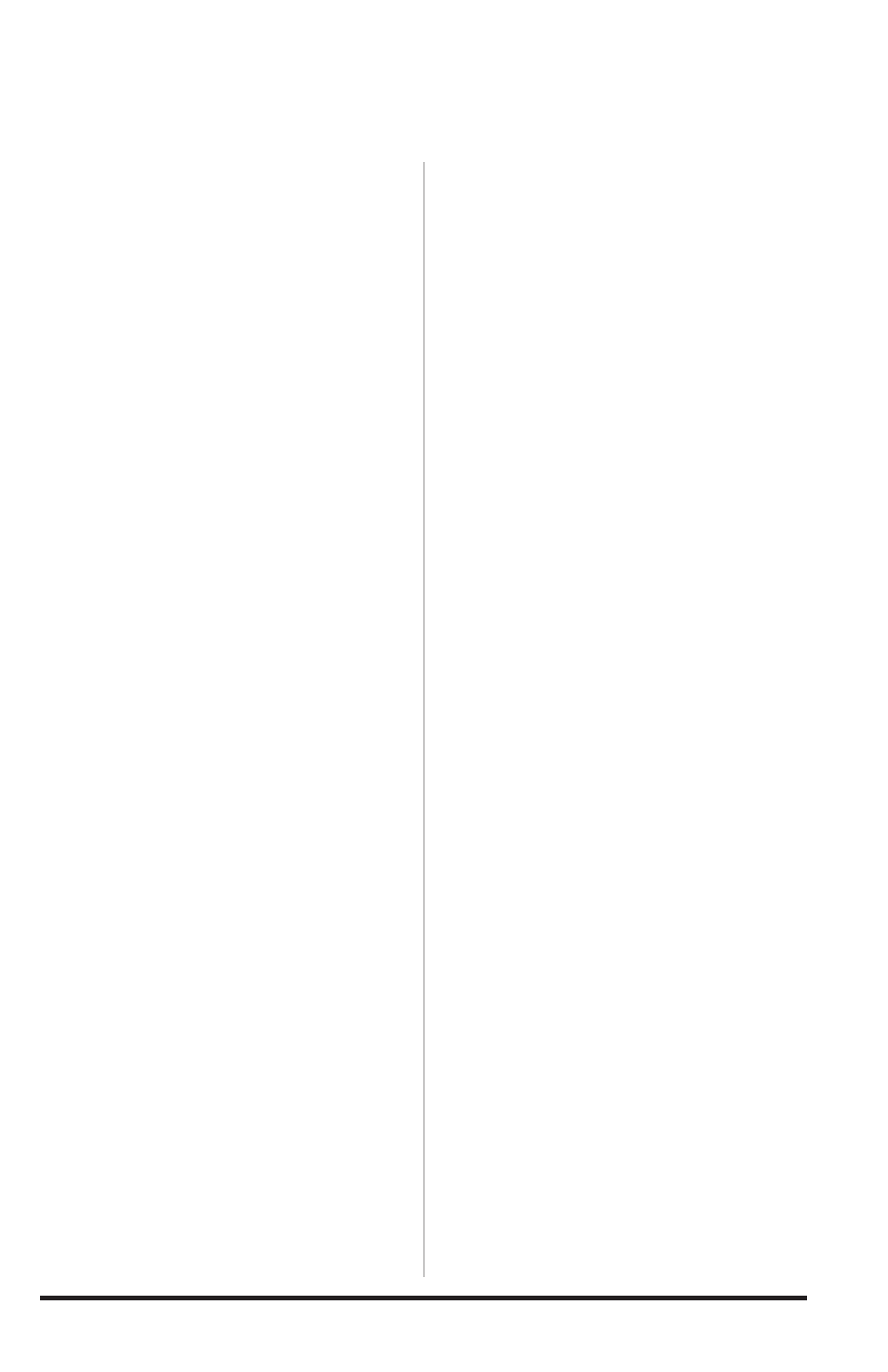
97226 v.1.0
5
Strength Settings
While in the ON mode, there are three
strength selections available; HIGH,
medium (MED) and LOW. The purpose
of these settings is to allow for
variations in vehicle weight as well as
user preference. The strength setting
is displayed in the center box on the
System Monitor Screen.
The HIGH strength setting achieves
the highest level of braking activity
by aggressively downshifting
the transmission and closing the
turbocharger vanes. This setting is
recommended for heavily loaded
vehicles or whenever aggressive
braking is desired. The medium (MED)
strength setting achieves a moderate
level of braking activity by slightly
delaying transmission downshifts.
This setting is recommended for
moderately loaded vehicles. The
LOW strength setting achieves a
lower level of braking activity and is
recommended for lightly loaded or
unloaded vehicles. The LOW setting
may also be appropriate for daily
driving.
CauTioN: using the HiGH setting
with a lightly loaded vehicle will
result in verY aggressive braking
activity. Become familiar with the
characteristics of the Strength
settings before encountering
slippery road conditions (i.e.
snow or rain).
To change the Strength setting while in
the ON mode, press the left side of the
5-way navigation button to decrease
the strength and the right side of the
5-way navigation button to increase
strength (see Figure 1).
Foot Brake activation
Since the SpeedBrake is an auxiliary
braking device, the user may select
options that provide the best interface
method for individual driving style or
vehicle load conditions. The use of the
foot brake will have varied influence
on overall braking depending on the
SpeedBrake mode that is selected. A
selection checkbox allows the user
to either ENABLE or DISABLE the Foot
Brake Activation feature.
When ON mode is selected and Foot
Brake Activation is disabled, braking
will occur any time that the driver
releases the accelerator pedal and
vehicle speed is greater 15 MPH,
regardless of whether or not the
foot brakes are used. When Foot
Brake Activation is enabled, the
SpeedBrake will only become active
if the foot brake is applied. Once
the driver releases the foot brake,
the SpeedBrake will deactivate. In
this condition, the foot brake pedal
effectively becomes an “On” switch
for the SpeedBrake. Only slight pedal
pressure is required to activate the
SpeedBrake. Some drivers will find
that this method of brake activation is
preferable to constant brake activity.
To access the Foot Brake Activation
selection checkbox, from the System
Monitor Screen, press the center of
the 5-way navigation button to access
the System Menu. Press the “Foot
Brake” button as shown in Figure 4.
The on screen text will explain the
feature. Press the “Next” button to
read the remainder of the text and
access the checkbox. See Figure 5.
To activate the feature, press on the
checkbox. Press the “Back” button
once to return to the System Menu
and again to return to the System
Monitor screen.
Note: the default condition for the Foot
Brake Activation feature is disabled.
