Velleman DVM1200 User Manual
Page 9
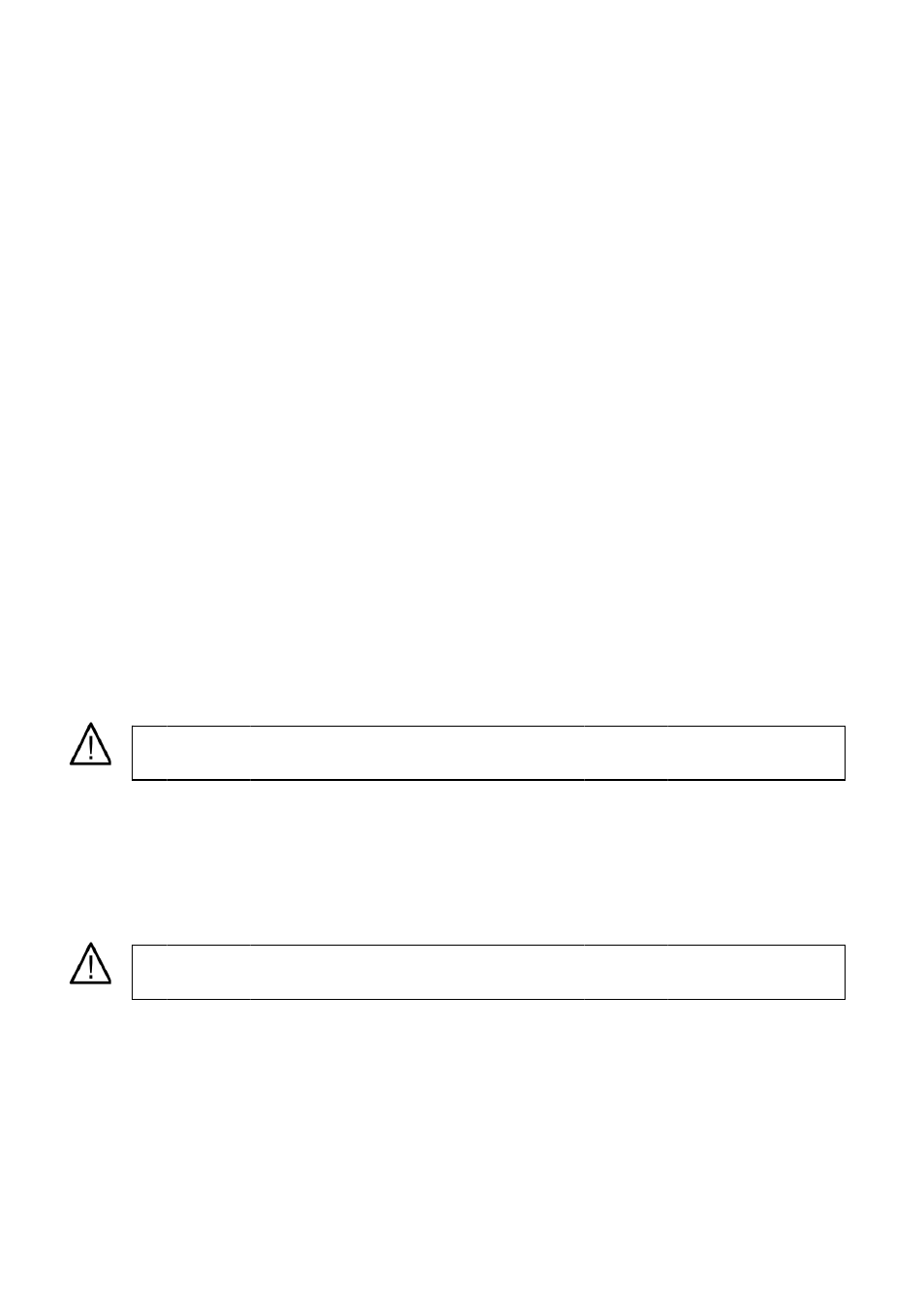
DV
•
5.
Do
cal
a.
Wi
Cle
•
•
•
b.
•
•
•
•
•
•
VM1200
7. Turn
leads
Software
The multime
so the meas
included CD
• Hold Hz/
activate
function)
• Next, ins
• Launch t
• Select th
o
Right
o
Click
o
Scrol
• Select th
• Press ST
• Switch o
Use the help
Cleaning
o not attempt
libration, perf
General Ma
pe the device
ean the term
Turn the me
Shake out a
Soak a new
Fuse Repla
Set the rota
Disconnect
Open the ba
Remove the
Install a rep
Close the ba
To
Rem
Bef
und
off the powe
s and recover
eter has a se
sured data ca
D-ROM into t
/DUTY press
the function
).
sert the optica
the PC-LINK
he proper CO
t click My Co
the Hardwa
l through the
he default or
TART in the
off the multim
p function in
and Maint
to repair or s
formance tes
aintenance
e regularly w
inals:
eter off and re
any dirt that m
w cotton bud w
acement
ry switch to t
all test leads
attery compa
e fuse by slid
lacement fus
attery compa
avoid electr
move the tes
fore fuse rep
der test. To a
er of the meas
r the measur
erial data outp
an be record
he drive. Inst
sed while swi
starting from
al plug into th
software an
OM port in the
omputer on y
re tab and cl
e list and sele
a desired sa
software to m
eter first to d
the software
tenance
service your
st and service
with a moist, l
emove all tes
may be in the
with a cleanin
the OFF posi
s and/or any
artment using
ing it out of i
se (F10A/600
artment.
rical shock a
st leads and
placement, d
avoid dama
sured circuit
red circuit.
put function.
ed, analyzed
tall both the s
tching on the
m a switched-o
he multimete
d click the SE
e SERIAL PO
your compute
lick Device M
ect COM x (x
mpling rate.
measure and
deactivate the
e for more inf
multimeter u
e information
int-free cloth
st leads.
e terminals.
ng and oiling
ition.
connectors f
g an appropri
ts bracket.
0V, Ø 6.3 x 3
and/or dama
d any input s
disconnect a
ge to the ins
- 9 -
and discharg
The optical o
d, processed
software and
e meter. The
off meter, so
er and connec
ET menu and
ORT SELEC
er’s desktop a
Manager
x being the po
view the dat
e function.
formation.
unless you ar
n.
h. Do not use
g agent and c
from the term
ate screwdriv
32mm and F7
age to the in
signals befo
all test leads
strument, re
ge all the hig
output can be
and printed.
d the USB fi
PC-LINK sy
o first switch o
ct the USB p
d SYSTEM S
T menu:
and click Pro
ort number)
ta.
re qualified to
alcohol or so
clean the term
minals.
ver.
750mA/600V
nstrument, d
ore opening
s and/or ant
eplace the fu
h-voltage ca
e connected
Install the so
les. Follow th
ymbol is displ
off the meter
plug with a fre
SET.
operties
o do so and h
olvents.
minal.
, Ø 5 x 20mm
do not get wa
the case.
t connectors
use only with
pacitors. Rem
to a USB po
oftware first b
he installatio
layed (remem
prior to enab
ee USB port.
have the rele
m).
ater inside t
s from any c
h specified
VELLEM
move the tes
ort on your PC
by inserting t
n procedure.
mber to only
bling the
evant
the case.
circuit
ratings.
MAN
st
C
the
.
