Velleman CAMIP5N1 Quick Installation Guide User Manual
Page 9
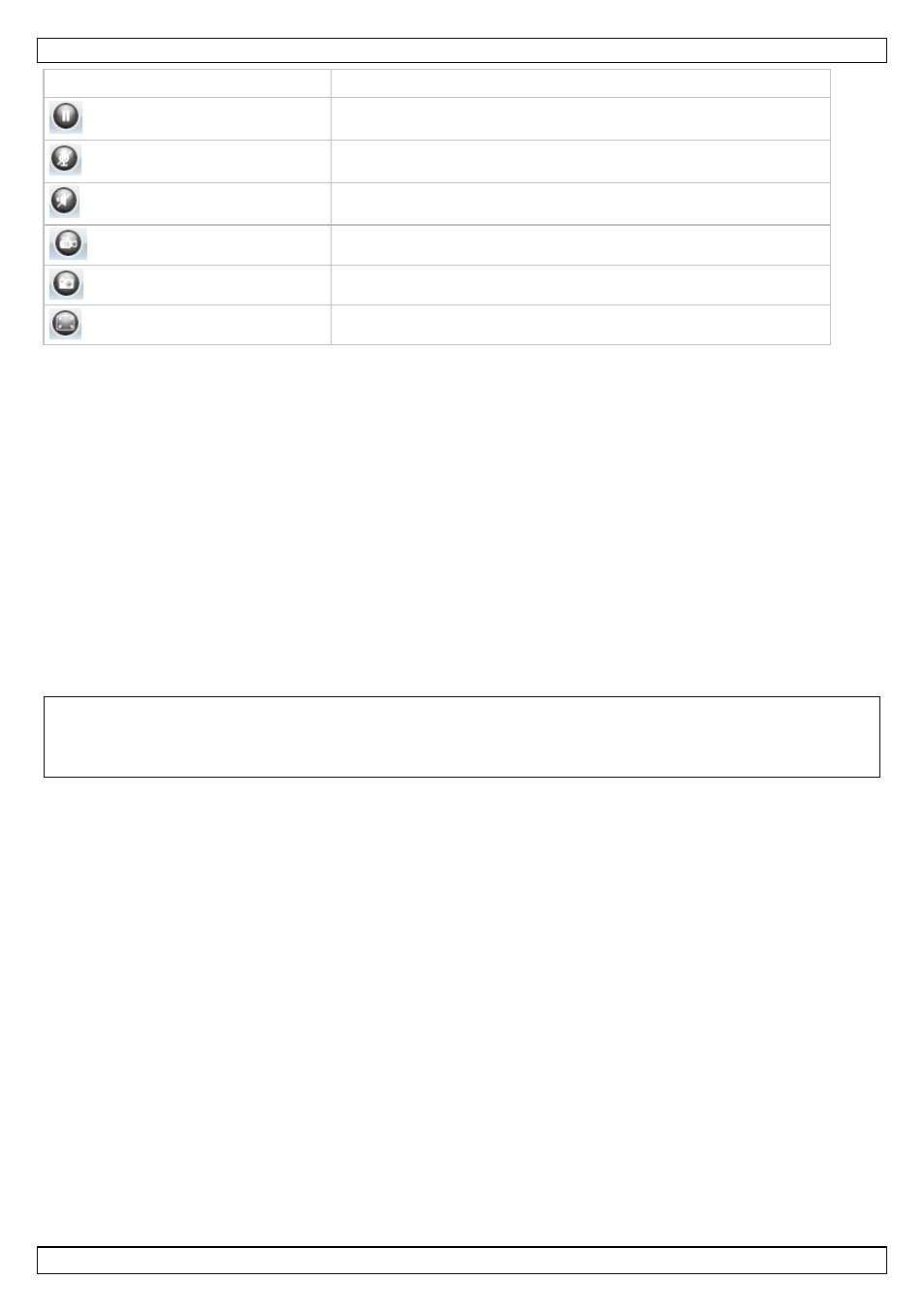
CAMIP5N1
V. 01 – 08/02/2013
9
©Velleman nv
Option
Use
Click to stop live video.
Enable or mute the microphone.
Enable or mute the sound.
Start manual recording.
Click to take a snapshot of the current camera view.
Set the camera view to full screen.
Use this device with original accessories only. Velleman nv cannot be held responsible in the
event of damage or injury resulted from (incorrect) use of this device. For more info
concerning this product and the latest version of this manual, please visit our website
www.velleman.eu.
The information in this manual is subject to change without prior notice.
All registered trademarks and trade names are properties of their respective owners and are used only
for the clarification of the compatibility of our products with the products of the different manufacturers.
Windows, Windows XP, Windows 2000, Windows Vista, Windows Aero, Windows 7, Windows 8, Windows
Mobile, Windows Server are registered trademarks of Microsoft Corporation in the United States and
other countries. iPad, iPod, iPod touch, iPhone, Mac, iMac, MacBook, PowerBook, Power Mac, Mac OS are
trademarks of Apple Inc., registered in the U.S. and other countries. Android is a trademark of Google
Inc. The Trademark BlackBerry® is owned by Research In Motion Limited and is registered in the United
States and may be pending or registered in other countries. Velleman NV is not endorsed, sponsored,
affiliated with or otherwise authorized by Research In Motion Limited. Symbian is a registered trademark
of Symbian Software Ltd, Symbian Ltd.
© COPYRIGHT NOTICE
The copyright to this manual is owned by Velleman nv. All worldwide rights reserved.
No part of this manual may be copied, reproduced, translated or reduced to any electronic medium or
otherwise without the prior written consent of the copyright holder.
