Preparing the card remote commander, Setting the clock – Sony CDX-HR910UI User Manual
Page 7
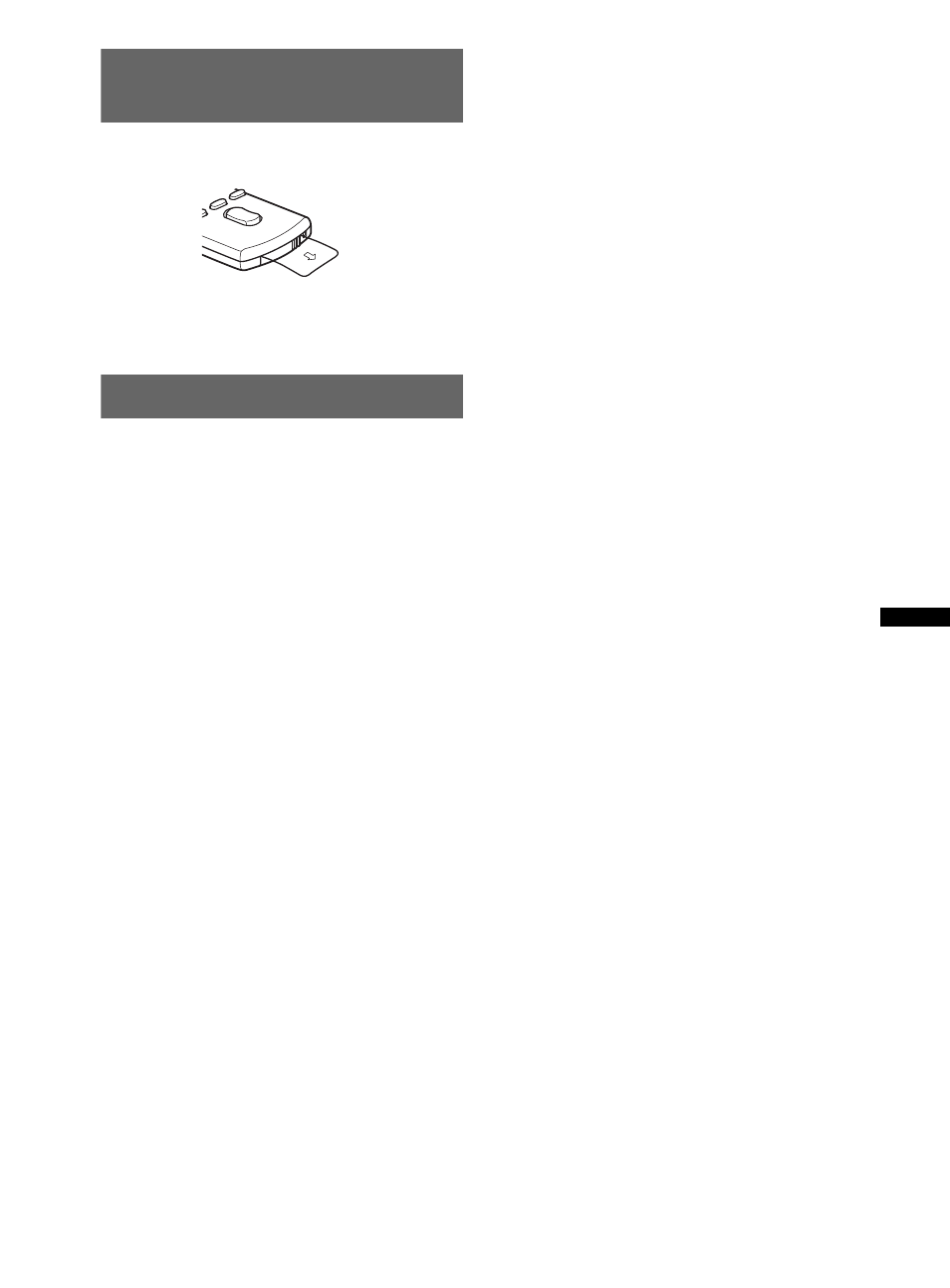
7
Preparing the card remote
commander
Remove the insulation film.
Tip
For how to replace the battery, see page 24.
Setting the clock
The clock uses a 24-hour digital indication.
1
Press and hold (SELECT/ENTER).
The setup display appears.
2
Press (SELECT/ENTER) repeatedly until
“CLOCK-ADJ” appears.
3
Press (SEEK) +.
The hour indication flashes.
4
Rotate the control dial to set the hour
and minute.
To move the digital indication, press (SEEK)
–/+.
5
Press (SELECT/ENTER).
The setup is complete and the clock starts.
To display the clock, press (DSPL). Press
(DSPL) again to return to the previous display.
Tip
You can set the clock automatically with the RDS
feature (page 14).
See also other documents in the category Sony Car radio:
- XAV-W1 (2 pages)
- XAV-W1 (196 pages)
- XAV-W1 (344 pages)
- CDX-CA650 (170 pages)
- CDX-CA650X (28 pages)
- CDX-C5850R (4 pages)
- CDX-C5850R (124 pages)
- CDX-4000R (100 pages)
- CDX-4000RV (4 pages)
- CDX-4000R RU (124 pages)
- CDX-M600R (212 pages)
- CDX-C4850R (120 pages)
- CDX-GT710 (2 pages)
- XR-C7500R (212 pages)
- XR-C5300RX (152 pages)
- MEX-R1 (2 pages)
- MEX-R1 (288 pages)
- XR-L200 (112 pages)
- XR-M510 (212 pages)
- XR-M510 (2 pages)
- XAV-A1 (44 pages)
- XAV-A1 (184 pages)
- MDX-M690 (206 pages)
- MDX-M690 (2 pages)
- CDX-M770 RU (254 pages)
- XR-3100R (132 pages)
- XR-C453RDS (120 pages)
- XR-L500V (172 pages)
- XR-CA600X (28 pages)
- CDX-L550V (146 pages)
- CDX-M770 (108 pages)
- CDX-M670 (108 pages)
- CDX-C7850R (144 pages)
- MEX-DV1000 (2 pages)
- MEX-DV1000 (300 pages)
- CDX-C5000RV (150 pages)
- CDX-GT23 (84 pages)
- MEX-DV2000 (192 pages)
- MEX-DV2000 (2 pages)
- XR-C353 (100 pages)
- CDX-L450 (146 pages)
- XR-C2300R (112 pages)
- CDX-CA750 (170 pages)
- CDX-CA750 (2 pages)
- CDX-MP30 (4 pages)
