Setting ct, Playing a disc – Sony CDX-HR910UI User Manual
Page 14
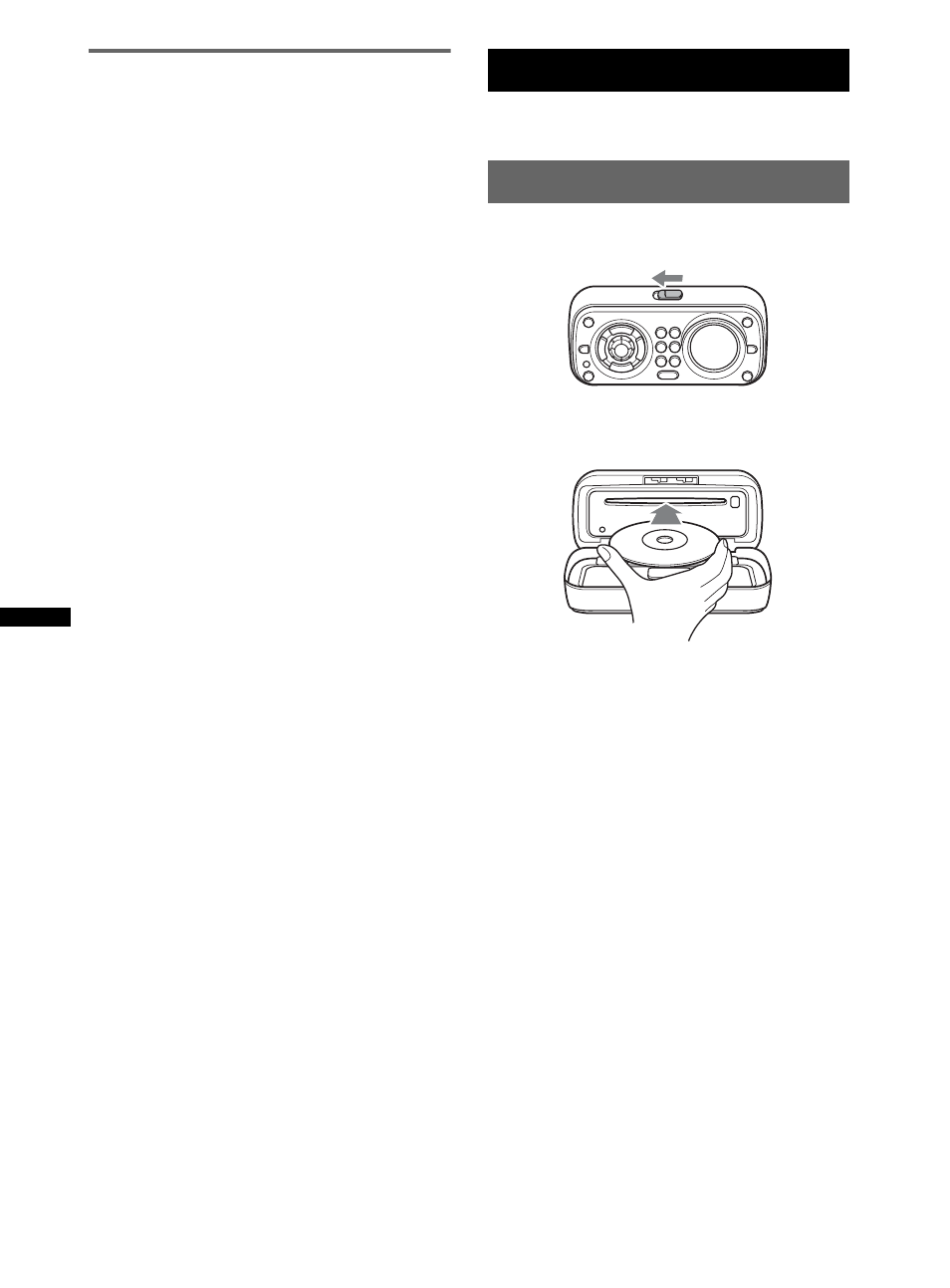
14
Setting CT
1
Set “CT-ON” in setup (page 20).
Notes
• The CT function may not work even though an RDS
station is being received.
• There might be a difference between the time set by
the CT function and the actual time.
CD
For details on selecting a CD changer, see
page 21.
Playing a disc
1
Slide the OPEN switch in the direction
of the arrow.
2
Open the front panel.
3
Insert the disc (label side up).
4
Close the front panel.
Playback starts automatically.
Notes
• Do not put anything on the inner surface of the front
panel.
• Be sure to close the front panel during operation.
Ejecting the disc
1
Slide the OPEN switch and open the
front panel.
2
Press Z.
The disc is ejected.
3
Close the front panel.
See also other documents in the category Sony Car radio:
- XAV-W1 (196 pages)
- XAV-W1 (344 pages)
- XAV-W1 (2 pages)
- CDX-CA650 (170 pages)
- CDX-CA650X (28 pages)
- CDX-C5850R (124 pages)
- CDX-C5850R (4 pages)
- CDX-4000R RU (124 pages)
- CDX-4000R (100 pages)
- CDX-4000RV (4 pages)
- CDX-M600R (212 pages)
- CDX-C4850R (120 pages)
- CDX-GT710 (2 pages)
- XR-C7500R (212 pages)
- XR-C5300RX (152 pages)
- MEX-R1 (2 pages)
- MEX-R1 (288 pages)
- XR-L200 (112 pages)
- XR-M510 (212 pages)
- XR-M510 (2 pages)
- XAV-A1 (184 pages)
- XAV-A1 (44 pages)
- MDX-M690 (206 pages)
- MDX-M690 (2 pages)
- CDX-M770 RU (254 pages)
- XR-3100R (132 pages)
- XR-C453RDS (120 pages)
- XR-L500V (172 pages)
- XR-CA600X (28 pages)
- CDX-L550V (146 pages)
- CDX-M670 (108 pages)
- CDX-M770 (108 pages)
- CDX-C7850R (144 pages)
- MEX-DV1000 (2 pages)
- MEX-DV1000 (300 pages)
- CDX-C5000RV (150 pages)
- CDX-GT23 (84 pages)
- MEX-DV2000 (192 pages)
- MEX-DV2000 (2 pages)
- XR-C353 (100 pages)
- CDX-L450 (146 pages)
- XR-C2300R (112 pages)
- CDX-CA750 (170 pages)
- CDX-CA750 (2 pages)
- CDX-MP30 (152 pages)
