Start-up, 1 usage with power adapter, 2 usage with battery – Velleman VDPC054 User Manual
Page 5: 3 dmx setup
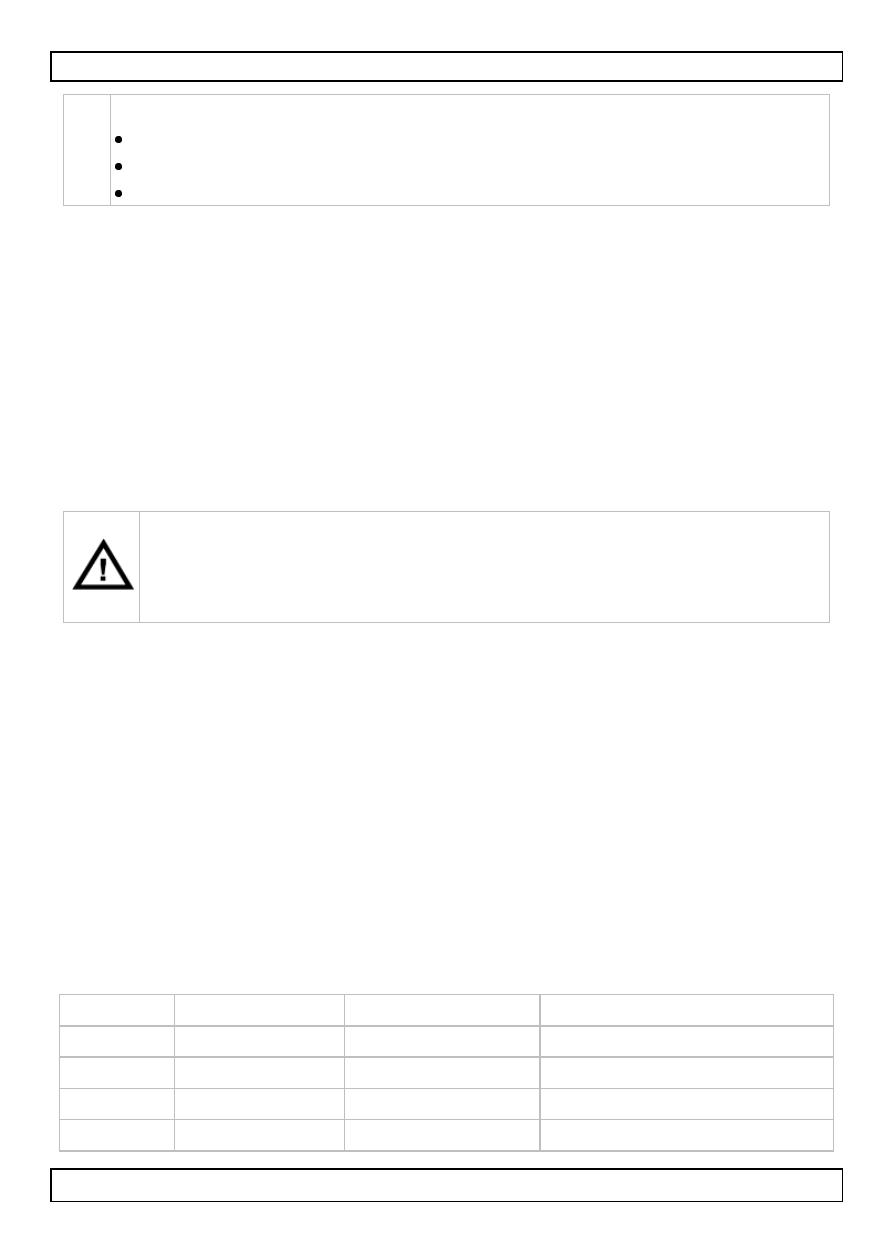
VDPC054
V. 02 – 11/09/2013
5
©Velleman nv
8 display
SCENES: indicates the scene number in a program
PROG: indicates the program number
PROJ: indicates the device/page number.
6. Start-Up
6.1 Usage With Power Adapter
1. Plug one end of the power adapter into the power supply input [3] and
the other end into a suitable mains outlet.
2. Put the power selection switch [2] into the EXTERNAL position.
6.2 Usage With Battery
1. Open the battery compartment [1] and insert one 9 V battery (type
6LR61, not incl.). Respect the polarity.
2. Close the battery compartment with the screw.
3. Put the power selection switch [2] into the BATTERY position.
Warning: Do not puncture batteries or throw them in fire as they
may explode. Do not attempt to recharge non-rechargeable
batteries (alkaline). Dispose of batteries in accordance with local
regulations. Keep batteries away from children.
Remove the battery if the device will not be used for a long time. Old
batteries can begin to leak and damage the device.
6.3 DMX Setup
Connect a compatible DMX512 device to the DMX output [4] using an XLR
cable. You can connect more devices in a daisy chain.
The controller uses 9 pages of 6 channels each, to control up to
54 channels. Typically, you connect up to 9 devices of (max.) 6 channels.
In this case, each page in the controller can control one device.
Make sure that you set the correct start address on each device (refer to the
table below).
Important! In the examples in this user manual, it is assumed that you use
the controller with 6-channel devices, and that each page corresponds with
one DMX device.
Page
Channels
Device no.
DMX start address
1
1-6
device 1
1
2
7-12
device 2
7
3
13-18
device 3
13
4
19-24
device 4
19
