Velleman PCTV2 User Manual
Page 18
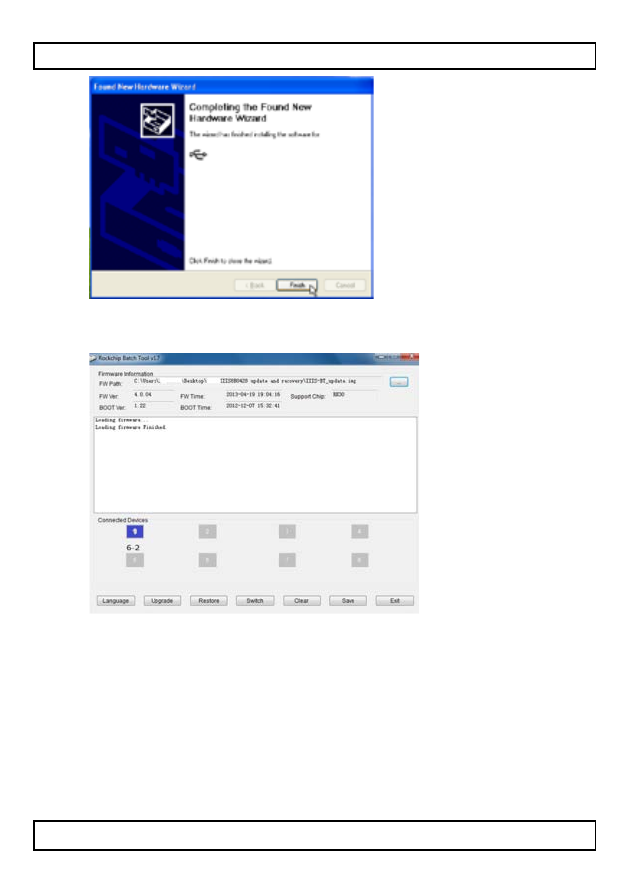
PCTV2
V. 02 – 12/09/2013
18
©Velleman nv
4. Click Finish.
5. In the Batch Tool, the colour of the Connected devices changes.
6. Click the button Upgrade.
The upgrade takes about 3 minutes. Do not disconnect the
device during upgrade.
When the installation is successful, the following window
appears:
