Velleman PCTV2 User Manual
Page 11
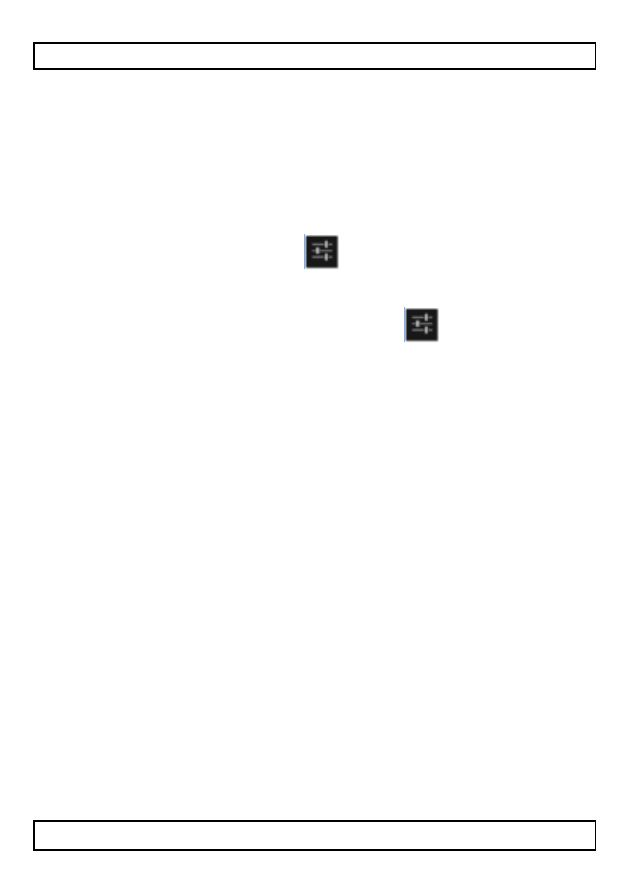
PCTV2
V. 02 – 12/09/2013
11
©Velleman nv
•
Installing apps from unknown sources
•
Installing certificates.
Note: The Device Administrator option has no function on this device.
Language & input
Settings > Language & input
Contains settings for:
•
user display language
•
spell checker (click the button
for more options)
•
personal dictionary
•
keyboard input settings
•
Android keyboard settings (click the button
for more
options). These options are relate to input language, auto-
correction, key sound and vibration, etc.
•
mouse pointer speed: slide the button to increase or reduce
pointer speed
Backup & reset
Settings > Backup & Reset
•
Back up my data: allows backing up application data and settings
to a Google account. You can also set options for Automatic
restore.
•
Factory data reset: Erases all data on your device, including your
account data. Data on the SD card can be erased as well.
Accounts
Settings > Accounts
Allows adding an account and managing existing accounts.
1. Click Add account, then select Google.
o
To add an existing account, click the button Existing and follow
the instructions on the screen.
o
To create a new account, click the button New and follow the
instructions on the screen.
10.2 Date & time
Settings > Date & time
Contains settings for:
•
automatic date and time setting
