Basic settings/operation – Velleman WS3080 User Manual
Page 6
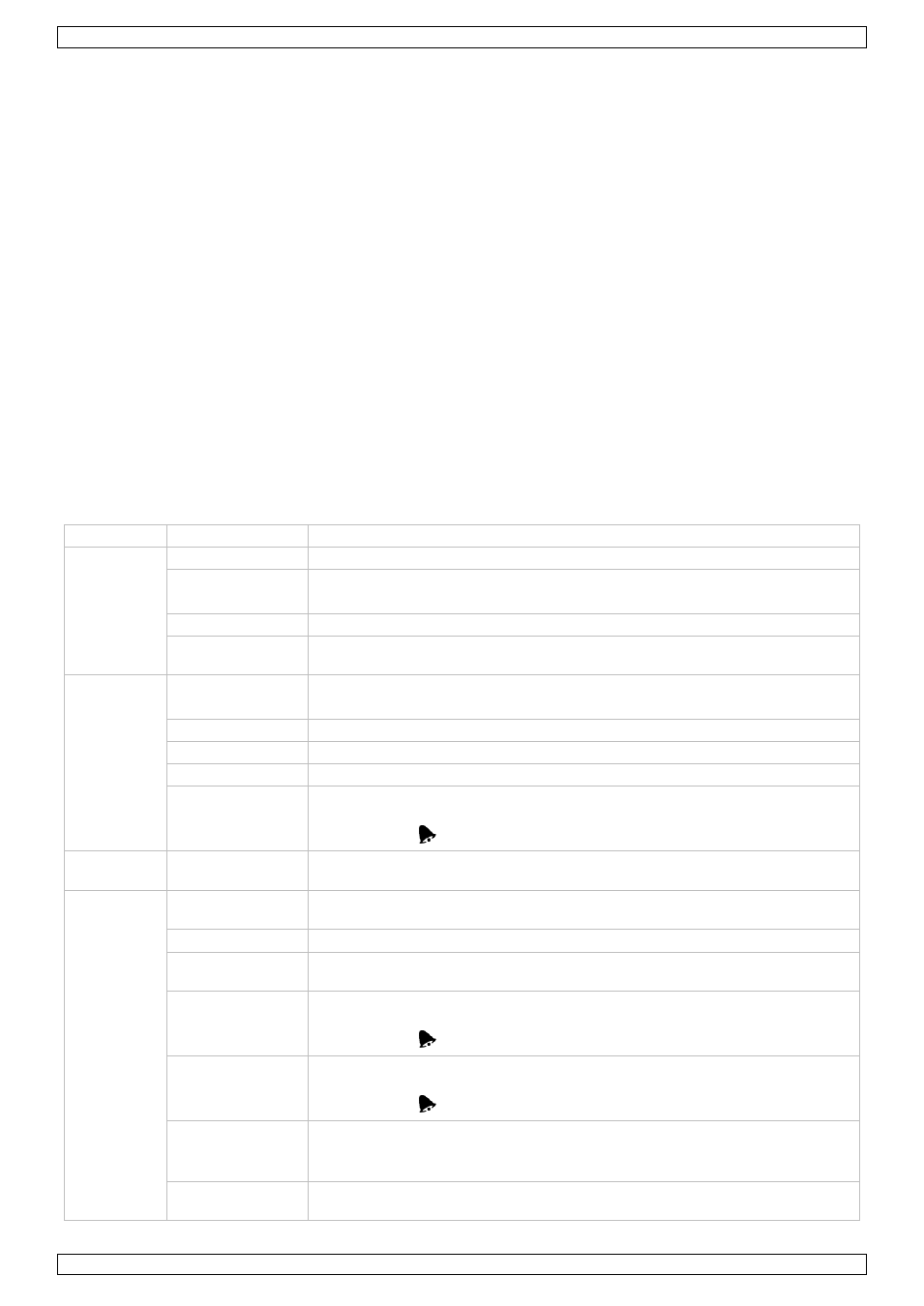
WS3080
V. 01 – 21/06/2013
6
©Velleman nv
15. Once testing is completed, you can mount the station on an outdoor pole (not incl.) using the included
clamps. Choose a suitable mounting location for the receiver. Commonly, the communication between the
two stations can reach a distance of 100m in the open field, provided that there are no obstacles such as
buildings, trees, vehicles, high-voltage lines, etc. Radio interference such as from PCs, radios and television
sets can entirely cut off the communication. Take this into consideration when choosing a mounting
location.
Notes:
On the edges of the wind direction sensor [E] the direction is indicated (―N‖ = north, ―E‖ = east, ―S‖ =
south and ―W‖ = west). Make sure these inscriptions match the real wind direction. Use a compass (not
incl.) when installing the station to position the direction sensor correctly.
Make sure the solar panel is facing the sun to keep the transmitter batteries sufficiently charged.
7.
Basic settings/operation
Use the MENU button [a] to scroll through the available menus. Use the ENTER button [b] to select a mode
or accept a value.
Change values with the [c] or [d] button
Notes:
Keep the [c] or [d] button pressed to increase setting speed.
Exit the menu setting at any time by pressing the HISTORY button [f] or simply wait 30s until the receiver
automatically returns to normal display.
When not in setup, press the HISTORY button [f] to switch on the backlight for ±10s.
All settings can also be made through the software (see §9 PC connection)
Refer to the table below for an overview of the menu and setting options.
MENU
Mode
Description
Time
LCD contrast
set LCD contrast 0~8 (default = 5)
Time zone
set applicable time zone:
-1 = GMT / 0 = GMT+1 / 1 = GMT+2 … (default = 0)
Time format
set time format 12h/24h (default = 12h)
Manual time
setting
set hour an minutes manually
Date
display mode
select the desired display mode:
day-month-seconds (default) / day-month-day of the week / alarm time
date/month format select between DD-MM or MM-DD format (dM or Md)
year
set year
month/date
set month and date
alarm time
set the alarm time
Press the ALARM ON/OFF button to enable/disable the alarm. When enabled,
the alarm icon
appears.
Pressure
history
graph scale
set the bar graph scale to 12h or 24h for pressure history
Pressure
pressure display
mode
select between relative (rel) or absolute (abs) pressure (default = absolute)
pressure unit
select pressure unit: hPa, mmHg or inHg (default = hPa)
relative pressure
set the relative pressure level (only when relative pressure display mode was
selected)
high alarm
set the high alarm level
Press the ALARM ON/OFF button to enable/disable the alarm. When enabled,
the alarm icon
appears.
low alarm
set the low alarm level
Press the ALARM ON/OFF button to enable/disable the alarm. When enabled,
the alarm icon
appears.
reset max
(both pressure [2] and max icon (between [14] and [15]) are flashing)
press and hold the ENTER button for ±3s to reset max value to current
measurement
reset min
(both pressure [2] and min icon (between [14] and [15]) are flashing)
press and hold the ENTER button for ±3s to reset min value to current
