For details, please refer to – GLOBALSAT TR-151 User Manual
Page 51
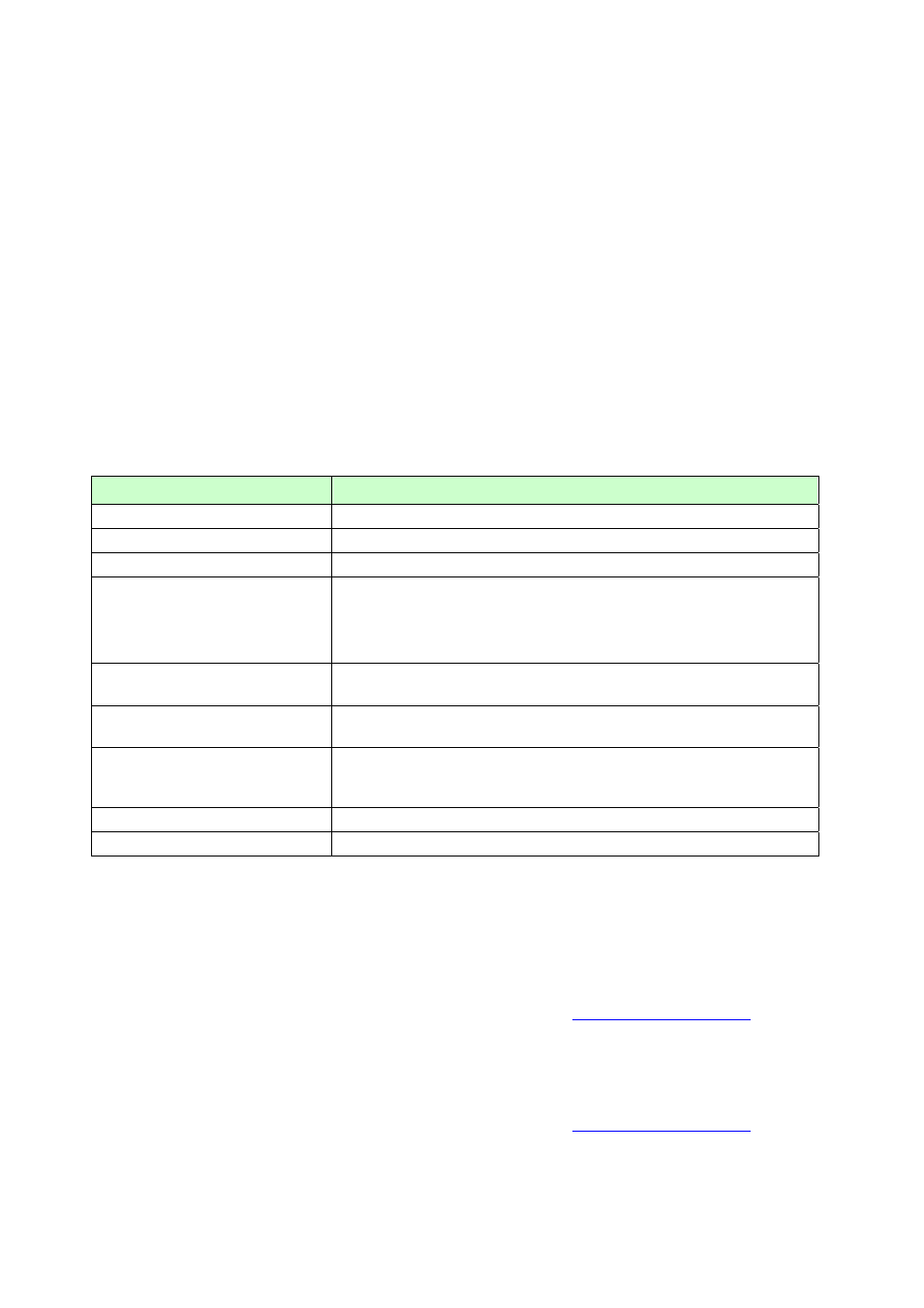
2.6.4 How to make TR-151 enter motion mode by GPRS server?
You could send a command by GPRS server to ask TR-151 to enter motion mode. Under
motion mode, in addition to the regular report interval, TR-151 will send out the motion report
when it senses vibration. If you’d like to continually get the location information of the vehicle
installed with TR-151, you could make TR-151 enter motion mode.
The format of command is following as:
$16,IMEI,Report_method,Regular_Report_Interval,Vibration_Report_interval,Sensitivity,Moti
on_Return_Phone_number!
The table below explains the content of the command
Format
Description
$ Start
sign
16 Function
code
IMEI
IMEI code of the TR-151
The method of sending the location information
1: SMS
Report Method
2: GPRS
3: SMS & GPRS
The regular report interval of motion mode. The range is 30-1440
minute
Regular Report Interval
The report interval when TR-151 senses vibration. The range is
5-86400 second.
Motion Report Interval
The number of vibration which activates TR-151 to send motion
report. The value range is 1~255. The larger the number is, the less
sensitive the device is.
Sensitivity
Motion_Return_Phone_Number
The phone number for receiving location report
! End
sign
TR-151 will send a command “$OK!” to the GPRS server to confirm it has received the
request.
According to the regular report interval, TR-151 will send the regular report like
“$IMEI,
17
,GPS_Fix,Date,Time,Longitude,Latitude,Altitude,Speed,Heading,Number_of_Satelli
tes_In_Use,HDOP!
”
. (For details of the data, please refer to
When TR-151 senses vibration over the value of the sensitivity for the first time, it will send the
motion report like
“$IMEI,
24
,GPS_Fix,Date,Time,Longitude,Latitude,Altitude,Speed,Heading,Number_of_Satelli
tes_In_Use,HDOP!
”
. (For details of the data, please refer to
When TR-151 senses vibration over the value of the sensitivity following the first time of
motion report, it will send the motion report like
51
