Hyundai H-CMMD4043 User Manual
Page 8
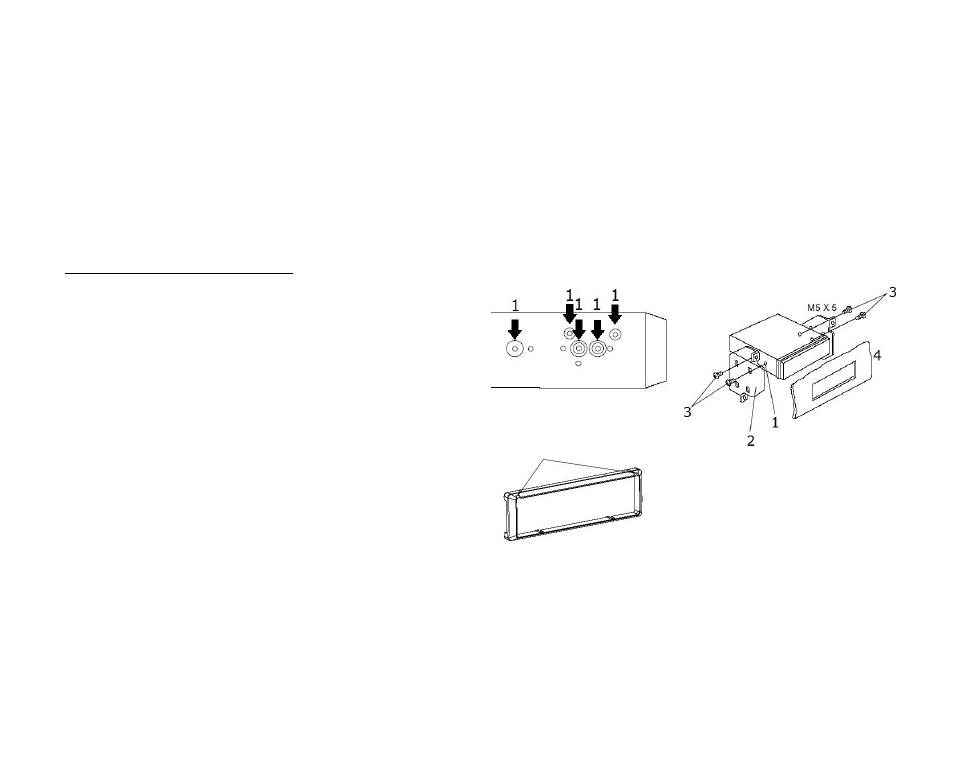
8
Removing the unit
1. Push trim ring upward and pull out the upper part. Push it downward and pull out the lower part.
2. Unscrew 4 pieces M2 screws.
3. Remove the rubber sheath.
4. Use a screwdriver to bend straight the bended mounting tab and tip out the unit from the mounting bracket.
5. Pull out the unit from the mounting bracket with both hands.
Din rear-mount (method 2)
Installation using the screw holes at both sides of the
unit (if they are there).
1. Insert the unit into the dashboard (4).
2. Select a position where the screw holes of the
main unit (1) are fitted for holes in mounting
frame (2).
3. Tighten the screws (3) on each side.
4. Attach the trim ring around the front panel with 2
indentions on one side facing upwards.
Indentions face upward
- H-CDM8030 (66 pages)
- H-CDM8042 (54 pages)
- H-CMD7082 (83 pages)
- H-CDM8044 (64 pages)
- CD/MP3-RECEIVER H-CDM8010 (59 pages)
- H-CDM8048 (39 pages)
- H-CMMD4040 (66 pages)
- H-CMMD4040 (67 pages)
- H-CDM8035 (45 pages)
- H-CMD4000 (85 pages)
- H-CDM8062 (45 pages)
- H-CMD7075 (64 pages)
- H-CMD7074 (75 pages)
- H-CMD7074 (63 pages)
- H-CDM8019 (56 pages)
- H-CMD4002 (79 pages)
- H-CMD7084 (83 pages)
- H-CDM8036 (77 pages)
- H-CDM8045 (58 pages)
- H-CMD4011 (64 pages)
- H-CDM8018 (50 pages)
- H-CMMD4042 (121 pages)
- H-CMMD4042 (123 pages)
- H-CMD7079 (88 pages)
- H-CMD7079 (89 pages)
- H-CDM8057 (41 pages)
- H-CMD4009 (84 pages)
- H-CDM8046 (56 pages)
- H-CDM8065 (51 pages)
- H-CCR8083 (31 pages)
- H-CMMD4046 (90 pages)
- H-CMD4008 (76 pages)
- H-CMD4005 (89 pages)
- H-CMMD4043 (101 pages)
- H-CDM8043 (63 pages)
- H-CDM8061-NN (35 pages)
- H-CDM8063 (54 pages)
- H-CMD4007 (72 pages)
- H-CCR8080 (32 pages)
- H-CMD7083 (69 pages)
- H-CMD7083 (66 pages)
- H-CMD2002 (146 pages)
- H-CDM8033 (48 pages)
- H-CMMD4044 (77 pages)
