Hyundai H-CMMD4043 User Manual
Page 19
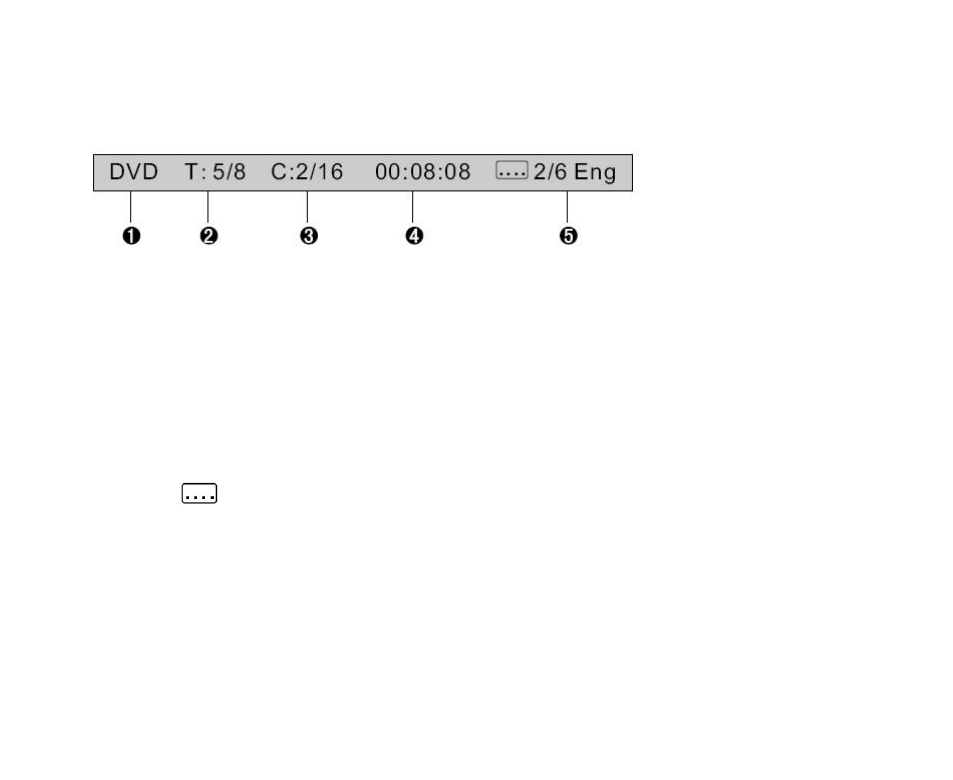
19
Playback information display
Touch the top center area of the TFT LCD when playing a disk and the playback information will appear on the
TFT:
1. Indication of the disk type.
2. DVD title information: the number of titles the disk has and the number of current track (“T:5/8” – there
are 8 titles in this disk and the current title is the fifth one) .
3. DVD chapter information: the number of chapters the disk has and the number of current chapter
(“C:2/16” – there are 16 chapters in this disk and the current one is the second one).
4. Indication of the elapsed time of the current title.
5
DVD language information: the number of languages available and the language and its number of current
playback. ( 2/6 ENG – there are 6 languages available for this disk and current language is ENGLISH
which is the second in the list of available languages).
- H-CDM8030 (66 pages)
- H-CDM8042 (54 pages)
- H-CMD7082 (83 pages)
- H-CDM8044 (64 pages)
- CD/MP3-RECEIVER H-CDM8010 (59 pages)
- H-CDM8048 (39 pages)
- H-CMMD4040 (66 pages)
- H-CMMD4040 (67 pages)
- H-CDM8035 (45 pages)
- H-CMD4000 (85 pages)
- H-CDM8062 (45 pages)
- H-CMD7075 (64 pages)
- H-CMD7074 (75 pages)
- H-CMD7074 (63 pages)
- H-CDM8019 (56 pages)
- H-CMD4002 (79 pages)
- H-CMD7084 (83 pages)
- H-CDM8036 (77 pages)
- H-CDM8045 (58 pages)
- H-CMD4011 (64 pages)
- H-CDM8018 (50 pages)
- H-CMMD4042 (121 pages)
- H-CMMD4042 (123 pages)
- H-CMD7079 (89 pages)
- H-CMD7079 (88 pages)
- H-CDM8057 (41 pages)
- H-CMD4009 (84 pages)
- H-CDM8046 (56 pages)
- H-CDM8065 (51 pages)
- H-CCR8083 (31 pages)
- H-CMMD4046 (90 pages)
- H-CMD4008 (76 pages)
- H-CMD4005 (89 pages)
- H-CMMD4043 (101 pages)
- H-CDM8043 (63 pages)
- H-CDM8061-NN (35 pages)
- H-CDM8063 (54 pages)
- H-CMD4007 (72 pages)
- H-CCR8080 (32 pages)
- H-CMD7083 (69 pages)
- H-CMD7083 (66 pages)
- H-CMD2002 (146 pages)
- H-CDM8033 (48 pages)
- H-CMMD4044 (77 pages)
