Hyundai H-CMMD4043 User Manual
Page 34
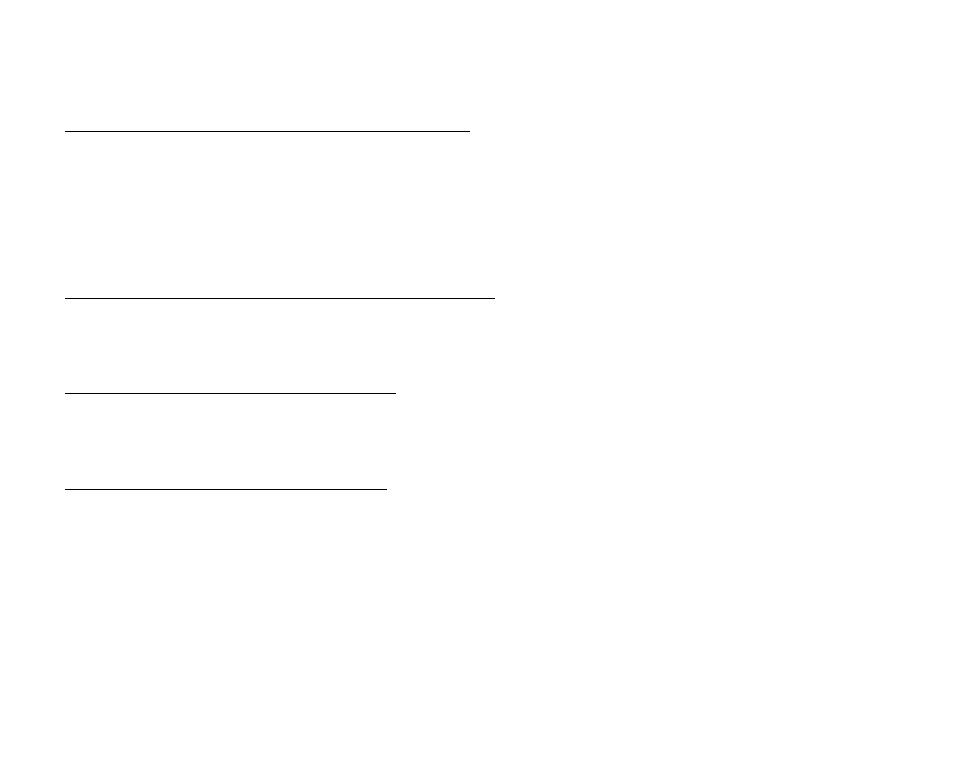
34
Repeat A-B function (for DVD/CD/VCD discs)
1. During playback, press REPT A-B button repeatedly on the RC at the starting point of section you want to
repeat (A).
2. Press REPT A-B button again at the ending point of the section you want to repeat (B). Section A-B
repeating starts.
3. Press REPT A-B button again to cancel the A-B repeat function.
Random playback (for DVD/CD/VCD/MP3 discs)
During disc playback, press the RDM button on the RC to start random playback of the disc. Press again to
cancel.
Intro playback (for CDDA/VCD discs)
You can play the beginning of every track for 10 seconds in sequence. Press the SCN button on the on the RC to
start intro play of whole disc. Press again to cancel.
GOTO function(for DVD/VCD discs)
You can go to the desired track/ chapter or time point directly.
1. During the disc playback press the GOTO button on the RC to enter the Search menu. For VCD discs press
the GOTO button repeatedly to select the Track or Disc search.
For DVD For VCD
Search Track search Search
Time --:--:-- Time --:--:-- OR Time --:--:--
Title/Chapter ---/--- Track ---/--- Title / Chapter ---/---
