System setup menu – Hyundai H-CMMD4043 User Manual
Page 44
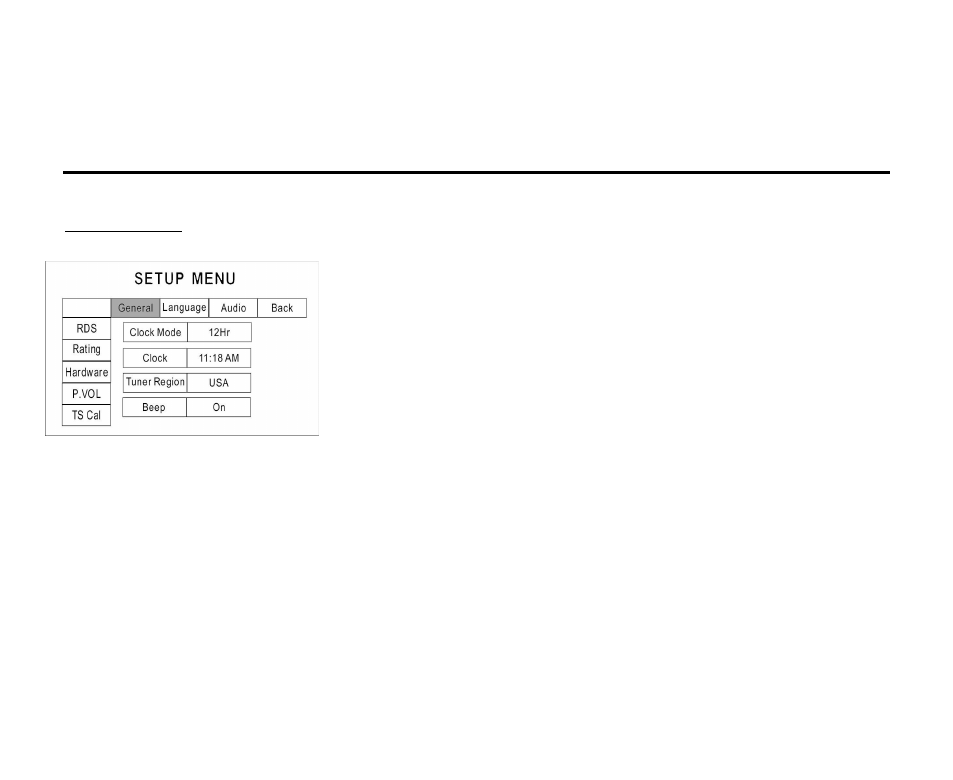
44
System setup menu
Enter the Setup Menu by pressing SETUP button on the RC. Then choose the desired sub-menu.
General setup
1. Enter the GENERAL SETUP menu.
2. Use the
buttons on the panel or
/
buttons on the RC or touch
the desired item on the screen to select the desired setting: Clock mode,
Clock, Tuner region, or Beep.
3. Press the
buttons on the panel or
/
buttons on the RC to enter
the list of values.
4. Press the
buttons on the panel or
/
buttons on the RC or touch
the desired button on the screen to select the desired value.
5. Press ENTER button to confirm.
Clock mode: select the time format: 12 hours, 24 hours.
Cock: adjust the clock to appear on the screen in the right top corner of it.
Tuner Region: select a correct radio system according to you country.
Beep: choose prompt sound either ON or OFF.
- H-CDM8030 (66 pages)
- H-CDM8042 (54 pages)
- H-CMD7082 (83 pages)
- H-CDM8044 (64 pages)
- CD/MP3-RECEIVER H-CDM8010 (59 pages)
- H-CDM8048 (39 pages)
- H-CMMD4040 (66 pages)
- H-CMMD4040 (67 pages)
- H-CDM8035 (45 pages)
- H-CMD4000 (85 pages)
- H-CDM8062 (45 pages)
- H-CMD7075 (64 pages)
- H-CMD7074 (75 pages)
- H-CMD7074 (63 pages)
- H-CDM8019 (56 pages)
- H-CMD4002 (79 pages)
- H-CMD7084 (83 pages)
- H-CDM8036 (77 pages)
- H-CDM8045 (58 pages)
- H-CMD4011 (64 pages)
- H-CDM8018 (50 pages)
- H-CMMD4042 (121 pages)
- H-CMMD4042 (123 pages)
- H-CMD7079 (89 pages)
- H-CMD7079 (88 pages)
- H-CDM8057 (41 pages)
- H-CMD4009 (84 pages)
- H-CDM8046 (56 pages)
- H-CDM8065 (51 pages)
- H-CCR8083 (31 pages)
- H-CMMD4046 (90 pages)
- H-CMD4008 (76 pages)
- H-CMD4005 (89 pages)
- H-CMMD4043 (101 pages)
- H-CDM8043 (63 pages)
- H-CDM8061-NN (35 pages)
- H-CDM8063 (54 pages)
- H-CMD4007 (72 pages)
- H-CCR8080 (32 pages)
- H-CMD7083 (69 pages)
- H-CMD7083 (66 pages)
- H-CMD2002 (146 pages)
- H-CDM8033 (48 pages)
- H-CMMD4044 (77 pages)
