VEGA FIBERTRAC 31 Profibus PA User Manual
Page 43
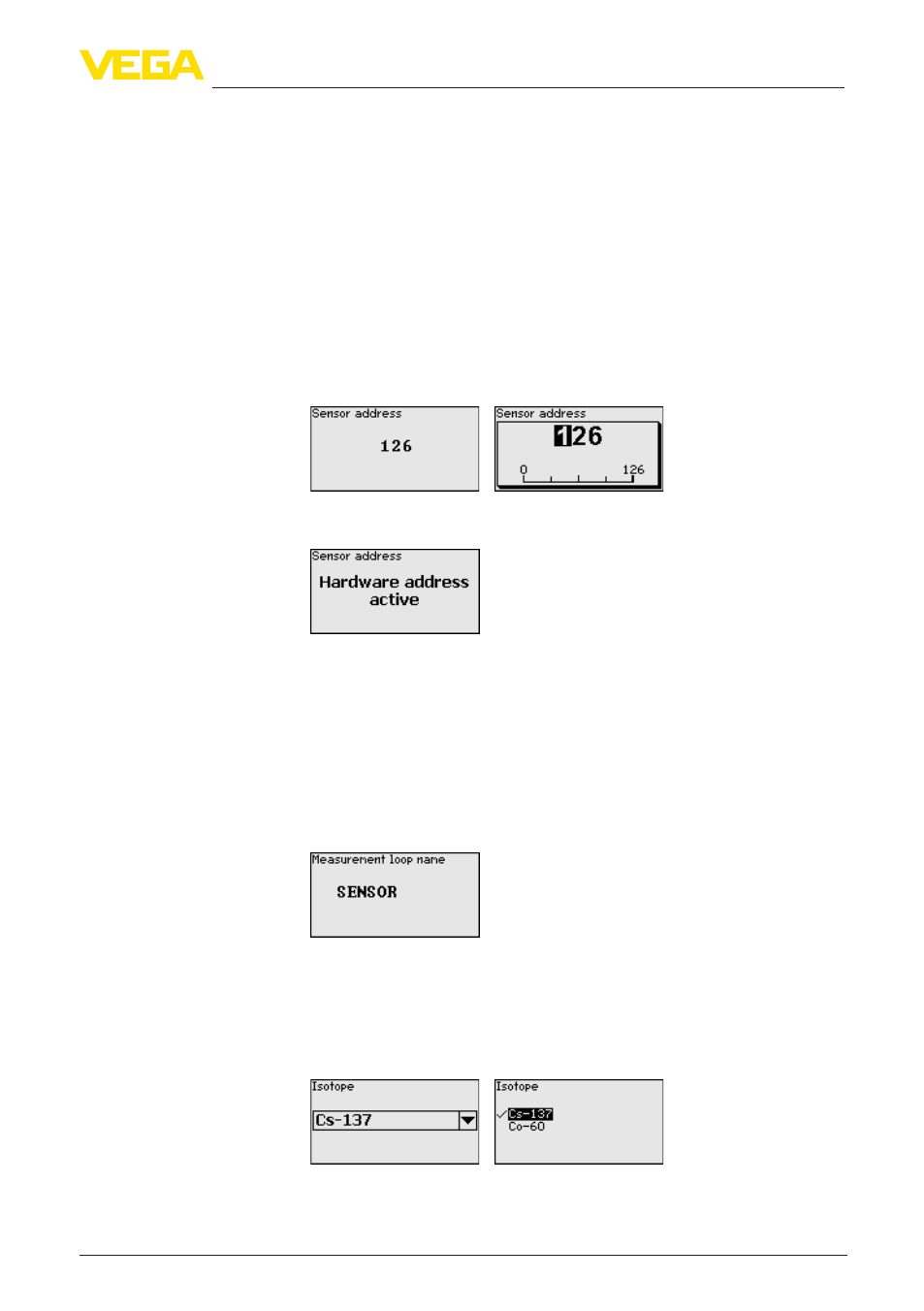
43
6 Set up with the display and adjustment module
FIBERTRAC 31 • Profibus PA
43833-EN-131119
The address setting is carried out either via:
•
The address selection switch in the electronics compartment of
the instrument (address setting via hardware)
•
The display and adjustment module (address setting via software)
•
PACTware/DTM (address setting via software)
The hardware addressing is effective if an address <126 is set with
the address selection switches on the electronics module of FIB-
ERTRAC 31. Software addressing thus has no effect - only the set
hardware address applies.
The software addressing is only effective if address 126 or higher is
adjusted on the instrument with the address selection switches.
If a hardware address was adjusted (< 126), then the instrument
signals that the hardware address is active.
Here you can assign a suitable measurement loop name. Push the
"OK" key to start the processing. With the "+" key you change the sign
and with the "->" key you jump to the next position.
You can enter names with max. 19 characters. The character set
comprises:
•
Capital letters from A … Z
•
Numbers from 0 … 9
•
Special characters + - / _ blanks
In this menu item you can adjust the FIBERTRAC 31 to the integrated
isotope in the source container.
For this purpose, check which isotope is integrated in the source
container. You can find this information on the type label of the source
container.
With this selection, the sensitivity of the sensor is adapted in an opti-
mum way to the isotope.
Hardware addressing
Software addressing
Setup - Measurement
loop name
Setup - Isotope
