VEGA VEGAFLEX 81 4 … 20 mA_HART - four-wire User Manual
Page 47
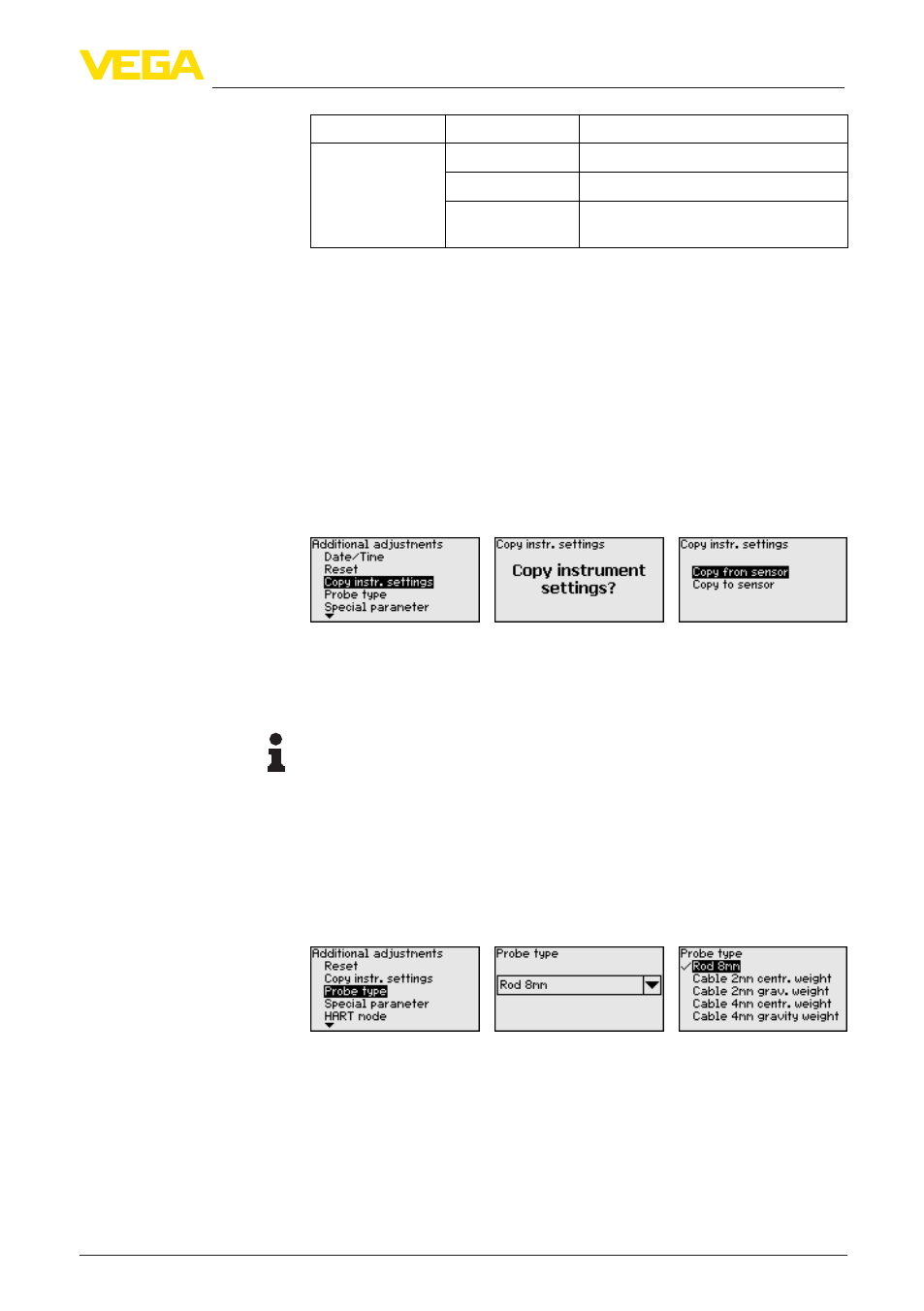
47
6 Set up with the display and adjustment module
VEGAFLEX 81 • 4 … 20 mA/HART - four-wire
41825-EN-130314
Menu
Menu item
Default value
Additional settings PIN
0000
Probe type
Like order
HART mode
Address 0 - Analogue current output
with HART
The instrument settings are copied with this function. The following
functions are available:
•
Read from sensor: Read data from sensor and store into the
display and adjustment module
•
Write into sensor: Store data from the display and adjustment
module back to the sensor
The following data or settings for adjustment of the display and ad-
justment module are saved:
•
All data of the menu "Setup" and "Display"
•
In the menu "Additional adjustments" the items "Reset, Date/Time"
•
Special parameters
The copied data are permanently saved in an EEPROM memory in
the display and adjustment module and remain there even in case of
power failure. From there, they can be written into one or more sen-
sors or kept as backup for a possible electronics exchange.
Note:
Before the data are stored in the sensor, a check is carried out to
determine if the data fit the sensor. If the data do not fit, a fault signal
is triggered or the function is blocked. When data are being written
into the sensor, the display shows which instrument type the data
originate from and which TAG-no. this sensor had.
In this menu item you can select the type and size of your probe from
a list of all possible probes. This is necessary to adapt the electronics
optimally to the probe.
In this menu item you gain access to the protected area where
you can enter special parameters. In exceptional cases, individual
parameters can be modified in order to adapt the sensor to special
requirements.
Change the settings of the special parameters only after having con-
tacted our service staff.
Additional adjustments -
Copy instrument settings
Additional adjustments -
Probe type
Additional adjustments -
Special parameters
