VEGA PROTRAC series 30 Electronics module User Manual
Page 15
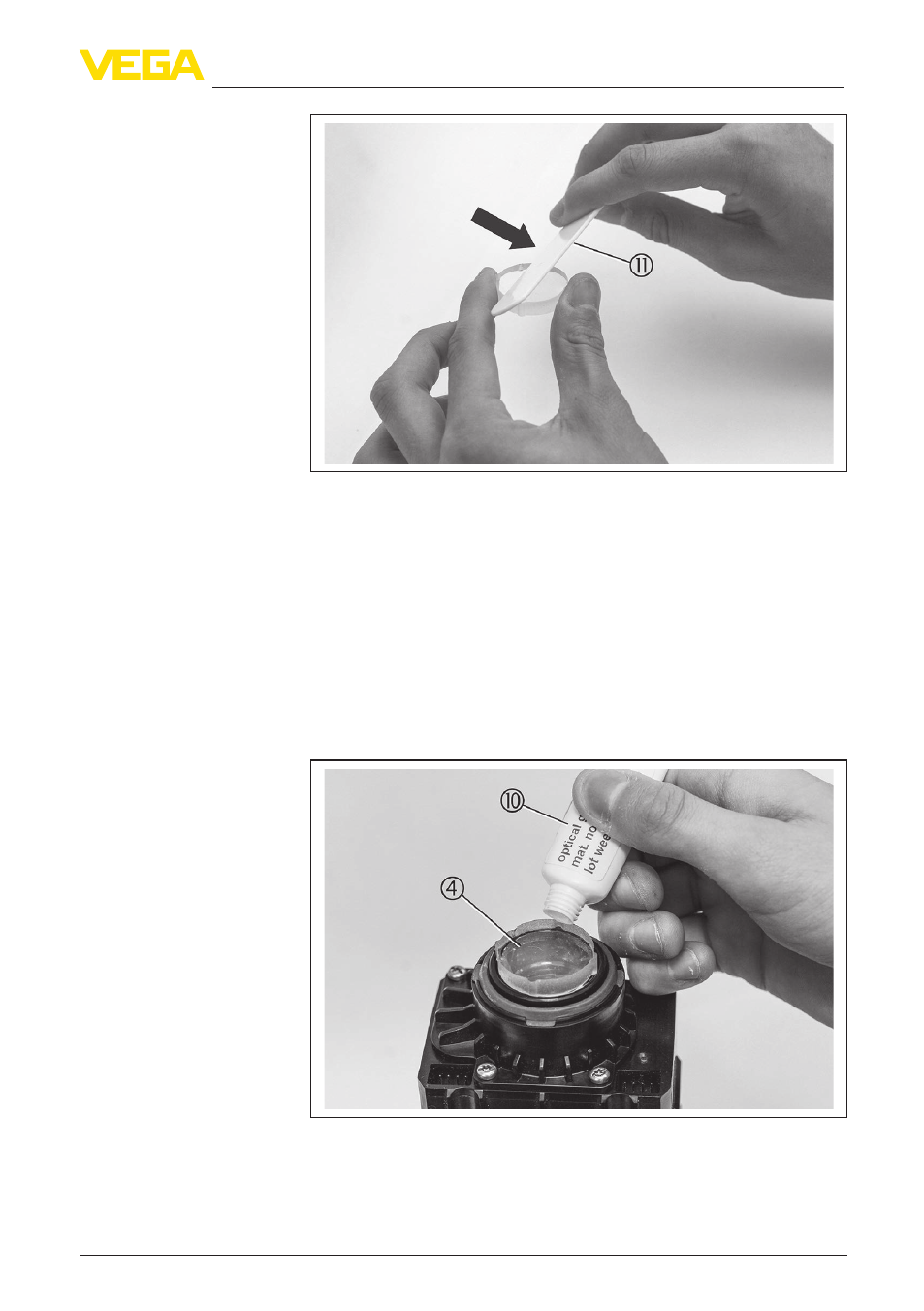
15
4 Mounting
Electronics module • PROTRAC series 30
40104-EN-130916
Fig. 12: Skim the surface of the the optical pad with the plastic spatula
11 Plastic spatula
19. Detach the protective cap (3) from the photomultiplier (8) of the
new electronics module.
Avoid exposing the photomultiplier to direct light. Detacht the
protective cap (3) only as the final step.
20. Place the optical pad (4) with the greased side centered to the
photomultiplier (8).
Do not press with your fingers or sharp objects.
21. Apply special grease to the second side of the optical pad. See
following illustration.
Fig. 13: Apply special grease to the second side of the optical pad
4 Optical Pad
10 Special grease
See also other documents in the category VEGA Equipment:
- VEGABAR 25 (24 pages)
- VEGAFLEX 55K (32 pages)
- VEGABAR 17 (36 pages)
- D80 Hydrostatic pressure transmitters (40 pages)
- VEGAMET 513 (52 pages)
- D81 Hydrostatic pressure transmitter (44 pages)
- VEGASTAB 690 (12 pages)
- VEGASWING 83 fail safe and signal conditioning instrument VEGATOR 526 Ex (28 pages)
- VEGACONNECT 2 (4 pages)
- D81 METEC Hydrostatic pressure transmitter (44 pages)
- VEGAPULS 45 4 … 20 mA; HART compact sensor (72 pages)
- VEGAMET 515 (68 pages)
- VEGAFLEX 52K (32 pages)
- Capacitive electrodes EK Profibus PA (56 pages)
- VEGATOR 631 S1 (4 pages)
- VEGAPULS 63 (≥ 2.0.0 - ≤ 3.8) 4 … 20 mA_HART - two-wire (68 pages)
- Capacitive electrodes EK 4 … 20 mA - Compact (40 pages)
- VEGABAR 65 4 … 20 mA_HART (76 pages)
- VEGABAR 64 Profibus PA (80 pages)
- VEGABAR 44 4 … 20 mA (28 pages)
- VEGADIS 50 Ex (8 pages)
- VEGAPULS 51V…54V (96 pages)
- VEGAFLEX 54P (Profibus PA) (48 pages)
- VEGASEL 643 (16 pages)
- VEGAPULS 56K (68 pages)
- VEGAFLEX 54K (36 pages)
- VEGABAR 41 HART (44 pages)
- VEGATOR 537 Ex (16 pages)
- VEGACAP 82-98 (36 pages)
- VEGADIS 371 Ex (20 pages)
- Capacitive electrodes EL Profibus PA (56 pages)
- VEGAFLEX 52V (36 pages)
- VEGAFLEX 51K (32 pages)
- VEGALOG 571 EP (Ex) (32 pages)
- D84 Hydrostatic pressure transmitter (44 pages)
- VEGABAR 64 Foundation Fieldbus (80 pages)
- VEGABAR 61 4 … 20 mA_HART (80 pages)
- VEGASCAN 850 (92 pages)
- VEGASON 54P…56P Profibus PA (68 pages)
- D77 Hydrostatic pressure transmitters (24 pages)
- VEGATRENN 546 Safety barrier type 146 (8 pages)
- VEGASON 71 - 1 … 75 - 1 (52 pages)
- VEGABAR 40 HART (40 pages)
- Capacitive electrodes EL … (44 pages)
- VEGABAR 24 (28 pages)
