VEGA PROTRAC series 30 Electronics module User Manual
Page 12
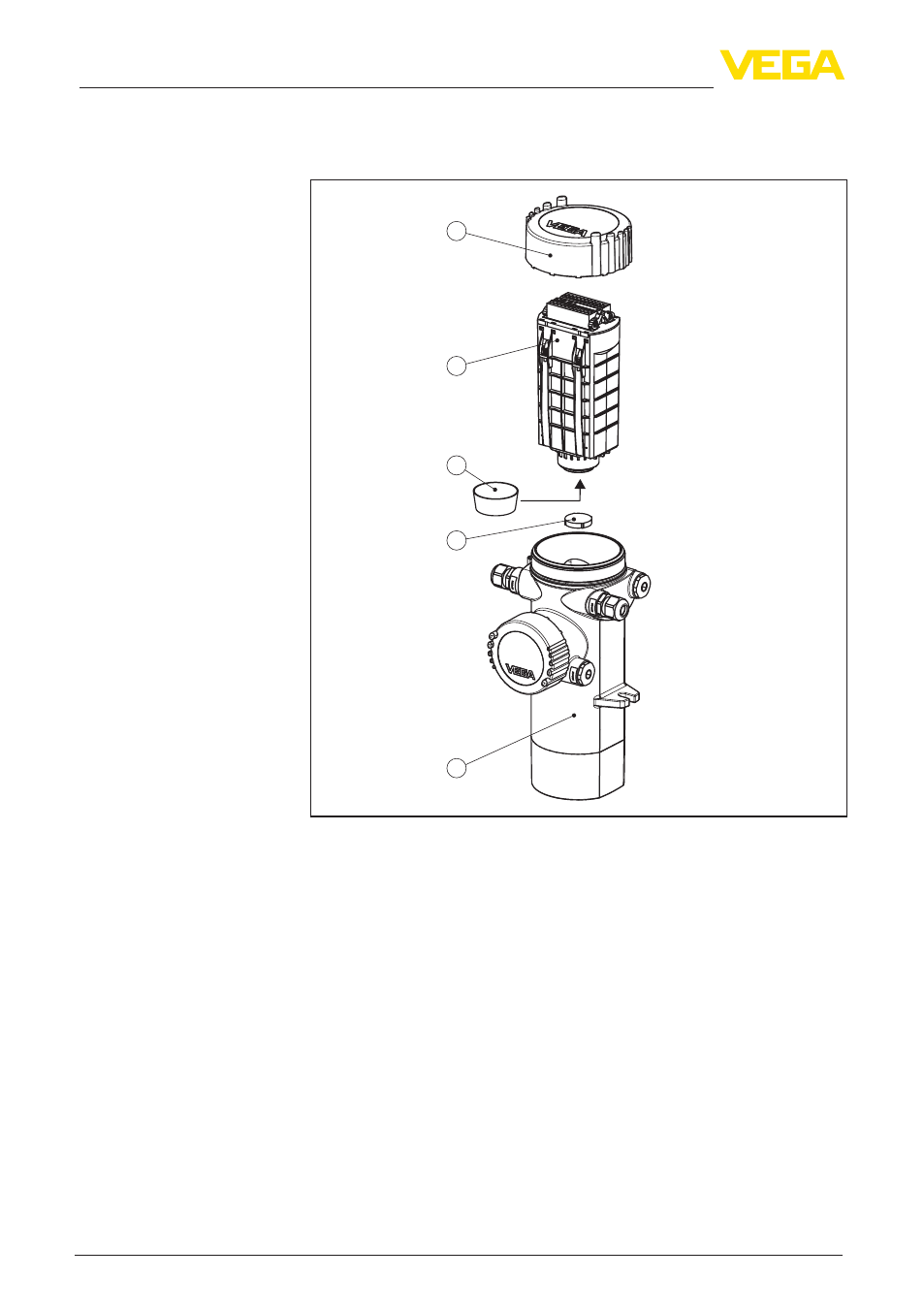
12
4 Mounting
Electronics module • PROTRAC series 30
40104-EN-130916
Keep the position of the plug connections inside the electronics
module in mind (take note of the gap in the base and the cor-
responding pins)
1
2
4
5
3
Fig. 7: Loosening the holding screws
1 Housing cover
2 Electronics module
3 Protective cap
4 Optical pad
5 Instrument housing
9. The optical pad (4) can stick to the round glass window at the
bottom in the housing. In this case, use a small screwdriver to
remove the optical pad (4) carefully. If you have small, slender
hands, you can remove the optical pad (4) using just your hands.
10. Dispose of the old optical pad (4)
11. Clean the glass window (9) with a lint-free cloth. Do not use any
cleaning detergents. See following illustration.
See also other documents in the category VEGA Equipment:
- VEGABAR 25 (24 pages)
- VEGAFLEX 55K (32 pages)
- VEGABAR 17 (36 pages)
- D80 Hydrostatic pressure transmitters (40 pages)
- VEGAMET 513 (52 pages)
- D81 Hydrostatic pressure transmitter (44 pages)
- VEGASTAB 690 (12 pages)
- VEGASWING 83 fail safe and signal conditioning instrument VEGATOR 526 Ex (28 pages)
- VEGACONNECT 2 (4 pages)
- D81 METEC Hydrostatic pressure transmitter (44 pages)
- VEGAPULS 45 4 … 20 mA; HART compact sensor (72 pages)
- VEGAMET 515 (68 pages)
- VEGAFLEX 52K (32 pages)
- Capacitive electrodes EK Profibus PA (56 pages)
- VEGATOR 631 S1 (4 pages)
- VEGAPULS 63 (≥ 2.0.0 - ≤ 3.8) 4 … 20 mA_HART - two-wire (68 pages)
- Capacitive electrodes EK 4 … 20 mA - Compact (40 pages)
- VEGABAR 65 4 … 20 mA_HART (76 pages)
- VEGABAR 64 Profibus PA (80 pages)
- VEGABAR 44 4 … 20 mA (28 pages)
- VEGADIS 50 Ex (8 pages)
- VEGAPULS 51V…54V (96 pages)
- VEGAFLEX 54P (Profibus PA) (48 pages)
- VEGASEL 643 (16 pages)
- VEGAPULS 56K (68 pages)
- VEGAFLEX 54K (36 pages)
- VEGABAR 41 HART (44 pages)
- VEGATOR 537 Ex (16 pages)
- VEGACAP 82-98 (36 pages)
- VEGADIS 371 Ex (20 pages)
- Capacitive electrodes EL Profibus PA (56 pages)
- VEGAFLEX 52V (36 pages)
- VEGAFLEX 51K (32 pages)
- VEGALOG 571 EP (Ex) (32 pages)
- D84 Hydrostatic pressure transmitter (44 pages)
- VEGABAR 64 Foundation Fieldbus (80 pages)
- VEGABAR 61 4 … 20 mA_HART (80 pages)
- VEGASCAN 850 (92 pages)
- VEGASON 54P…56P Profibus PA (68 pages)
- D77 Hydrostatic pressure transmitters (24 pages)
- VEGATRENN 546 Safety barrier type 146 (8 pages)
- VEGASON 71 - 1 … 75 - 1 (52 pages)
- VEGABAR 40 HART (40 pages)
- Capacitive electrodes EL … (44 pages)
- VEGABAR 24 (28 pages)
