3 connecting to power supply, 1 preparing the connection, 2 connection options – VEGA PLICSMOBILE GSM_GPRS radio module User Manual
Page 6: 3 connection steps plicsmobile, 3connecting to power supply
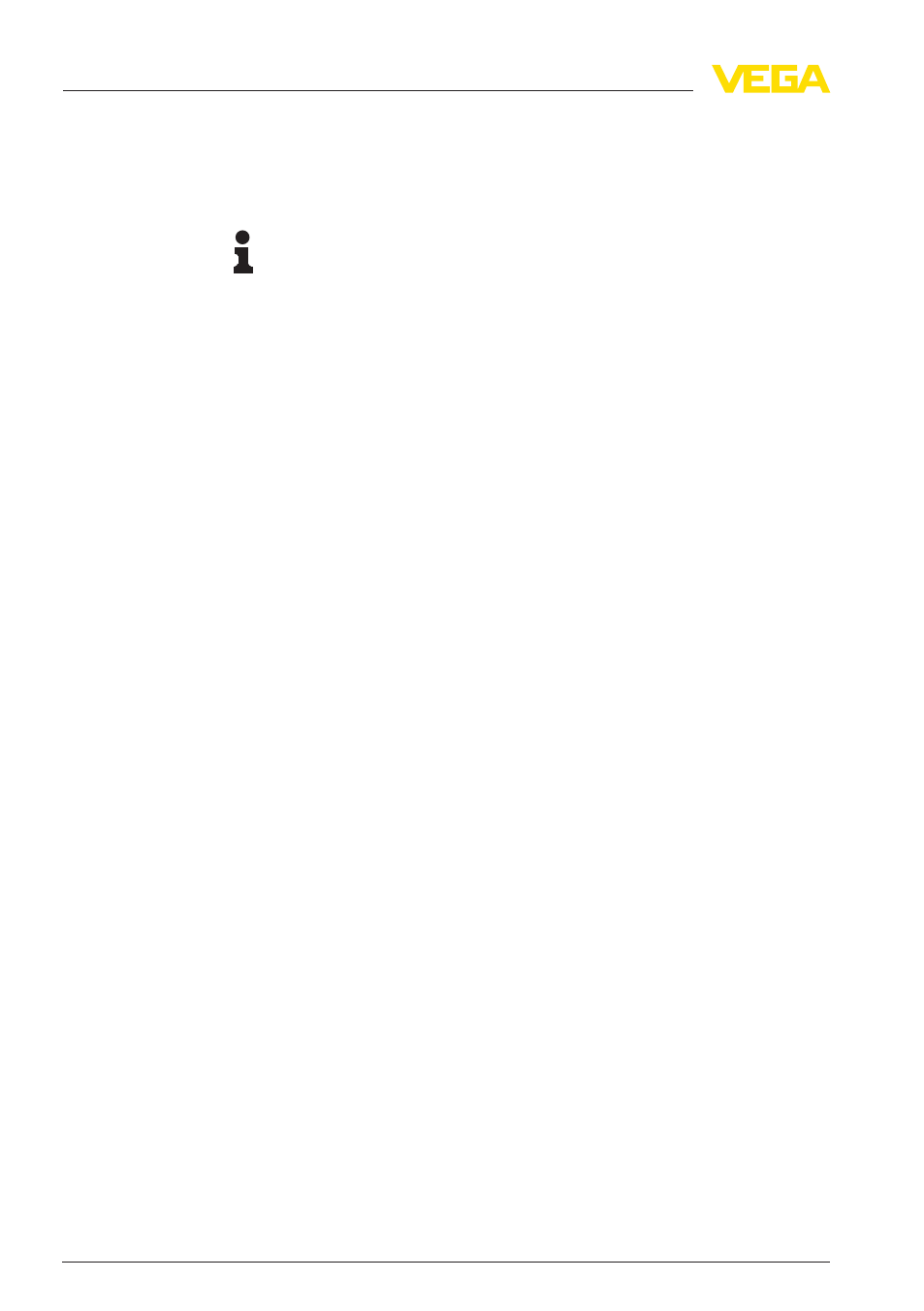
3
Connecting to power supply
3
.1 Preparing the connection
Note:
You can find the general connection instructions in the operating
instructions manual of the respective sensor. The instructions listed
below are a supplement to that part of the radio module.
Keep in mind that when using PLICSMOBILE, no additional external
indication such as e.g. VEGADIS 61 can be connected.
3
.2 Connection options
Voltage supply of sensor electronics and PLICSMOBILE can be
carried out in the following two ways:
With this version, only one voltage supply for both electronics modules
is required. The voltage supply is connected to the PLICSMOBILE.
The sensor connection cable transmits, in addition to the measured
value, also the voltage supply of the sensor. Hence there is no
4 … 20 mA or Fieldbus signal from the sensor electronics available for
processing, e.g. via a PLC/control system. Hence, measured value
transmission can be only carried out via radio transmission through e-
mail/SMS/WEB-VV. Every sensor with integrated PLICSMOBILE is
shipped in this version.
With this version, the sensor electronics and the PLICSMOBILE are
each powered by a separate voltage supply. The measured values
can be transmitted via radio link and the 4 … 20 mA or Fieldbus signal
is also available for processing, for example via a PLC. If this version is
used, the internal connection cable must be separated and isolated at
the terminals of the sensor electronics. The blind stopper in the upper
housing chamber must be replaced by the included cable gland.
Connection of the sensor power supply is then carried out as
described in the respective operating instructions manual.
3
.3 Connection steps PLICSMOBILE
The connection of PLICSMOBILE must be carried out in general
and is independent of the selected connection variant (separate or
common power supply).
Proceed as follows:
1
Unscrew housing cover of the lateral housing chamber
2
Loosen the compression nut of the cable gland on the left
3
Remove approx. 10 cm (4 in) of the cable mantle, strip approx.
1 cm (0.4 in) of insulation from the ends of the individual wires
4
Insert the cable into the cable gland through the cable entry
Common power supply
of sensor electronics
and PLICSMOBILE
Separate power supply
of sensor electronics
and PLICSMOBILE
6
PLICSMOBILE • GSM/GPRS radio module
3 Connecting to power supply
36849
-EN
-111221
