VEGA FIBERTRAC 31 4 … 20 mA_HART - four-wire User Manual
Page 32
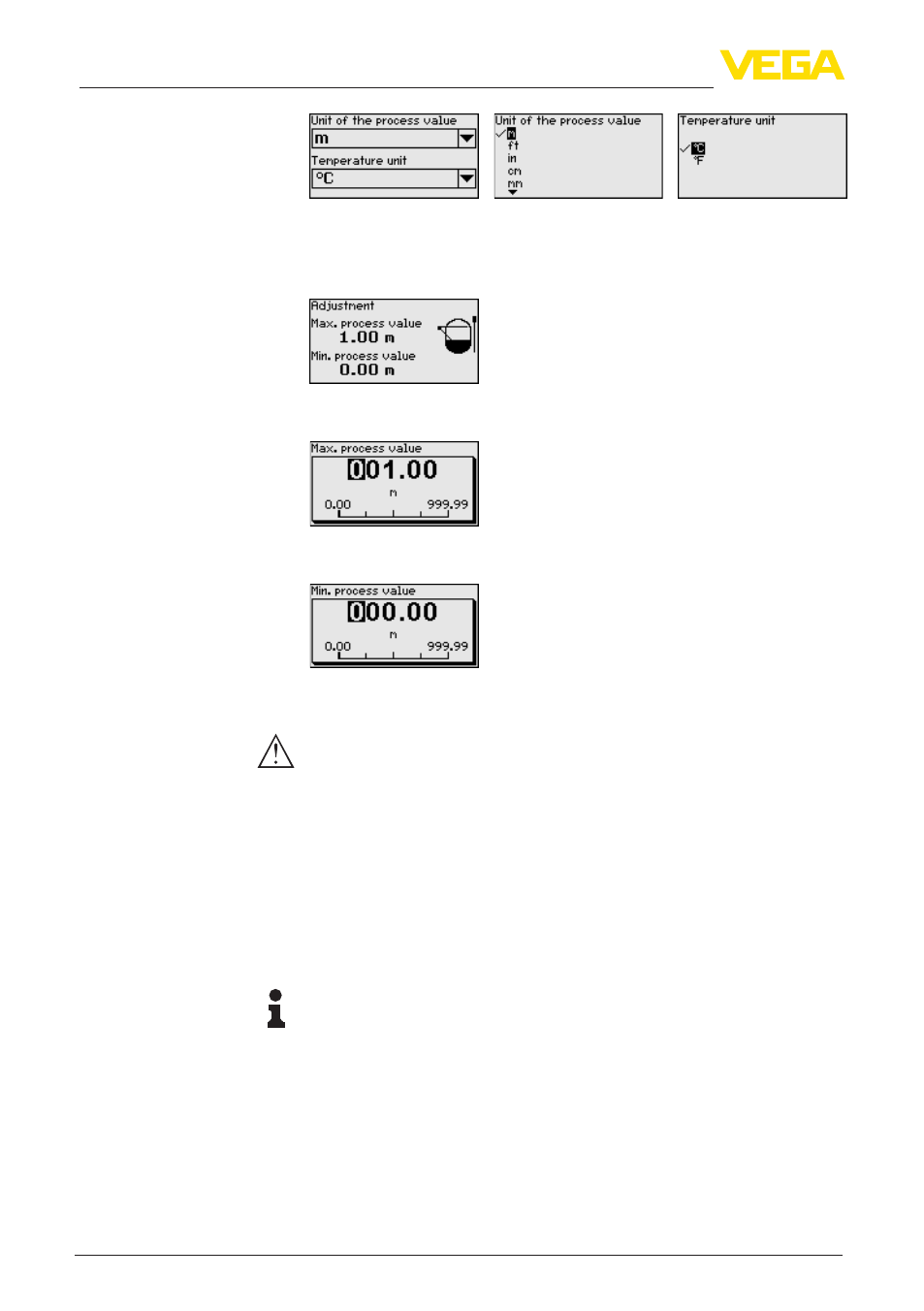
32
6 Set up with the display and adjustment module
FIBERTRAC 31 • 4 … 20 mA/HART - four-wire
40446-EN-131119
In this menu item you can enter the measuring range (min. and max.
process value) of the sensor.
These settings influence the current output of the sensor.
Enter in the menu window "Max. process value" the max. level (full),
for example in "m". This corresponds to an output current of 20 mA.
Enter in the menu window "Min. process value" the min. level (empty),
for example in "m". This corresponds to an output current of 4 mA.
In this menu item you can carry out the adjustment of the sensor.
Caution:
During the first setup or after an instrument reset, the linearisation
stands at the preset value pair (90000 ct/s ≙ 0 % and 0 ct/s ≙ 100 %).
These values are not suitable for your application and must be re-
placed by real values. Delete this value pair in the following procedure
and carry out the linearisation.
Due to the measuring principle, there is no linear relationship between
pulse rate and level. Hence, this adjustment (i.e. linearisation) must in
any case be carried out.
If you have a non-linear vessel (e.g. spherical tank), you have to carry
out this adjustment with as many points as possible.
Note:
If you cannot fill the vessel with the original medium, it is also possible
to carry out the adjustment with water.
Prerequisites:
Radiation is switched on - Source container is set to "ON"
The vessel is either completely filled (100 %) or completely emptied
(0 %).
Depending on the fact if the vessel is filled or emptied, you can car-
ried out first the full or the empty adjustment. The FIBERTRAC 31
sorts the points automatically according to their level.
Setup - Adjustment
Setup/Linearisation
