VEGA VEGAFLEX 67 (-40…+150°C PFA insulated) Profibus PA User Manual
Page 27
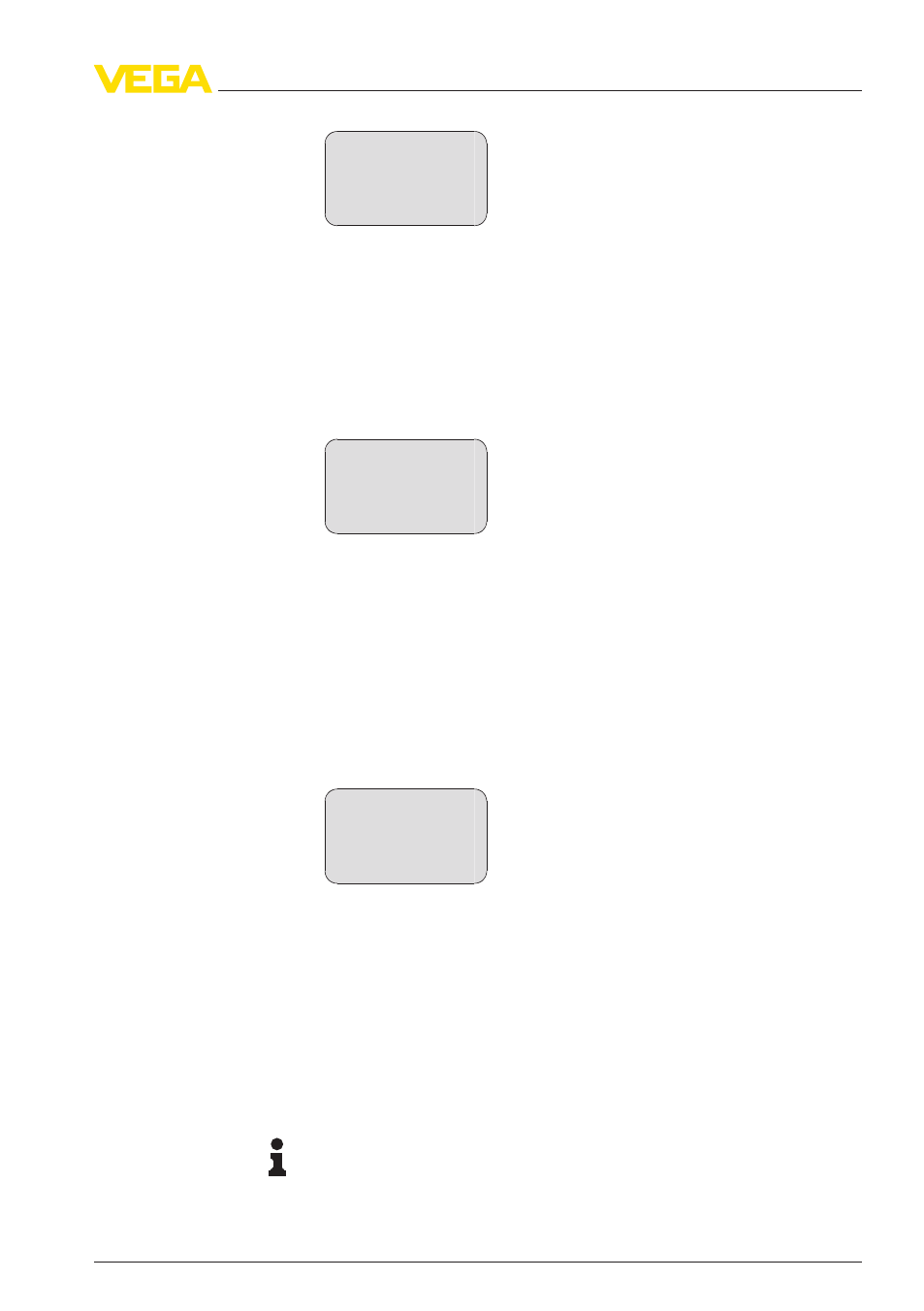
Linearisation curve
Linear
Enter the requested parameters via the appropriate keys, save your
settings and jump to the next menu item with the [->] key.
In this menu item you can enter an unambiguous designation for the
sensor, e.g. the measurement loop name or the tank or product
designation. In digital systems and in the documentation of larger
plants, a singular designation should be entered for exact identification
of individual measuring points.
Sensor-TAG
Sensor
With this menu item, the Basic adjustment is finished and you can now
jump to the main menu with the [ESC] key.
High sockets or vessel installations, such as e. g. struts or agitators as
well as buildup and weld joints on the vessel walls, cause interfering
reflections which can impair the measurement. A false echo storage
detects and marks these false echoes, so that they are no longer taken
into account for the level measurement. A false echo memory should
be created with low level so that all potential interfering reflections can
be detected.
False signal suppression
Change now?
Proceed as follows:
1
Move from the measured value display to the main menu by
pushing [OK].
2
Select the menu item "Service" with [->] and confirm with [OK].
Now the menu item "False signal suppression" is displayed.
3
Confirm "False signal suppression - Change now" with [OK] and
select in the below menu "Create new". Enter the actual distance
from the sensor to the product surface. All false signals in this area
are detected by the sensor and saved after confirming with [OK].
Note:
Check the distance to the product surface, because if an incorrect (too
large) value is entered, the existing level will be saved as false signal.
The filling level would then no longer be detectable in this area.
Sensor-TAG
False signal suppres-
sion
VEGAFLEX
67 • Profibus PA
27
6 Set up with the indicating and adjustment module PLICSCOM
32305
-
EN
-120329
