VEGA VEGACAL 65 Foundation Fieldbus User Manual
Page 28
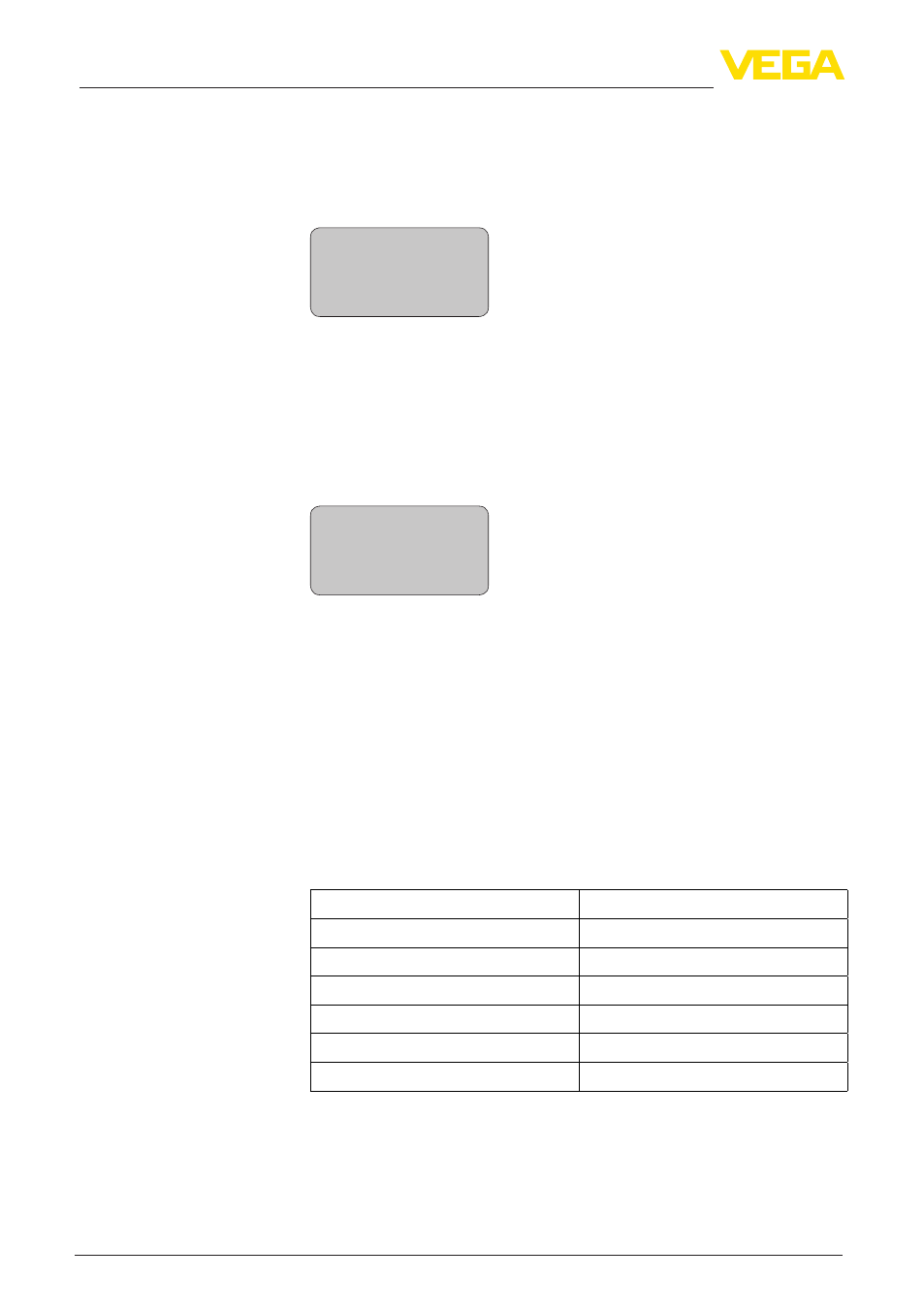
28
6 Set up with the display and adjustment module PLICSCOM
VEGACAL 65 • Foundation Fieldbus
30035-EN-130917
these vessels. They represent the correlation between the level per-
centage and vessel volume. By activating the appropriate curve, the
volume percentage of the vessel is displayed correctly. If the volume
should not be displayed in percent but e.g. in l or kg, a scaling can be
also set in the menu item "Display".
Linearization curve
Linear
Enter the requested parameters via the appropriate keys, save your
settings and jump to the next menu item with the [->] key.
In this menu item you can enter an unambiguous designation for the
sensor, e.g. the measurement loop name or the tank or product des-
ignation. In digital systems and in the documentation of larger plants,
a singular designation should be entered for exact identification of
individual measuring points.
Sensor-TAG
Sensor
With this menu item, the Basic adjustment is finished and you can
now jump to the main menu with the [ESC] key.
Additional adjustment and diagnosis options such as e.g. scaling,
simulation or trend curve presentation are shown in the following
menu schematic. You will find a detailed description of these menu
items in the operating instructions manual "Display and adjustment
module".
Basic adjustment
If the function "Reset" is carried out, the sensor resets all settings to
default.
The following values will be reset:
Function
Reset value
Max. adjustment
3000 pF
Min. adjustment
0 pF
Damping ti
0 s
Linearization
Linear
Sensor-TAG
Sensor
Display
AI-Out 1
Special parameters
All special parameters are reset to delivery status.
Peak value
The min. and max. values are reset to the actual value.
Sensor-TAG
Optional settings
Reset
