2 indication scaling – VEGA VEGADIS 175 User Manual
Page 14
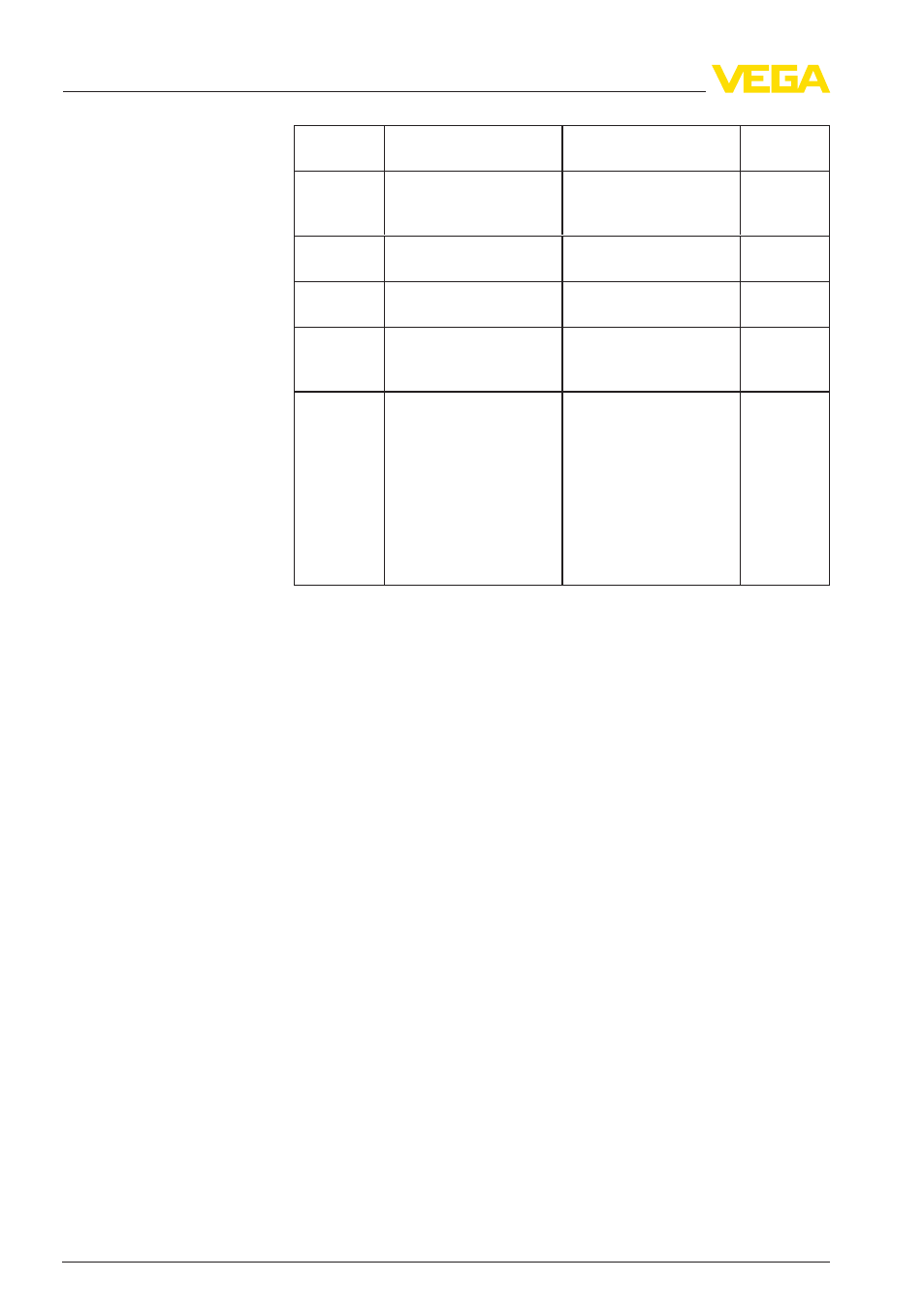
Parameter Meaning
Adjustment options
Factory
settings
dI dP
Decimal point: Positions
after the comma of the
numerical indication
Selection range: 0 up to 4
positions after the deci-
mal point
9999.9
dI Lo
Indication value 0 % to
the loop current 4 mA
Value range -19999 up to
99999
0.0
dI HI
Indication value 100 % of
loop current 20 mA
Value range -19999 up to
99999
100.0
oFFSt
Offset: Signal offset for
adaptation of the measu-
red value indication
Value range -19999 up to
32567
0.0
CodE
User code: adjustment
code individually adjus-
table by the user. An
already assigned user
code can be modified
only if the previous code
for instrument activation
is released. Then the
new code can be modi-
fied.
Value range 0 to 9999.
Note: No user code is
active with 0.
0
6
.2 Indication scaling
1
Push the "OK" key longer than three seconds to get to the
adjustment menu. The display shows: "dI dP"
2
Move the decimal point to the requested position by using the "+/
–" keys
3
Accept the modified value by pushing the "OK" key longer than 3
seconds: the display shows "SA UE ?"
4
Select "yes" or "no" with the "+/-" keys
5
Terminate with the "OK" key. When "yes" is selected the modified
value is saved, when "no" is selected the value is discarded.
1
Push the "OK" key longer than three seconds to get to the
adjustment menu. The display shows again: "dI dP"
2
Push the "OK" key briefly once to reach the menu item "dI Lo"
3
Set the requested indication value for 4 mA with the "+/–" keys
4
Accept the modified value by pushing the "OK" key longer than 3
seconds: the display shows again "SA UE ?"
5
Select "yes" or "no" with the "+/-" keys
6
Terminate with the "OK" key. When "yes" is selected the modified
value is saved, when "no" is selected the value is discarded.
The parameter adjustment of the indication value 0 % is finished. The
actual measured value is then displayed.
Decimal point
Indication value 0 %
14
VEGADIS
175
6 Setup
24386
-EN
-120531
