Menu schematic of the adjustment module minicom, Setup – VEGA VEGAFLEX 55P (Profibus PA) User Manual
Page 30
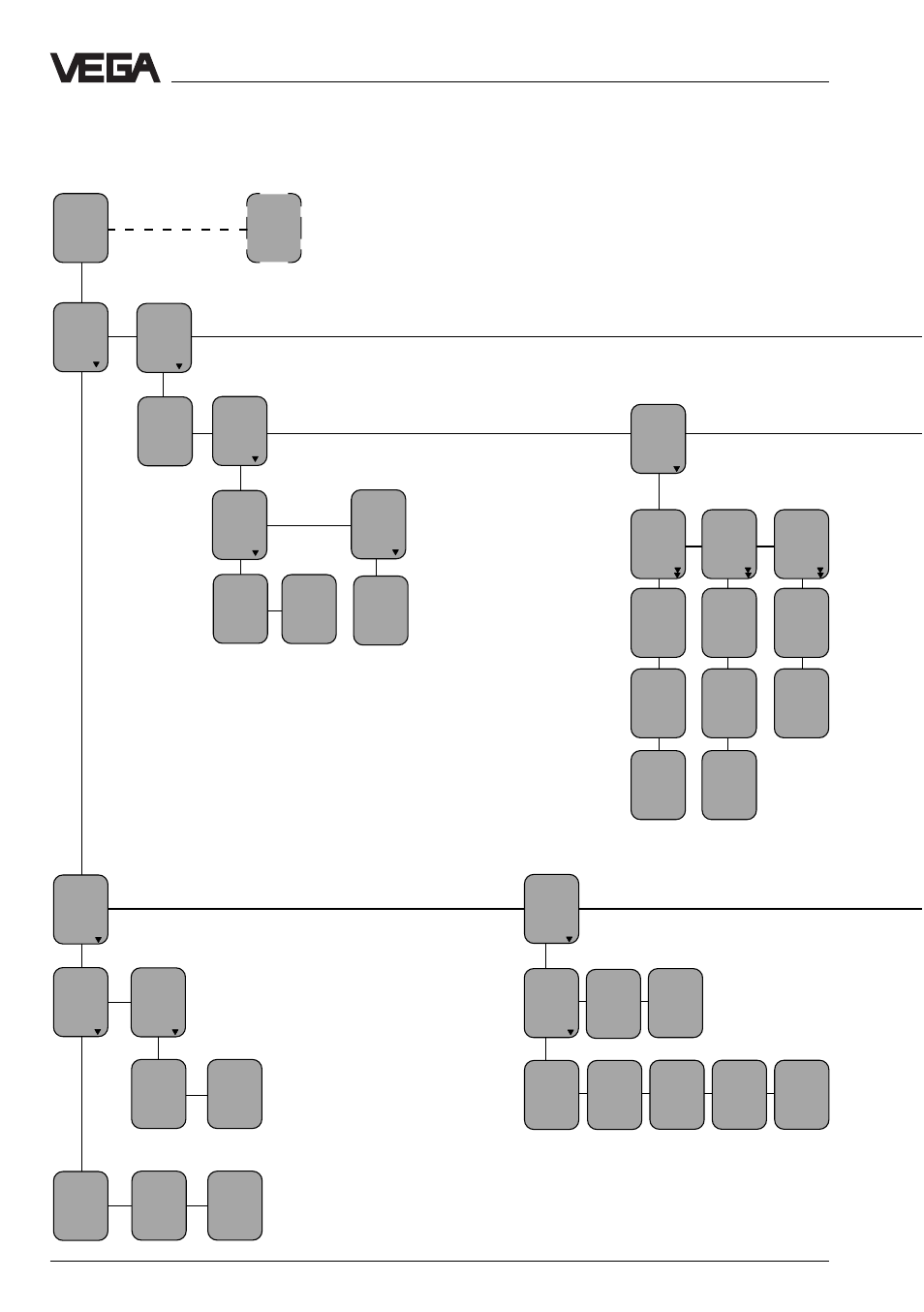
30
VEGAFLEX 55P (Profibus PA)
Create
new
Empty
vessel
profile
Create
new
Now !
OK ?
Meas.
dist.
m (d)
X.XX
Learn-
ing!
Update
Update
Now !
OK ?
Learn-
ing!
Delete
Dele-
ting !
Delete
Now !
OK ?
Meas.
dist.
m (d)
X.XX
Sensor
optimize
Low
DK
value
No
Menu schematic of the adjustment module MINICOM
Sensor
Tag
Sensor
Meas.
enviro-
nment
Opera-
ting
range
Begin
m (d)
0.50
Cable
length
m (d)
6.00
Meas.
condit-
ions
FLEX55P
0.50
After switching on, the sensor type and the
software version are displayed for a few seconds.
1.
2.
4.
5.
Para-
meter
adjust-
ment
Sensor
m(d)
4.700
w.o.
medium
Adjust-
ment
in
m(d)
0.0 %
at
m (d)
XX.XXX
100.0%
at
m (d)
XX.XXX
with
medium
Min.
adjust
at %
XXX.X
Max.
adjust
at %
XXX.X
0 %
corres
ponds
XXXX
100 %
corres
ponds
XXXX
Deci-
mal
point
888.8
prop.
to
Mass
Unit
kg
Lin.
curve
Linear
Integr
ation
time
0 s
Adjust-
ment
Signal
condit-
ioning
Scaling
Setup
Note:
Set up the sensor in the sequence of the
numbers.
- VEGABAR 25 (24 pages)
- VEGAFLEX 55K (32 pages)
- VEGABAR 17 (36 pages)
- D80 Hydrostatic pressure transmitters (40 pages)
- VEGAMET 513 (52 pages)
- D81 Hydrostatic pressure transmitter (44 pages)
- VEGASTAB 690 (12 pages)
- VEGASWING 83 fail safe and signal conditioning instrument VEGATOR 526 Ex (28 pages)
- VEGACONNECT 2 (4 pages)
- D81 METEC Hydrostatic pressure transmitter (44 pages)
- VEGAPULS 45 4 … 20 mA; HART compact sensor (72 pages)
- VEGAMET 515 (68 pages)
- VEGAFLEX 52K (32 pages)
- Capacitive electrodes EK Profibus PA (56 pages)
- VEGATOR 631 S1 (4 pages)
- VEGAPULS 63 (≥ 2.0.0 - ≤ 3.8) 4 … 20 mA_HART - two-wire (68 pages)
- Capacitive electrodes EK 4 … 20 mA - Compact (40 pages)
- VEGABAR 65 4 … 20 mA_HART (76 pages)
- VEGABAR 64 Profibus PA (80 pages)
- VEGABAR 44 4 … 20 mA (28 pages)
- VEGADIS 50 Ex (8 pages)
- VEGAPULS 51V…54V (96 pages)
- VEGAFLEX 54P (Profibus PA) (48 pages)
- VEGASEL 643 (16 pages)
- VEGAPULS 56K (68 pages)
- VEGAFLEX 54K (36 pages)
- VEGABAR 41 HART (44 pages)
- VEGATOR 537 Ex (16 pages)
- VEGACAP 82-98 (36 pages)
- VEGADIS 371 Ex (20 pages)
- Capacitive electrodes EL Profibus PA (56 pages)
- VEGAFLEX 52V (36 pages)
- VEGAFLEX 51K (32 pages)
- VEGALOG 571 EP (Ex) (32 pages)
- D84 Hydrostatic pressure transmitter (44 pages)
- VEGABAR 64 Foundation Fieldbus (80 pages)
- VEGABAR 61 4 … 20 mA_HART (80 pages)
- VEGASCAN 850 (92 pages)
- VEGASON 54P…56P Profibus PA (68 pages)
- D77 Hydrostatic pressure transmitters (24 pages)
- VEGATRENN 546 Safety barrier type 146 (8 pages)
- VEGASON 71 - 1 … 75 - 1 (52 pages)
- VEGABAR 40 HART (40 pages)
- Capacitive electrodes EL … (44 pages)
- VEGABAR 24 (28 pages)
